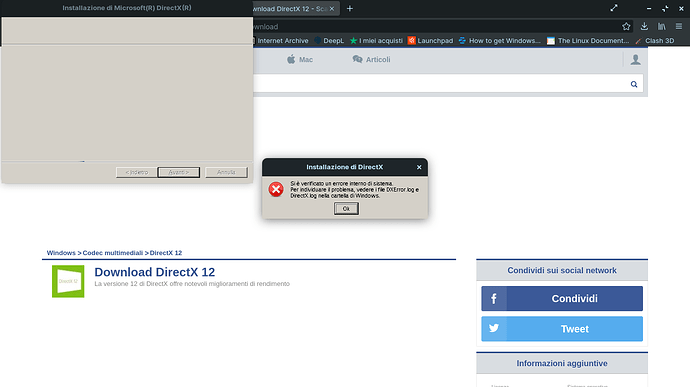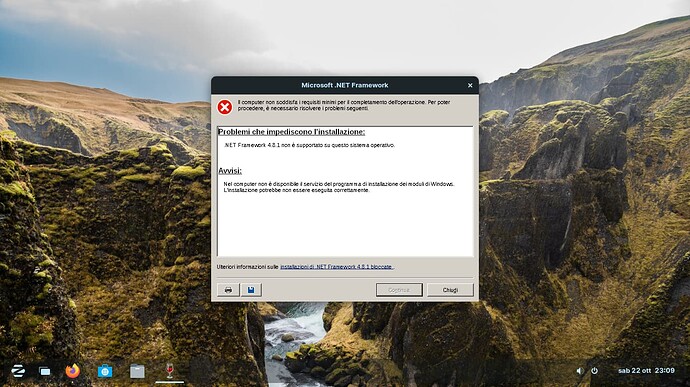Do we really have to install DirectX, .NET Framework, Visual C++ and other libraries? Aren't they already delivered with the installation of Wine? Often games already bring them with their installer/setup/archive/whatever but if they haven't them I think that I can simply add the game .exe file and its required libraries on Wine configuration, right? And if I already have my Windows games (I always bring them from an USB stick) I don't need to use PlayOnLinux to start the download, right? Well, unless some games are available on Linux version. Actually I could run some Windows games without changing configuration, they work but some have hell low FPS ![]() , and I don't understand if I have to add 1 or more .dll associations on Wine configuration or if the problem is elsewhere
, and I don't understand if I have to add 1 or more .dll associations on Wine configuration or if the problem is elsewhere ![]() . Is it right that PlayOnLinux is a kind of "game manager" (to search, download and organize the user's games) while Wine configuration cares about the technical part (adding associations between .exe and libraries, setting audio and graphic options and so on)?
. Is it right that PlayOnLinux is a kind of "game manager" (to search, download and organize the user's games) while Wine configuration cares about the technical part (adding associations between .exe and libraries, setting audio and graphic options and so on)?
1 Like
Yes we do, because the games do require it. I always install them so i dont need to configure wine for it, much easier to do so.
Best tools to run games are steam with proton or lutris with the wine/proton runner (gloriouseggroll runner)
1 Like
Oh, yes, you're right, I was thinking that after installing it I had to create associations anyway ![]() . Perhaps that time that I tried I had this error but I still have to check again what to do.
. Perhaps that time that I tried I had this error but I still have to check again what to do.
I'll also try those tools, thanks
This topic was automatically closed 90 days after the last reply. New replies are no longer allowed.