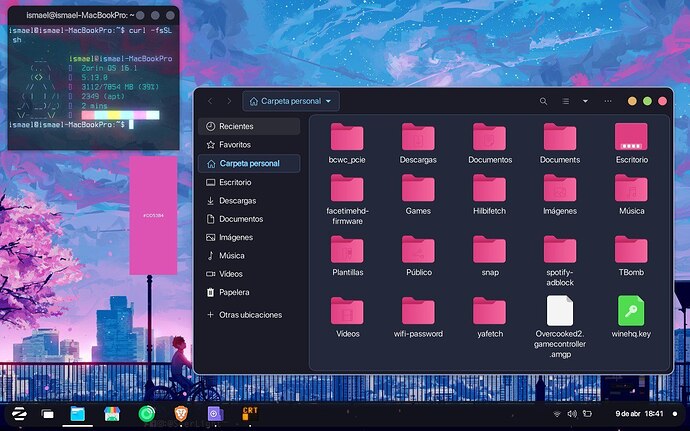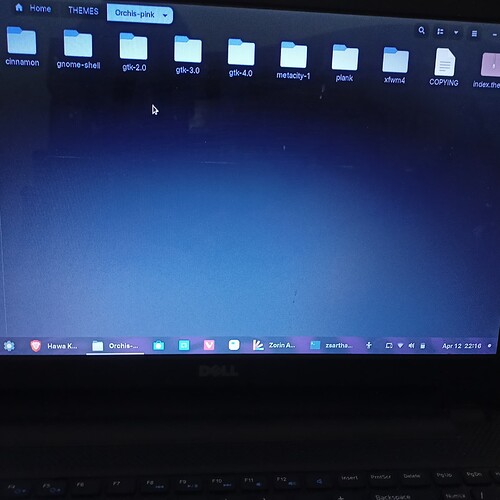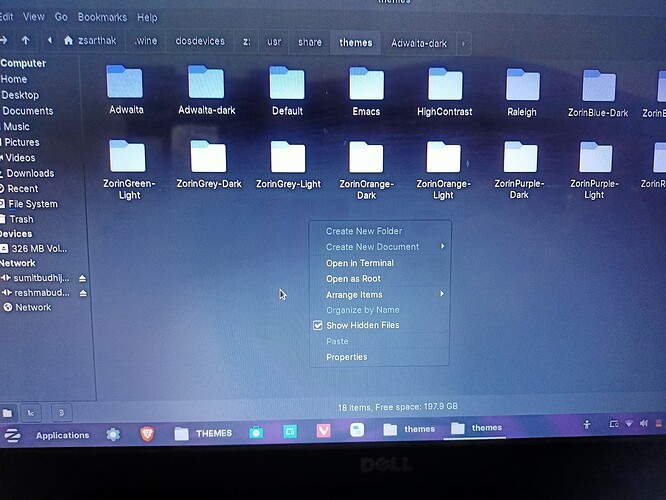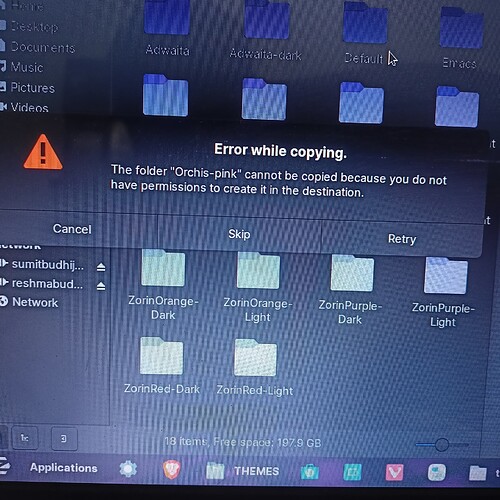Did anyone know how to apply this theme I got it from a telegram group it looks awesome so please anyone can help
Go to the following link and choose your desire theme and icon pack.
before that, you should install user theme extension from Firefox or chrome
https://extensions.gnome.org/
(I guess you can pass this step, Zorin OS has pre-installed this extension)
Usually, in 99% of cases theme's you download will give you instructions for installation. All you have to do is read the readme file.
Put the theme, in your ./theme folder. it is a hidden folder in your home directory. Click on view hidden files, copy the theme to that folder and that's it. You'll then be able to select it as an option.
Bro it's already in that folder
If the theme is extracted and placed in the appropriate folder, then open the Zorin Appearance application from the App menu.
Select Themes tab in the left pane, then "Other" in the Right Pane.
Under "Other" you can find your preferred theme on the list. Select it and it will take effect.
Bro already done that's why I am saying it not showing in zorin apperance
Please link to the theme. It is probably that the theme download is a Master File and the individual theme must be moved to themes, rather than the master file moved to themes.
If you link to it; I can quickly check this.
Why does it look like you have the folder named THEMES? Nor does it appear that folder is a hidden folder
If you downloaded a compressed file, it needs to be extracted and it needs to go into the hidden folder ./themes . It can not be in all caps if you created the folder.
I have some Orchis themes I downloaded and all work perfectly fine and come up perfectly fine.
Ok what command i shall use to see that folder
the keyboard shortcut ctrl+h will reveal "hidden" folders- those that have a (.) at the front of them.
The directory you want is in your Home folder.
Let's look at your previous screenshot:
See your directory is the path home/THEMES/Orchis-pink
Go to that THEMES directory and Right Click it. Select rename and change the name from THEMES to .themes
Then that path in your file manager will look like home/.themes/Orchis-pink
Once that is done, you should be able to relaunch Zorin-Appearance app and see the Orchis-pink theme listed.
I am saying I am not able to paste my theme there
You do not need to paste your theme in the ~.wine directory. That is the incorrect location.
In your post here:
You show that the theme is already placed in the home/THEMES directory.
You only need to change the name of that directory from THEMES to .themes so that the system recognizes it as the valid directory.
Ya bro it worked thankyou very much you are great
This topic was automatically closed 90 days after the last reply. New replies are no longer allowed.