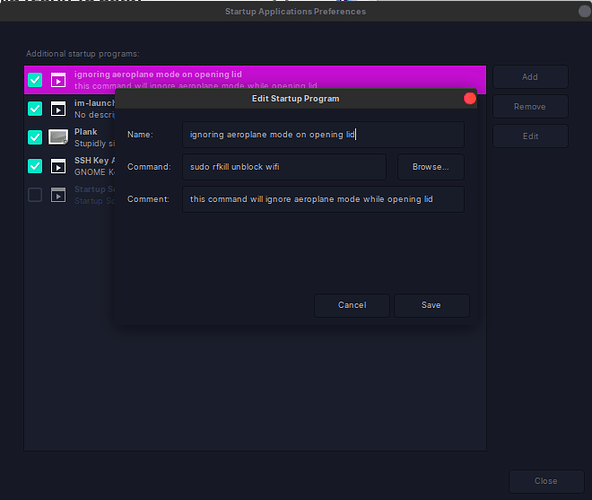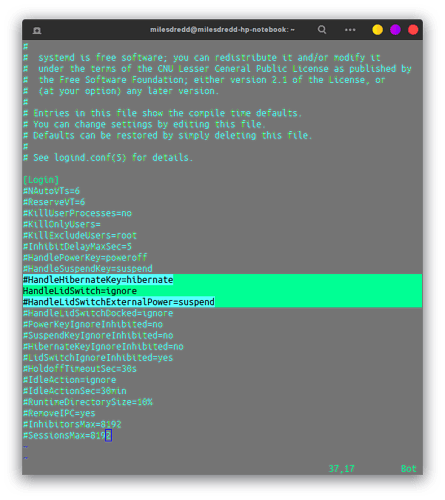hey , it been a month i installed zorin16 beta ,
and before that in zorin 15.3 i was facing a problem :-
opening lid will turn on aeroplane mode which is so inappropriate ,
and the same thing started in zorin 16 beta .
is this a issue or may be i have changed some setting ?
i want to solve this .
i don't want any aeroplane mode just after opening lid
i wasn't facing this problem last week on this beta
Can you please open a terminal and run:
shell> sudo rfkill unblock wifi
yes done , will it solve that?
edited:-
ye, it works thanks
It should... Please test it and update this thread if it does not.
1 Like
no, it turns aeroplane mode on itself when i open lid
no change here
but after running your command , it works well ,
so i m going to add it in startup
is it good?
Yes, that would work... But I think it may be better to approach this a different way first and see if that resolves the issue without needing to add to Start Up.
Since it is doing it each time you open the lid, this suggests that closing the lid is killing your Wifi. If we stop that, it may solve the problem on opening the lid.
In /etc/systemd/ is a file logind.conf. Within that is a series of settings listed out. One of them is HandleLidSwitch=suspend and it is commented out with a hashtag at the front.
Remove that hashtag and change it to HandleLidSwitch=ignore.
sudo nano /etc/systemd/logind.conf
Then arrow key down to the line
#HandleLidSwitch=suspend
change it to
HandleLidSwitch=ignore
press ctrl+x to exit, then hit the y key to say Yes To Save, then the enter key to save as current configuration.
Test.
ok , i did this and removed my previous command from startup ,
i 'll inform i it doesn't work , thanks for this .
i used vim to do this ,
below is the screenshot after making change and saved :-
thanks for this dear -
Looks good - will wait for an update to see if it works. Otherwise, your idea from the post above it should do the trick.