After installing Zorin PRO in my system, my wireless mouse cursor & scroll not working correctly. Sometimes the scroll does work automatically without any action.
Please help to fix this issue.
Thank you
After installing Zorin PRO in my system, my wireless mouse cursor & scroll not working correctly. Sometimes the scroll does work automatically without any action.
Please help to fix this issue.
Thank you
Can you please give more details: Make and model of the mouse?
Hi, Thank you for your response.
Mouse brand name is - Flipkart Smart Buy KM-206W
Rating: 1.5v-25mA
And Issue:
Sometimes its go automatically scrolls down without any action.
I notice it does happen 30 minutes after starting the system.
And sometimes if I hover and click to open an already open tab, it opens another tab.
Sometimes it starts zooming the window automatically.. these types of more issues facing..
Please help to fix this issue.
Thank you
I cannot find any information on this device, other than Rabid Sales Pressure.
I am not sure that the drivers for this device are supported in Linux. It's hard to tell since I can find no detailed information on it.
Just for thoroughness, I would recommend testing a plug in USB mouse to see if you have the same issues or not.
Hi,
As your suggestion, I disconnect the dongle of the keyboard and mouse and found the above issue occur without this connection. I think its not a mouse or keyboard issue its something else, which happened after installing the ZORIN PRO.
Please help to fix it.
Thank you
Also if i am trying to update the system getting the below error:
Err:14 http://in.archive.ubuntu.com/ubuntu focal-updates InRelease
Could not connect to in.archive.ubuntu.com:80 (2403:8940:3:1::f), connection timed out Could not connect to in.archive.ubuntu.com:80 (43.255.166.254), connection timed out
Err:15 http://in.archive.ubuntu.com/ubuntu focal-backports InRelease
Unable to connect to in.archive.ubuntu.com:http:
Reading package lists... Done
Building dependency tree
Reading state information... Done
1 package can be upgraded. Run 'apt list --upgradable' to see it.
W: Failed to fetch http://in.archive.ubuntu.com/ubuntu/dists/focal-updates/InRelease Could not connect to in.archive.ubuntu.com:80 (2403:8940:3:1::f), connection timed out Could not connect to in.archive.ubuntu.com:80 (43.255.166.254), connection timed out
W: Failed to fetch http://in.archive.ubuntu.com/ubuntu/dists/focal-backports/InRelease Unable to connect to in.archive.ubuntu.com:http:
W: Some index files failed to download. They have been ignored, or old ones used instead.
Can you please open Software and Updates and switch "Download From" to Main Server.
It appears that your regional server in India is down.
Once done, test updating again...
I tied to change "Download From" to Main Server, and Reload it, it trigger the below error:-
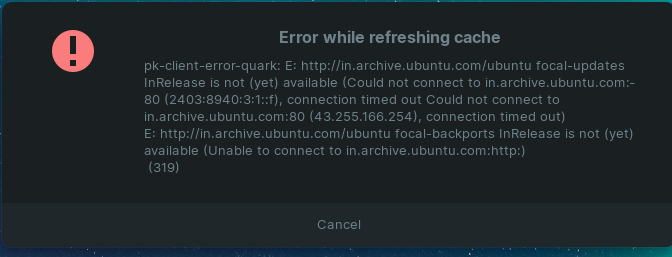
Your sources.list is still set to the India server.
It looks like you will need to change it manually.
sudo -i
nautilus
Navigate to "Other locations" then Computer...
then to /etc/apt/
Right click on sources.list and from the menu, choose Open In Text Editor.
Now, read through the list looking for all uncommented sources that begin with in.archive.ubuntu.com/ubuntu/dists/focal.... and remove the in. to make it
archive.ubuntu.com/ubuntu/dists/focal....
Remember, the ellipses (....) represent the continuing web address, so only change the in. and nothing else.
Once done, save the file - then open a New Terminal and test the results by
sudo apt update
Hi,
I did all the process as you said, Removed in. in all the links, then tried to update using the terminal.
got message like below:-
W: Target DEP-11 (main/dep11/Components-all.yml) is configured multiple times in /etc/apt/sources.list:35 and /etc/apt/sources.list:58
W: Target DEP-11-icons-small (main/dep11/icons-48x48.tar) is configured multiple times in /etc/apt/sources.list:35 and /etc/apt/sources.list:58
W: Target DEP-11-icons (main/dep11/icons-64x64.tar) is configured multiple times in /etc/apt/sources.list:35 and /etc/apt/sources.list:58
W: Target DEP-11-icons-hidpi (main/dep11/icons-64x64@2.tar) is configured multiple times in /etc/apt/sources.list:35 and /etc/apt/sources.list:58
W: Target CNF (main/cnf/Commands-amd64) is configured multiple times in /etc/apt/sources.list:35 and /etc/apt/sources.list:58
W: Target CNF (main/cnf/Commands-all) is configured multiple times in /etc/apt/sources.list:35 and /etc/apt/sources.list:58
Also checked using "Software Update" software, saying "The software on this computer is up to date"
Is it really updated or missing something?
This means that on line 58, a repo is repeated. You can comment line 58 out with a hashtag.
If it says it is, we can accept that it is for now...
Moved to "Hardware Support".
Thank you so much for all the help. I was able to upgrade the system successfully. But I can't say as of now about that "auto scroll issue" but currently not facing any such issue.
This topic was automatically closed 90 days after the last reply. New replies are no longer allowed.