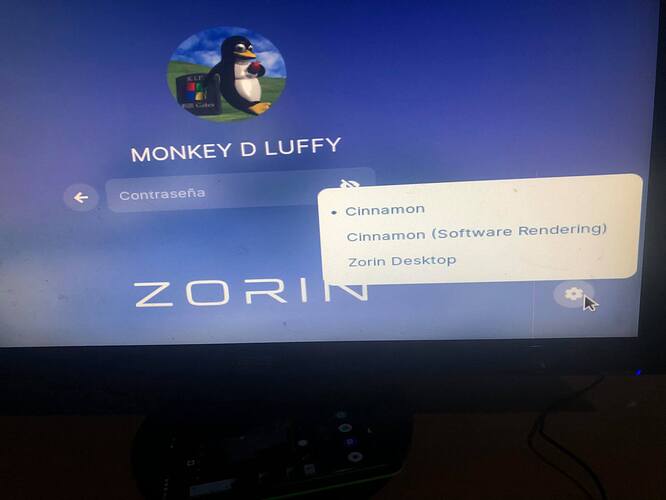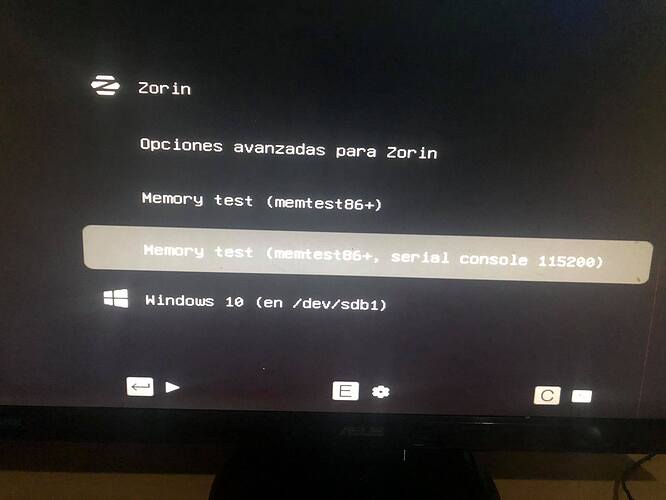An update messed up my screen resolution, how do I fix that. And because these appear to me. cinanmon and the other part Windows 10, if I don't have Windows 10. The 256GB ssd I only have zorin os.
A windows entry must still reside in the efi partition on your drive, even remnants if windows could make the system believe it exists. That isn't a huge issue though.
The update that changed your resolution was from the driver update. Do you have nvidia, amd or Intel graphics?...i know you said it in another thread, but i don't recall off hand.
Right click the desktop and choose display settings. Resolution should be there, with a drop down list. Otherwise we'll have to go to the terminal to make changes.
Thank you for the screen shots, they are extremely helpful!
I had a similar thing happened in the past when I was using Mint Linux. In my case, it was related to a NVidia driver.
If you are using NVidia card, the solution is to purge NVidia driver then reinstall it. Additional Driver did not work properly (some selections were greyed out) for me when this happened.
As for the editing boot entries, you can try efibootmgr:
or Grub Customiser:
PS.
Grub Customiser was what I used to change the entry for Windows 10 -> Windows 11 on my dual-boot Aspire.
Thanks solved the card problem. Now, as I remove the other things when I restart the PC, that appears to me.
thx broth
If you do not have any Windows 10 installed, you can remove this entry by one of two methods I posted above.
This I've never observed in any of my systems excluding one laptop which dual-boots Windows 11 and Zorin 15,3.
ok i will try to do that and thanks
reason why your seeing windows 10 is probably because you did not delete it's boot partition.
When installing a new operating system pick always use whole disk on linux and when installing windows always delete all partitions that C: drive have got. which is big one and a small one that usualy is system partition.