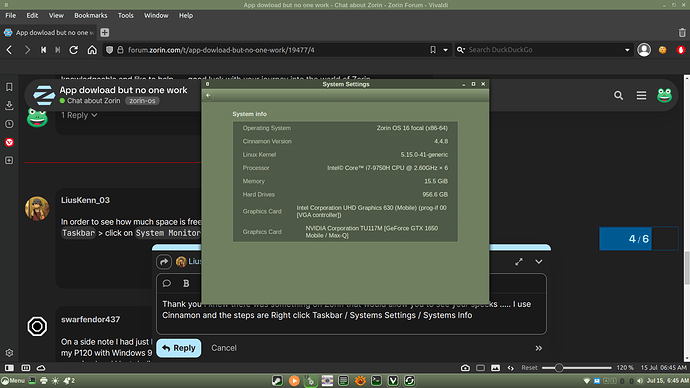Hi ,aim new in this world of OS in till now I use only win 7/vista/98/ 10 this was the only experience I have in my life, I look around the web end I see the new Zorin 16.1 look like win 10 yes in same way, but now I have installed I see is nothing easy on this OS even the disk on this Comp. I can't check the free space as in win (properties) easy pisy, no here is Disk Usage Analyzer is so chaotic cant see how much space free is?!?!?, is not a list (I say this only to make an example), many others think are so difficult to find out ,I download same software only few works out the rest open end close directly, their say I can use wine to use program from wind 10 but if I try don't work so !?!?! What is wrong with this OS, make easier for older people their have work only on win, and please stop saying this is like Microsoft Windows is not true ,I try on internet to find some answers, but they are not, yes many whit Ubuntu not on zorin 16.2, even here on the page of Zorin is nothing, look for sure is my oldman but as i see on the web the way you people of Zorin describe this OS as new future system you mislead the people ,is not for normal working people as me ,here you must have a understanding of technical code end of alternative solution
I am 76 years old and started using Zorin about a year ago. Can I ask you a question? If you buy a new car do you expect all the controls to be in the same place and work just like your older car? Anything new takes some time to get used to it. Overall this version of Linux is one of the easiest to use. I did change my DE (desktop environment) to Cinnamon because it is easier to use for those of us coming from windows
I also highly recommend that anytime you think you have a problem use the search function of this forum to see if someone else has already had that problem and gotten it solved. Also you will find that if you can't find the answer by searching you can post and get some great friendly help on this forum from some very sharp people.
Not all Windows programs work with WINE and don't expect 64-bit Windows applications to run, only 32-bit and even then only some. To find out what runs, visit codeweavers.com
the commercial arm of WINE;
I am 77 and we have a gentleman on here who is in his 80's so yes old people can use this OS .... I as well as probably the majority of Zorin users came here from some form of Windows ..... I have used Windows since it's conception and still have Win 10 and 7 on another computer used to play old games with .... Win 10 I don't even open any more as I really have no need for it but it is a stripped down version anyway and my computer has more than enough storage space to handle it ....
Citfta made some excellent points above .....
I did the same also and I love Cinnamon .... very easy to use BUT just like going from Win 7 to Win 8.1 it is going to be different and you need to except the changes .... and as Zorin is not exactly like Windows .... it can be made to resemble the Windows look and feel but many programs will be different ..... other wise if it was exactly like Windows why would you need to change ....
There is a learning curve just like going from Win 7 to 8.1 .... remember .... the start menu changed and a ton of different changes took place including the whole control panel .... in fact on my Win 10 I still use the Win 7 control panel .... but if you used Win 7 and went to 8.1 or 10 you know what I mean right ????
While I agree whole-heartily with the last sentence especially ..... for a totally new person the search function can be very daunting and difficult for someone with no knowledge of Linux to navigate and understand ....... and looking up stuff on the web can be a great way to get in trouble fast ... again .... if you don't know what to look for or how to interpret the information .... I speak from experience
As I read your post I can feel your frustration as I to have .... in the past .... wanted to give up and go back to what I was familiar with namely Windows .... but with the help of a great many people on here I struggled ahead and now use Zorin as my daily driver ..... period ..... I have no background in computer science other than what little I have learned over the years .... and none what-so-ever experience with programming or coding and when I started I vowed never to learn to use the terminal .... noway was I going to learn it as it was way to hard .... but just like learning to walk take baby steps and now with the help of people on this board I use the terminal every day .... do I remember the commands .... nope ..... but I copy and paste common commands to Libre Writer (Zorin's answer to MS Office) and when I need to use a command I just pull up the document and copy and paste that command in the terminal and .... wala .... it works every time ....
So in a nutshell please don't give up .... ask some questions here on the board and someone will answer you (probably won't be me as I am still green) just be kind and remember that the people here on this board aren't paid for their time and have lives of there own BUT are VERY knowledgeable and like to help ..... good luck with your journey into the world of Zorin ....
In order to see how much space is free in your storage in easy way, you can right click on the Taskbar > click on System Monitor > then on the upper tabs choose File Systems
On a side note I had just begun to master the Amiga Shell (Command Line Interface) when I received my P120 with Windows 95. I was off work with stress at the time as the Service I worked in was re-organised and I lost dedicated admin support staff. I wrote an Excel sequence in Office 95 that would have helped me overcome my difficulties but was rejected as there were no intentions of introducing IT into the service I worked for. Ho hum!
Thank you I knew there was something on Zorin that would allow you to see your specks ..... I use Cinnamon and the steps are Right click Taskbar / Systems Settings / Systems Info ..... see photo below .....
This topic was automatically closed 90 days after the last reply. New replies are no longer allowed.