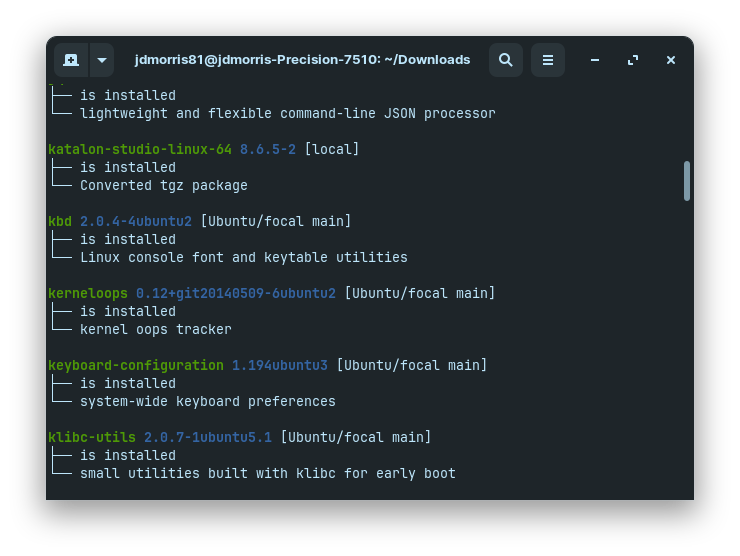I've discovered a great program called alien used for package conversion. I converted a tar.gz package to .deb and installed it as usual, however the icon does not appear among my installed apps and I'm not sure how to open it. When I look at the installed apps in the terminal I can see that indeed it was installed. This has happened with other apps as well. Any workaround?
Reading the alien manual there's no mention about it supporting .tar.gz so it may not be fully compatible. You can try to add a new entry for that program manually yourself, or simply run the program from the terminal.
I could be wrong but I do not see how a tar.gz could be installed this way as the way they work vary from package to package.
So you are probably right on the money.
Edit: It says “tgz” which leads me to believe it is trying to convert a Slackware file.
Nearly positive what you are trying to do is not possible.
Can you confirm?
Alien is for converting .rpm and .deb pacakges.
Not for tar.gz, which is not an installer package, but a Compressed File.
How would he remove the tar.gz files he “installed”? I honestly do not have any idea.
Edit. Will I guess since it was converted to a Deb he should be able to use apt.
Would it be the same if he converted them to a Deb and installed them? Just trying to get ahead of this as I am sure that is going to be their next question.
I think what happened is Alien thought the tar.gz were slackware tgz files.
Alien supports tgz files apparently
I cannot vouch for anything that involved using Alien in a manner in which it is not prescribed.
Interestingly this command does appear on the page I linked
sudo alien -k ${filename}.tar.gz
I do not see how that could EVER work as every tar.gz is different.
But it clearly says in the screenshot "converted tgz package". This is all so odd
Hmmm has Alien expanded?
I might stand corrected.
What I do not understand is how it could work as every Tar file is packaged differently. There are not standards to them like there are for RPM or Deb files.
If you convert a tar.gz of a theme file how is it going to know that goes into .themes or usr/share/themes?
I know my example is simplistic. But I just do not see how it could know where to put everything
I believe the answer is on the page I linked.
I am not certain it is referring to tar.gz files but it sure sounds like it. Apparently it scans the make scripts to try and figure out where everything goes.
"and can try to convert the installation scripts included in the archive as well. The latter feature should be used with caution since Linux distributions may vary significantly from one another, and using install scripts automatically converted from an Alien format may break the system."
I do not think I would recommend something like this.
It may depend on the program. Some comments mention that it is not working for different packages not used in that video.
I would say this is very likely. Probably depends on how the make script is done. I personally could not trust something that "might work"
According to the Debian's Handbook:
Looking at the man page for the
aliencommand, you will also note that this program handles other packaging formats, especially the one used by the Slackware distribution (it is made of a simpletar.gzarchive).
So it looks like it is capable of handling simple compressed archive files. The question remains however, if the program contains all the necessary information built within it.
You will find that this process is extremely simple. You must know, however, that the package generated does not have any dependency information, since the dependencies in the two packaging formats don't have systematic correspondence. The administrator must thus manually ensure that the converted package will function correctly, and this is why Debian packages thus generated should be avoided as much as possible.
Strange coincidence that I've been reading this very same chapter these past few days ![]()
Having this book has proven quite useful actually and I was even thinking of switching to Debian soon, now that Debian 12 is out, to make full use of it.
This topic was automatically closed 90 days after the last reply. New replies are no longer allowed.