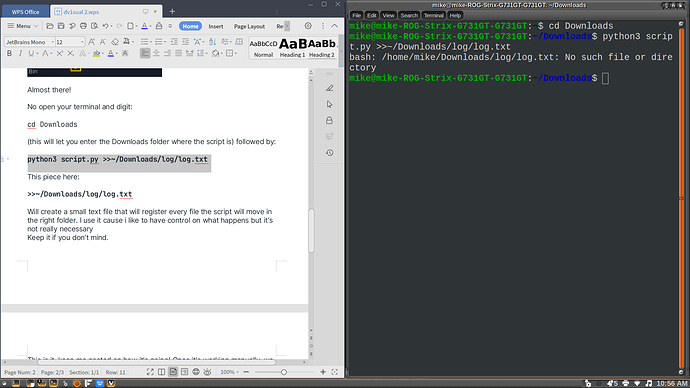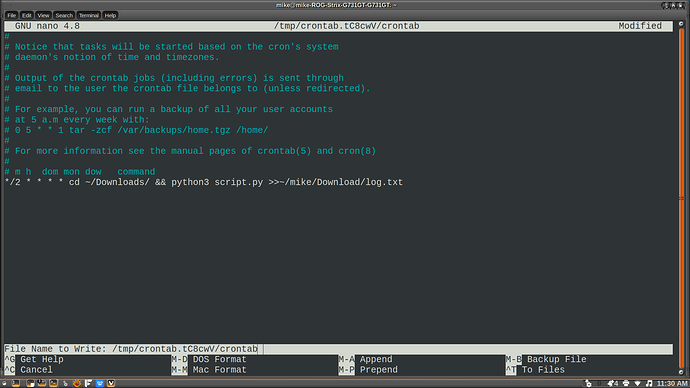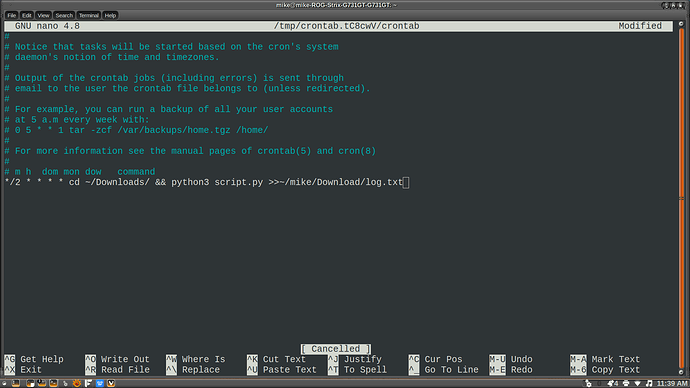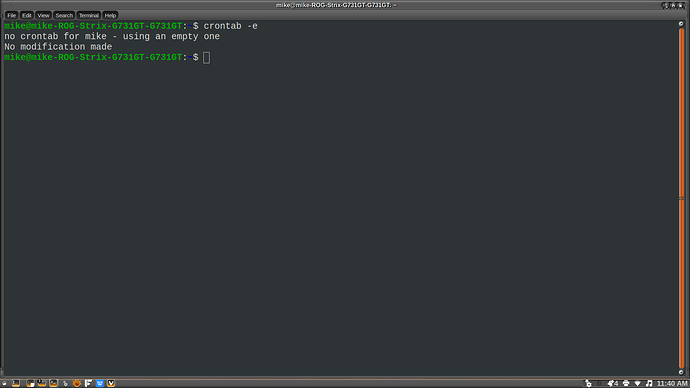Tried the final step of dv1sual's post to me above .....
Almost there!
No open your terminal and digit:
cd Downloads
(this will let you enter the Downloads folder where the script is) followed by:
python3 script.py >>~/Downloads/log/log.txt
This piece here:
>>~/Downloads/log/log.txt
Will create a small text file that will register every file the script will move in the right folder. I use it cause i like to have control on what happens but it's not really necessary 
Keep it if you don't mind.
And I got this in the terminal .....
I also tried to use the crontab approach and used namo editor ..... but when I tried to use crontab I get this ....
When I chose ctrl + O I got the photo above ..... but when I choose ctrl + X to exit it does nothing but make a ding sound .... so I had to cancel ..... below photo