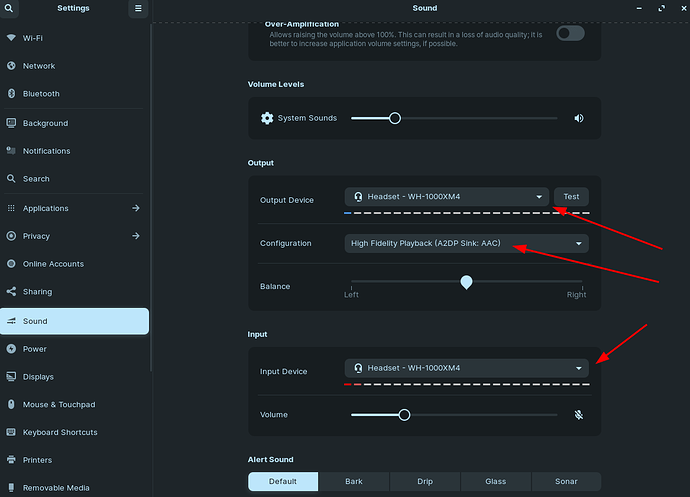Hello. As the title says, my BT headphone microphone is not detected. I even switched the profile from A2DP to HSP/HFP.
I'm having trouble when having video calls with my boss. I'm using my phone to attend those calls.
My laptop's internal mic is not working so I use my headphones but now I'm having these issues, don't know why.
My BT headphones model: Infinity Tranz 700
What you could do is add a new repository for A2DP:
sudo add-apt-repository ppa:berglh/pulseaudio-a2dp
And install this package:
sudo apt-get install -y pulseaudio-modules-bt
Will that enable me to use the headphones microphone even when I'm using the A2DP profile?
I've installed and rebooted my laptop, but I still can't use my headphones mic.
@Aravisian Can you have a look at this?
My ego inflated. But...
Let's see if @rumplin has got you covered.
I have the same problem but with Xiaomi Mi True wireless EBs 2 basic
update: I tested this with my previosly working hedphones and they from now
don't show microphone on zorin os
system
Closed
9
This topic was automatically closed 90 days after the last reply. New replies are no longer allowed.