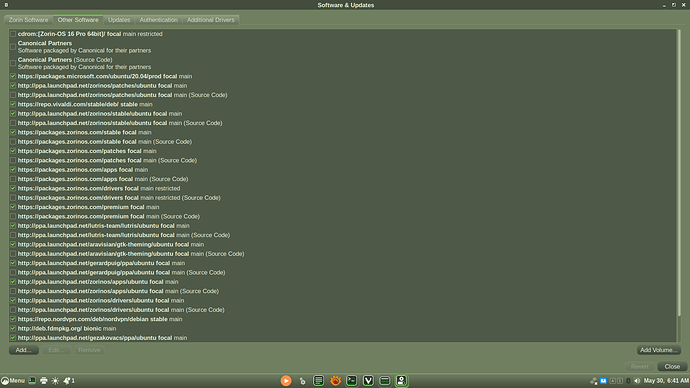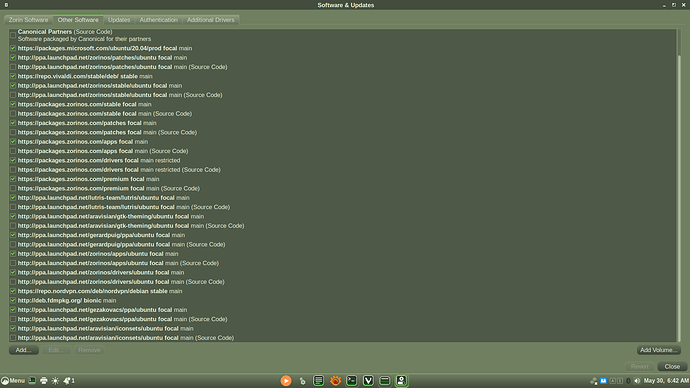I agree. I cannot recall what your Network Card is off-hand...
Laptop is a Asus ROG .... Model G732G - AU001T
The Card is .....
Intel 9560 NGW
PCI Express Mini
IEEE 802.11 AC + Bluetooth 5.0
WiFi / Bluetooth
Can you post the output of
sudo lshw -c network
Or
inxi -N
Yes give me a little bit as I'm on Win right now and I will need to go back to Zorin after I check my emails and a few things .... maybe 1/2 hour ....
mike@mike-ROG-Strix-G731GT-G731GT:~$ inxi -n
Network:
Device-1: Intel Wireless-AC 9560 [Jefferson Peak] driver: iwlwifi
IF: wlo1 state: up mac: a0:51:0b:d0:10:6f
Device-2: Realtek RTL8111/8168/8411 PCI Express Gigabit Ethernet driver: r8169
IF: eno2 state: down mac: 04:d4:c4:77:ba:81
Device-3: Linksys WUSB6300 802.11a/b/g/n/ac Wireless Adapter [Realtek RTL8812AU]
type: USB driver: usb-network
IF-ID-1: pan1 state: unknown speed: -1 duplex: unknown mac: 62:61:3d:68:8f:9b
mike@mike-ROG-Strix-G731GT-G731GT:~$ sudo lshw -c network
[sudo] password for mike:
*-network
description: Wireless interface
product: Wireless-AC 9560 [Jefferson Peak]
vendor: Intel Corporation
physical id: 14.3
bus info: pci@0000:00:14.3
logical name: wlo1
version: 10
serial: a0:51:0b:d0:10:6f
width: 64 bits
clock: 33MHz
capabilities: pm msi pciexpress msix bus_master cap_list ethernet physical wireless
configuration: broadcast=yes driver=iwlwifi driverversion=5.13.0-44-generic firmware=46.4d093a30.0 9000-pu-b0-jf-b0- ip=192.168.1.141 latency=0 link=yes multicast=yes wireless=IEEE 802.11
resources: irq:16 memory:a441c000-a441ffff
*-network
description: Ethernet interface
product: RTL8111/8168/8411 PCI Express Gigabit Ethernet Controller
vendor: Realtek Semiconductor Co., Ltd.
physical id: 0
bus info: pci@0000:03:00.0
logical name: eno2
version: 15
serial: 04:d4:c4:77:ba:81
capacity: 1Gbit/s
width: 64 bits
clock: 33MHz
capabilities: pm msi pciexpress msix bus_master cap_list ethernet physical tp mii 10bt 10bt-fd 100bt 100bt-fd 1000bt-fd autonegotiation
configuration: autonegotiation=on broadcast=yes driver=r8169 driverversion=5.13.0-44-generic firmware=rtl8168h-2_0.0.2 02/26/15 latency=0 link=no multicast=yes port=twisted pair
resources: irq:18 ioport:3000(size=256) memory:a4204000-a4204fff memory:a4200000-a4203fff
mike@mike-ROG-Strix-G731GT-G731GT:~$
Just to let you know right now I have WiFi on Zorin and I am typing on it ..... #!$%^&* ..... go figure
Fascinating...
You think I should give that a try ..... delete the driver ..... I guess it can't hurt .... 
mike@mike-ROG-Strix-G731GT-G731GT:~$ sudo apt remove --purge r8168-dkms
[sudo] password for mike:
Reading package lists... Done
Building dependency tree
Reading state information... Done
Package 'r8168-dkms' is not installed, so not removed
The following package was automatically installed and is no longer required:
linux-hwe-5.13-headers-5.13.0-41
Use 'sudo apt autoremove' to remove it.
0 upgraded, 0 newly installed, 0 to remove and 5 not upgraded.
mike@mike-ROG-Strix-G731GT-G731GT:~$ sudo apt update && sudo apt install r8168-dkms
Hit:1 Index of /deb/nordvpn/debian/ stable InRelease
Hit:2 Index of /stable/ focal InRelease
Ign:3 Index of /stable/deb/ stable InRelease
Hit:4 Index of /aravisian/gtk-theming/ubuntu focal InRelease
Hit:5 Index of /stable/deb/ stable Release
Hit:6 Index of /patches/ focal InRelease
Get:7 Index of /ubuntu/20.04/prod/ focal InRelease [10.5 kB]
Hit:9 http://deb.fdmpkg.org bionic InRelease
Hit:10 Index of /apps/ focal InRelease
Err:7 Index of /ubuntu/20.04/prod/ focal InRelease
The following signatures couldn't be verified because the public key is not available: NO_PUBKEY EB3E94ADBE1229CF
Hit:11 Index of /ubuntu focal InRelease
Hit:12 Index of /drivers/ focal InRelease
Hit:13 Index of /aravisian/iconsets/ubuntu focal InRelease
Hit:14 Download - Zorin OS focal InRelease
Get:15 Index of /ubuntu focal-updates InRelease [114 kB]
Hit:16 Index of /gerardpuig/ppa/ubuntu focal InRelease
Get:17 Index of /ubuntu focal-backports InRelease [108 kB]
Hit:18 Index of /gezakovacs/ppa/ubuntu focal InRelease
Get:19 Index of /ubuntu focal-security InRelease [114 kB]
Hit:20 Index of /lutris-team/lutris/ubuntu focal InRelease
Hit:21 Index of /zorinos/apps/ubuntu focal InRelease
Hit:22 Index of /zorinos/drivers/ubuntu focal InRelease
Hit:23 Index of /zorinos/patches/ubuntu focal InRelease
Hit:24 Index of /zorinos/stable/ubuntu focal InRelease
Fetched 346 kB in 7s (51.9 kB/s)
Reading package lists... Done
Building dependency tree
Reading state information... Done
5 packages can be upgraded. Run 'apt list --upgradable' to see them.
W: An error occurred during the signature verification. The repository is not updated and the previous index files will be used. GPG error: Index of /ubuntu/20.04/prod/ focal InRelease: The following signatures couldn't be verified because the public key is not available: NO_PUBKEY EB3E94ADBE1229CF
W: Failed to fetch https://packages.microsoft.com/ubuntu/20.04/prod/dists/focal/InRelease The following signatures couldn't be verified because the public key is not available: NO_PUBKEY EB3E94ADBE1229CF
W: Some index files failed to download. They have been ignored, or old ones used instead.
Reading package lists... Done
Building dependency tree
Reading state information... Done
The following package was automatically installed and is no longer required:
linux-hwe-5.13-headers-5.13.0-41
Use 'sudo apt autoremove' to remove it.
The following NEW packages will be installed:
r8168-dkms
0 upgraded, 1 newly installed, 0 to remove and 5 not upgraded.
Need to get 98.3 kB of archives.
After this operation, 1,388 kB of additional disk space will be used.
Get:1 Index of /ubuntu focal-updates/universe amd64 r8168-dkms all 8.048.00-1ubuntu0.20.04.2 [98.3 kB]
Fetched 98.3 kB in 1s (93.0 kB/s)
Selecting previously unselected package r8168-dkms.
(Reading database ... 370714 files and directories currently in
stalled.)
Preparing to unpack .../r8168-dkms_8.048.00-1ubuntu0.20.04.2_al
l.deb ...
Unpacking r8168-dkms (8.048.00-1ubuntu0.20.04.2) ...
Setting up r8168-dkms (8.048.00-1ubuntu0.20.04.2) ...
Loading new r8168-8.048.00 DKMS files...
Building for 5.13.0-44-generic
Building initial module for 5.13.0-44-generic
Secure Boot not enabled on this system.
Done.
r8168.ko:
Running module version sanity check.
- Original module
- No original module exists within this kernel
- Installation
- Installing to /lib/modules/5.13.0-44-generic/updates/dkms/
depmod.........
Backing up initrd.img-5.13.0-44-generic to /boot/initrd.img-5.1
3.0-44-generic.old-dkms
Making new initrd.img-5.13.0-44-generic
(If next boot fails, revert to initrd.img-5.13.0-44-generic.old
-dkms image)
update-initramfs.............
DKMS: install completed.
update-initramfs: deferring update (trigger activated)
Processing triggers for initramfs-tools (0.136ubuntu6.7) ...
update-initramfs: Generating /boot/initrd.img-5.13.0-44-generic
I: The initramfs will attempt to resume from /dev/sda2
I: (UUID=19dfc62f-f5fd-4b23-9656-9f8d1c23b6fb)
I: Set the RESUME variable to override this.
mike@mike-ROG-Strix-G731GT-G731GT:~$ sudo sh -c 'echo blacklist r8169 >> /etc/modprobe.d/blacklist.conf'
mike@mike-ROG-Strix-G731GT-G731GT:~$
OK I'm going to shut down and restart .... "fingers crossed" .... 
Well when I started back up it worked fine ..... thank you Mr. Wizard ..... do you remember that show or was it before your time ..... if I have a problem I'll be back ..... now to attack the keyboard problem as it disconnected as I was typing this reply .... but at least I'm on the internet now ..... 
I was a little kid at that time...
Well it has reared it's ugly head again .... the first day it worked fine ..... second day it was off but when I restarted it came back on ..... yesterday it was fine today it was off again .... (BlueTooth keyboard needs to be restarted every day still)
So this morning I followed the steps in the posts above and deleted the driver and reinstalled but got a whole bunch of (W's) so I copied the Terminal text and I also went to Software & Updates and scanned the Other Software but I don't see anything wrong but then I don't know what I'm looking for so I pasted that here also ..... as of right now it is again working after I restarted the laptop .....
mike@mike-ROG-Strix-G731GT-G731GT:~$ sudo apt remove --purge r8168-dkms
[sudo] password for mike:
Reading package lists... Done
Building dependency tree
Reading state information... Done
The following packages will be REMOVED:
r8168-dkms*
0 upgraded, 0 newly installed, 1 to remove and 0 not upgraded.
After this operation, 1,388 kB disk space will be freed.
Do you want to continue? [Y/n] y
(Reading database ... 352239 files and directories currently installed.)
Removing r8168-dkms (8.048.00-1ubuntu0.20.04.2) ...
-------- Uninstall Beginning --------
Module: r8168
Version: 8.048.00
Kernel: 5.13.0-44-generic (x86_64)
Status: Before uninstall, this module version was ACTIVE on this kernel.
r8168.ko:
- Uninstallation
- Deleting from: /lib/modules/5.13.0-44-generic/updates/dkms/
- Original module
- No original module was found for this module on this kernel.
- Use the dkms install command to reinstall any previous mod
ule version.
depmod.........
update-initramfs............
DKMS: uninstall completed.
Deleting module version: 8.048.00
completely from the DKMS tree.
Done.
update-initramfs: deferring update (trigger activated)
Processing triggers for initramfs-tools (0.136ubuntu6.7) ...
update-initramfs: Generating /boot/initrd.img-5.13.0-44-generic
I: The initramfs will attempt to resume from /dev/sda2
I: (UUID=19dfc62f-f5fd-4b23-9656-9f8d1c23b6fb)
I: Set the RESUME variable to override this.
(Reading database ... 352219 files and directories currently in
stalled.)
Purging configuration files for r8168-dkms (8.048.00-1ubuntu0.2
0.04.2) ...
mike@mike-ROG-Strix-G731GT-G731GT:~$ sudo apt update && sudo apt install r8168-dkms
Err:1 Index of /ubuntu focal InRelease
Temporary failure resolving 'archive.ubuntu.com'
Err:2 Index of /stable/deb/ stable InRelease
Temporary failure resolving 'repo.vivaldi.com'
Err:3 Index of /ubuntu/20.04/prod/ focal InRelease
Temporary failure resolving 'packages.microsoft.com'
Err:4 Index of /deb/nordvpn/debian/ stable InRelease
Temporary failure resolving 'repo.nordvpn.com'
Err:5 Index of /aravisian/gtk-theming/ubuntu focal InRelease
Temporary failure resolving 'ppa.launchpad.net'
Err:6 http://deb.fdmpkg.org bionic InRelease
Temporary failure resolving 'deb.fdmpkg.org'
Err:7 Index of /stable/ focal InRelease
Temporary failure resolving 'packages.zorinos.com'
Err:8 Index of /ubuntu focal-updates InRelease
Temporary failure resolving 'archive.ubuntu.com'
Err:9 Index of /aravisian/iconsets/ubuntu focal InRelease
Temporary failure resolving 'ppa.launchpad.net'
Err:10 Index of /patches/ focal InRelease
Temporary failure resolving 'packages.zorinos.com'
Err:11 Index of /ubuntu focal-backports InRelease
Temporary failure resolving 'archive.ubuntu.com'
Err:12 Index of /gerardpuig/ppa/ubuntu focal InRelease
Temporary failure resolving 'ppa.launchpad.net'
Err:13 Index of /apps/ focal InRelease
Temporary failure resolving 'packages.zorinos.com'
Err:14 Index of /ubuntu focal-security InRelease
Temporary failure resolving 'archive.ubuntu.com'
Err:15 Index of /gezakovacs/ppa/ubuntu focal InRelease
Temporary failure resolving 'ppa.launchpad.net'
Err:16 Index of /drivers/ focal InRelease
Temporary failure resolving 'packages.zorinos.com'
Err:17 Index of /lutris-team/lutris/ubuntu focal InRelease
Temporary failure resolving 'ppa.launchpad.net'
Err:18 Download - Zorin OS focal InRelease
Temporary failure resolving 'packages.zorinos.com'
Err:19 Index of /zorinos/apps/ubuntu focal InRelease
Temporary failure resolving 'ppa.launchpad.net'
Err:20 Index of /zorinos/drivers/ubuntu focal InRelease
Temporary failure resolving 'ppa.launchpad.net'
Err:21 Index of /zorinos/patches/ubuntu focal InRelease
Temporary failure resolving 'ppa.launchpad.net'
Err:22 Index of /zorinos/stable/ubuntu focal InRelease
Temporary failure resolving 'ppa.launchpad.net'
Reading package lists... Done
Building dependency tree
Reading state information... Done
All packages are up to date.
W: Failed to fetch http://archive.ubuntu.com/ubuntu/dists/focal/InRelease Temporary failure resolving 'archive.ubuntu.com'
W: Failed to fetch http://archive.ubuntu.com/ubuntu/dists/focal-updates/InRelease Temporary failure resolving 'archive.ubuntu.com'
W: Failed to fetch http://archive.ubuntu.com/ubuntu/dists/focal-backports/InRelease Temporary failure resolving 'archive.ubuntu.com'
W: Failed to fetch http://archive.ubuntu.com/ubuntu/dists/focal-security/InRelease Temporary failure resolving 'archive.ubuntu.com'
W: Failed to fetch http://ppa.launchpad.net/aravisian/gtk-theming/ubuntu/dists/focal/InRelease Temporary failure resolving 'ppa.launchpad.net'
W: Failed to fetch http://ppa.launchpad.net/aravisian/iconsets/ubuntu/dists/focal/InRelease Temporary failure resolving 'ppa.launchpad.net'
W: Failed to fetch http://deb.fdmpkg.org/dists/bionic/InRelease Temporary failure resolving 'deb.fdmpkg.org'
W: Failed to fetch http://ppa.launchpad.net/gerardpuig/ppa/ubuntu/dists/focal/InRelease Temporary failure resolving 'ppa.launchpad.net'
W: Failed to fetch http://ppa.launchpad.net/gezakovacs/ppa/ubuntu/dists/focal/InRelease Temporary failure resolving 'ppa.launchpad.net'
W: Failed to fetch http://ppa.launchpad.net/lutris-team/lutris/ubuntu/dists/focal/InRelease Temporary failure resolving 'ppa.launchpad.net'
W: Failed to fetch https://packages.microsoft.com/ubuntu/20.04/prod/dists/focal/InRelease Temporary failure resolving 'packages.microsoft.com'
W: Failed to fetch https://repo.nordvpn.com/deb/nordvpn/debian/dists/stable/InRelease Temporary failure resolving 'repo.nordvpn.com'
W: Failed to fetch https://repo.vivaldi.com/stable/deb/dists/stable/InRelease Temporary failure resolving 'repo.vivaldi.com'
W: Failed to fetch https://packages.zorinos.com/stable/dists/focal/InRelease Temporary failure resolving 'packages.zorinos.com'
W: Failed to fetch https://packages.zorinos.com/patches/dists/focal/InRelease Temporary failure resolving 'packages.zorinos.com'
W: Failed to fetch https://packages.zorinos.com/apps/dists/focal/InRelease Temporary failure resolving 'packages.zorinos.com'
W: Failed to fetch https://packages.zorinos.com/drivers/dists/focal/InRelease Temporary failure resolving 'packages.zorinos.com'
W: Failed to fetch Download - Zorin OS Temporary failure resolving 'packages.zorinos.com'
W: Failed to fetch http://ppa.launchpad.net/zorinos/apps/ubuntu/dists/focal/InRelease Temporary failure resolving 'ppa.launchpad.net'
W: Failed to fetch http://ppa.launchpad.net/zorinos/drivers/ubuntu/dists/focal/InRelease Temporary failure resolving 'ppa.launchpad.net'
W: Failed to fetch http://ppa.launchpad.net/zorinos/patches/ubuntu/dists/focal/InRelease Temporary failure resolving 'ppa.launchpad.net'
W: Failed to fetch http://ppa.launchpad.net/zorinos/stable/ubuntu/dists/focal/InRelease Temporary failure resolving 'ppa.launchpad.net'
W: Some index files failed to download. They have been ignored, or old ones used instead.
Reading package lists... Done
Building dependency tree
Reading state information... Done
The following NEW packages will be installed:
r8168-dkms
0 upgraded, 1 newly installed, 0 to remove and 0 not upgraded.
Need to get 98.3 kB of archives.
After this operation, 1,388 kB of additional disk space will be used.
Ign:1 Index of /ubuntu focal-updates/universe amd64 r8168-dkms all 8.048.00-1ubuntu0.20.04.2
Ign:1 Index of /ubuntu focal-updates/universe amd64 r8168-dkms all 8.048.00-1ubuntu0.20.04.2
Ign:1 Index of /ubuntu focal-updates/universe amd64 r8168-dkms all 8.048.00-1ubuntu0.20.04.2
Err:1 Index of /ubuntu focal-updates/universe amd64 r8168-dkms all 8.048.00-1ubuntu0.20.04.2
Temporary failure resolving 'archive.ubuntu.com'
E: Failed to fetch http://archive.ubuntu.com/ubuntu/pool/universe/r/r8168/r8168-dkms_8.048.00-1ubuntu0.20.04.2_all.deb Temporary failure resolving 'archive.ubuntu.com'
E: Unable to fetch some archives, maybe run apt-get update or try with --fix-missing?
mike@mike-ROG-Strix-G731GT-G731GT:~$ sudo sh -c 'echo blacklist r8169 >> /etc/modprobe.d/blacklist.conf'
mike@mike-ROG-Strix-G731GT-G731GT:~$
Those errors and warnings indicate lack of internet access to download or check files.
I am starting to wonder if this is a hardware issue.
If the drivers work but slowly the device stops working- the hardware is likely failing.
I was wondering about that also .... a while back I contacted the repair shop that does the Asus warranty service here and they told me that the card was not available any more ... this machine is only 3 years old .... so I went on line to Asus website and found the info on the card .... called them back and gave them the answer .... their reply was for me to bring it in and they would open it up and see ..... I gave them the model and ser. number on my case but they still want to open up the laptop ....
Sorry but I don't have much faith in a business that tells me the card is obsolete and then when I find them the info they say bring it in and they will disassemble it to see .... all I want them to do is order me the card and I will put it in .....
I'm also thinking of opening it up myself and taking out the card and bringing it to them .....
Will the computer still run with the card missing ... except for the WiFi and BlueTooth which only works half the time now .....
Yes, the computer itself should work - but you would have no net.
What about a Wifi Dongle? Might be a viable alternative or at the least - a back up system in case the "obsolete" card gets too problematic to repair...
I have a dongle but the instructions are very poor and I don't know how to open the file .... I have a topic somewhere here on the board about 3-4 months ago .... it was never solved as far as I know ..... I'll see if I can find it ....
I found the link ..... we worked on this problem before .....
I'll be down for a bit as I just installed Zorin 16.1 Lite on my Acer laptop .... my god this is the easiest install ever .... no fuss no muss ..... I allocated 200GB for it a bit over kill I know but rather be safe than sorry I have 800GB left on the drive for Win 7 and games .... I only play 1-2 games at a time and wipe them when I'm done so should be plenty of space .... see ya when I get done .....
Crosslink:
This topic was automatically closed 90 days after the last reply. New replies are no longer allowed.