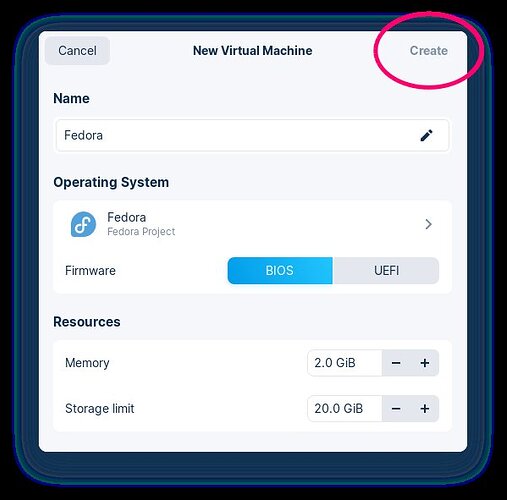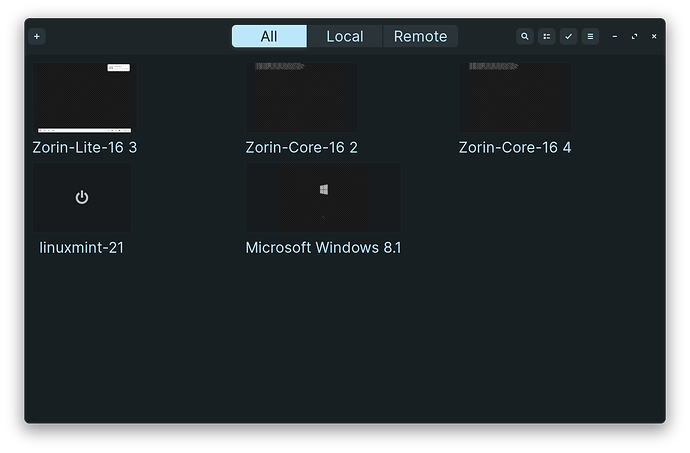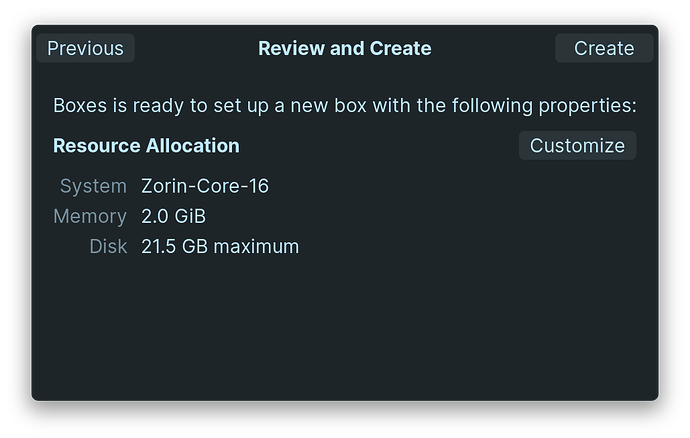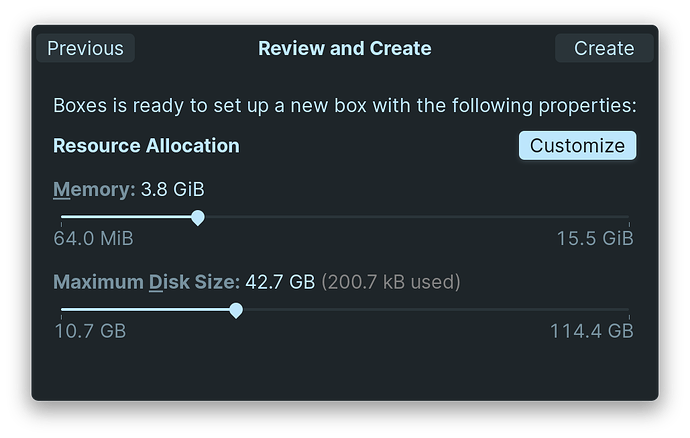The "create" button never lights up. Uninstalled, purged, reinstalled. Tried Virtual Box but it is a truly horrible app. Might figger it out after watching a YT vid. TIA.
Which buttons do you mean?
Alright, I see you want to create a virtual machine, I never did it nor know much about it except that it's a kind of second OS inside your hosting OS. These can be the causes I can tell:
![]() you didn't give your VM creator a permission (after installing it from Software Center on Permission button or on Settings > Applications > the VM creator name > a necessary permission may be disabled)
you didn't give your VM creator a permission (after installing it from Software Center on Permission button or on Settings > Applications > the VM creator name > a necessary permission may be disabled)
![]() the path where you want to create the VM is write-protected
the path where you want to create the VM is write-protected
![]() some parameters during the VM creation configuration won't allow you to create the VM until you change some of them (because VM with that name already exists, firmware choice is wrong, memory amounts are exceeding the amount available or who knows what else), by experience I know that in these cases you just have to try different settings combo, hoping it works
some parameters during the VM creation configuration won't allow you to create the VM until you change some of them (because VM with that name already exists, firmware choice is wrong, memory amounts are exceeding the amount available or who knows what else), by experience I know that in these cases you just have to try different settings combo, hoping it works
Gday @TabNumlock ,
I use "Boxes" it's more for Gnome friendly.
Boxes looks the similar to your screenshot.
Uninstalled and installed via the command line. Got an older version that works. It's the same older one that's in the Zorin store but that one would not install.
Good to hear,
The VM that is working,
Is it "VirtualBox" or "Boxes"?
Boxes, as in the title.
To tell you the truth, VMs are not good for evaluating a distro. Too many things are wonky (hot corners don't work, can't find printer). Fedora works much better from the Ventoy thumdrive.
Fedora 38 Gnome is the first distro to temp me to hop from Zorin. Its ugliness can be fixed quite well with Blur My Shell and Dash to Dock. They fixed the krappy store.
The reason i asked is your screenshot is totally different to what i get in boxes, ( i dont get the BIOS/UEFI selection) also different title's.
So it was a bit confusing. ![]()
Yes best via usb/ventoy/etc, it maybe a little slow at times , but you can test/use the full hardware that's available when running via live usb ![]()
Glad to see you got it fixed ![]()
The UI is different in the new version. That's the one shown. Odd that it works on my other machine.
Other wonky things: KB, mouse and sound. Probably because Zorin is still controlling them in the background. No probs on thumbdrive.
Every distro I've ever tried runs fine on a 2.0 thumbdrive. With Ventoy, you just d/l the iso directly to the drive and go.
BTW, the easiest way to install Ventoy is to extract the tar file and run VentoyGUI.x86_64.
This topic was automatically closed 90 days after the last reply. New replies are no longer allowed.