@Aravisian , Thank you, I looked at the article, its too complex, I should not try to tinker with that specific stuff without one of you guys overseeing & directing me. But the article does appear to be very relevant to my situation. ![]() I can wait until tomorrow for your help. Sleep is important. Also I want to be clear, I take this seriously & take notes so that i can just follow my own notes/instructions on this if i need to do it again, but i do need help the 1st time round. -Thanks!
I can wait until tomorrow for your help. Sleep is important. Also I want to be clear, I take this seriously & take notes so that i can just follow my own notes/instructions on this if i need to do it again, but i do need help the 1st time round. -Thanks!
Step by Step
Let's first check a couple things. If you are booting the USB in EFI but booting the computer with BIOS set to MBR, it can confuse things.
Can you please check your BIOS Settings and see if you are set to EFI, EFI / GPT or MBR (Legacy)?
I have a Dell N411z laptop from 2012. The BIOS is version: "A00" . Some people say that: "N411z doesn't use UEFI, it's not an option without some in-depth workarounds".
But yet I was recently able to run Zorin Lite & Core on this exact SSD with this dell laptop, so I'm confused.
I do not know what to do, here are some very helpful links & possible solutions, but it is unfortunately too complex for me, i dont know enough about it.
Here are my boot options, a video i made:
This 1st link appears to be the best one here, but it just tells me how to update my BIOS for ubuntu, but I already have the lasted BIOS i think, I have BIOS version A00, Please help:
" If your system or Operating System does not support UEFI capsule updates:
- For newer systems (post-2015), refer to Section 2 below.
- For older systems and releases of Linux/Ubuntu, the process to create a bootable USB BIOS update is referenced in Section 3 and Section 4 below."
https://www.dell.com/support/kbdoc/en-us/000131655/how-to-install-ubuntu-linux-on-your-dell-pc
https://www.reddit.com/r/chromeos/comments/7eazoi/converting_a_dell_14zn411z_to_something_other/
https://www.bios-mods.com/forum/Thread-dell-inspiron-14z-N411z
https://www.reddit.com/r/hackintosh/comments/q6qbgf/operation_system_not_found_opencore_072_legacy/
https://forums.linuxmint.com/viewtopic.php?t=155448
https://www.tonymacx86.com/threads/dell-inspiron-n411z.201287/
https://www.dell.com/community/Inspiron/Dell-N411z-Cannot-boot-from-SSD/td-p/7802837
In the LiveUSB, can you run Gparted
Select the 537 MGB FAT partition with Right Click
Select Manage Flags
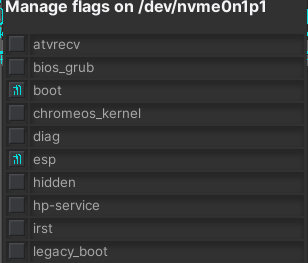
Check the box for bios_grub
Some users have stated that they must format that partition as NTFS:
WindowsDisk and add the flag "bios_grup". I ran after "boot-repair" and it worked.
Please remember that these machines were Built For Windows.
Thank you,I did all this & it still says, no detectable OS. Why did that one person install the bios grub at "/dev/sda3"? what would be in sda or sda1's place?
Also, after i did all this, I later tried ZorinOS's boot repair program & this is what it said:
https://textsaver.flap.tv/lists/5ig5
I do not know what their reason was. Placing the bootloader first is best practice. It is not required for it to work; but it can prevent other issues that might occur if the bootloader follows another partition.
In fact, that is a bug that I was reading about recently of another piece of software that the developers inappropriately designed to seek the first open block and overwrite it... I cannot remember what that software was off the top of my head... (it is not a Linux Software)
It stated:
The default repair of the Boot-Repair utility will reinstall the grub2 of
sda2 into the MBR of sda.
Grub-efi will not be selected by default because no ESP detected.
Reinstall the grub2 of sda2
chroot /mnt/boot-sav/sda2 grub-install --version
grub-install (GRUB) 2.04-1ubuntu26.16+zorin1
==> Reinstall the GRUB of sda2 into the MBR of sda
It targeted sda2 and ignroed the EFI partition. It is attempting to install as Legacy (MBR - Master Boot Record).
Installing for i386-pc platform.
This says 32 bit.
Your architecture is 64 bit (So, don't worry, that is not an issue):
CPU architecture: 64-bit
Video: 2nd Generation Core Processor Family Integrated Graphics Controller from Intel Corporation
It again asserts no EFI:
BIOS/UEFI firmware: A00(0.1) from Dell Inc.
The firmware seems EFI-compatible, but this live-session is in Legacy/BIOS/CSM mode (not in EFI mode).
But then we see this:
sda : is-GPT, hasBIOSboot, has-noESP, not-usb, not-mmc, has-os, no-wind, 2048 sectors * 512 bytes
It says that SDA is setup to use GPT GUID Partitioning Table.
This disk in GPT, the Motherboard is not. The instructions I gave above should work - as you can see here:
You can read more here:
Go to Control Panel Administrative Tools - Computer Management - Disk Management and you will be shown your disks. Right-click on your disk and select Properties. Under the Volumes tab the Partition Style will be shown as either MBR or GPT.
I think we can see the problem. Solving it is something we need to learn. There are multiple things can be done.
@Aravisian , thank you, but what should I do now?
For the time being - you could check using Gparted whether you can change your disk partition style.
I am doing further reading so as to not mislead you.
Otherwise, you are looking at hanging the disk partition style then having to Reinstall Zorin OS again.
What do u mean by "hanging" the partition style?
Also, can you please explain concisely what we need to find out? so that I can copy & paste it & I can post it here & in other forums?
-Thank you
Sorry - typo
Changing the partition style to no longer be GPT.
Concisely? I think I will try this as I cannot be concise even in my best moments...![]()
@Aravisian , I solved the problem, I had my friend help me, Alex Frick, he is a computer specialist, he also created a popular version of Thorium browser(Ungoogled chromium). Before I proceed I want to thank you for all your help though regardless.
NOTES:
Normal install, Everything on one partition. No UEFI. No GPT. No special grub stuff.
He saw this post & said you were wrong in your approach (dont take this personally, at least you tried)
Frick said: "that guy saying to do this on the forum was wrong: "grub-install --target=x86_64-efi-signed"
that is only for EFI, and only for secure boot. he should have asked what your system is, instead of assuming you were on a very modern system"
Run terminal,
sudo dd if=/dev/zero of=/dev/sda bs=4M oflag=sync status=progress
let that run until it gets to ~512MB written, then press Ctrl+C to stop it.
now run sudo fdisk --list
now run sudo umount /dev/sda1
and then sudo umount /dev/sda2
select DOS
run sudo cfdisk -z /dev/sda
hit enter three times,
use the right arrow key to go right until you have "write" selected, then press enter, type in “yes”
at the end, in blue it should say "The partition table has been altered"
if it says that, then use the arrow keys to select "Quit" and press enter
then one last time, run sudo fdisk --list and show me the output
Should look like this:
a single DOS partition that takes up the whole drive
Then run Zorin USB installer, choose "something else"
then select /dev/sda1
then select “change”, then select ext4 file system, make sure format is checked, and set the mountpoint to /
Then:
Click continue.
Done.
He is correct. When I saw the notice pop up saying "GPT Found", I made an assumption.
Admittedly, it is becoming less and less common that computers use MBR rather than EFI these days.
It did not come out that you were on MBR until much later.
This topic was automatically closed 90 days after the last reply. New replies are no longer allowed.