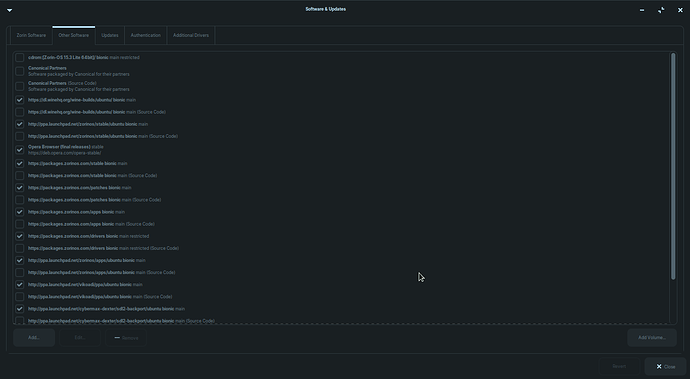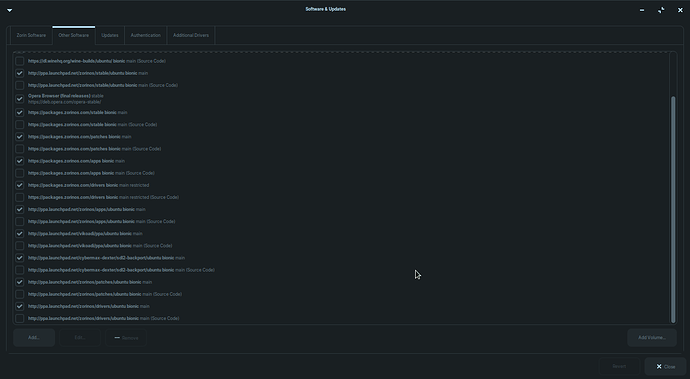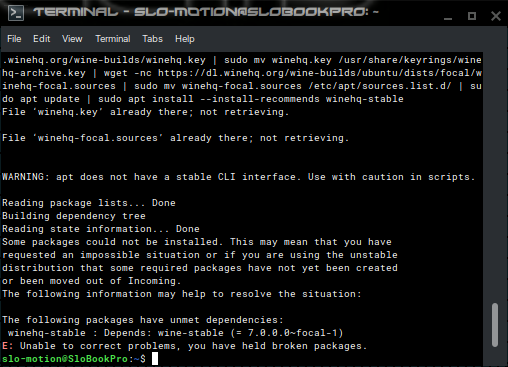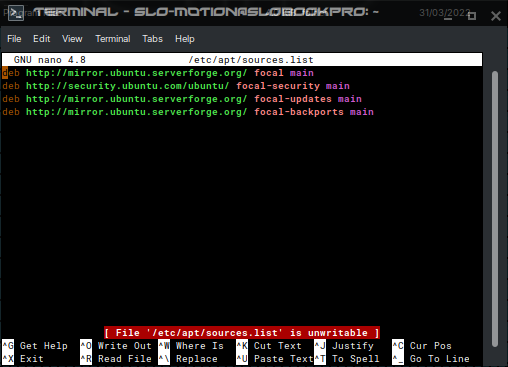I am sorry, can you instead try
ls /etc/apt/sources.list.d
Or you can run sudo apt update and just post the Print out of the updated sources here.
Or... you can open Software& updates > Other tab, (may need to maximize the window) and screenshot what is on that list.
it returns this
need a single repository as argument
Ok, just select it in Software & Updates and then click the Remove button at the bottom left.
it worked after the remove
im gonna use deja to avoid messing zorin
1 Like
im on focal too now so im installing wine but get the 'unmet deendencie' eror
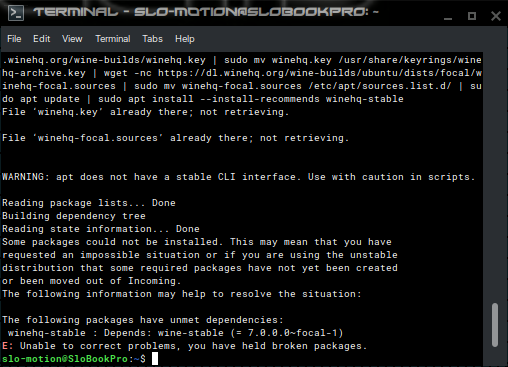
Some have had some luck by manually editing the /etc/apt/sources.list file to set all repository sources to the Main Server.
sudo -i
Zorin Core or Zorin Pro
nautilus
Navigate to "Other Locations > Computer", then to /etc/apt - right click sources.list and select Open in Text Editor
Zorin Lite or Zorin Pro Lite
thunar
Hit the Up Arrow on the Thunar toolbar a couple times to get top level root, then /etc/apt/ - right click sources.list and select Open in Text Editor
1 Like