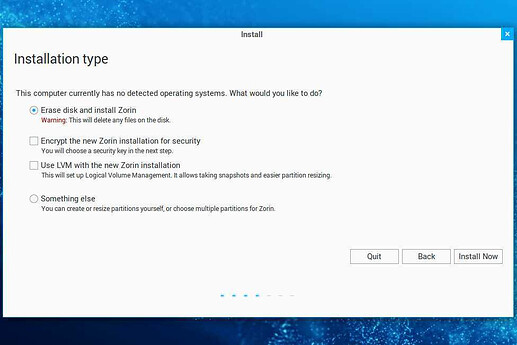Gotcha - yeah, checksum would show a difference.
When you do boot from the USB again, choose the "Try ZorinOS" option, then open the installer from in the live desktop. If you need to, you can use Gparted to remove any partitions beforehand so the installer sees a completely blank drive. That's my usual way to do it, if using the whole thing that is. But, should be an automated option right after the keyboard setup - there will be an option at the bottom for manual partitioning, then some options at the top like 'use entire disk for ZorinOS', not sure about the exact verbage haha
Here's a shot of the screen that has the automated options: