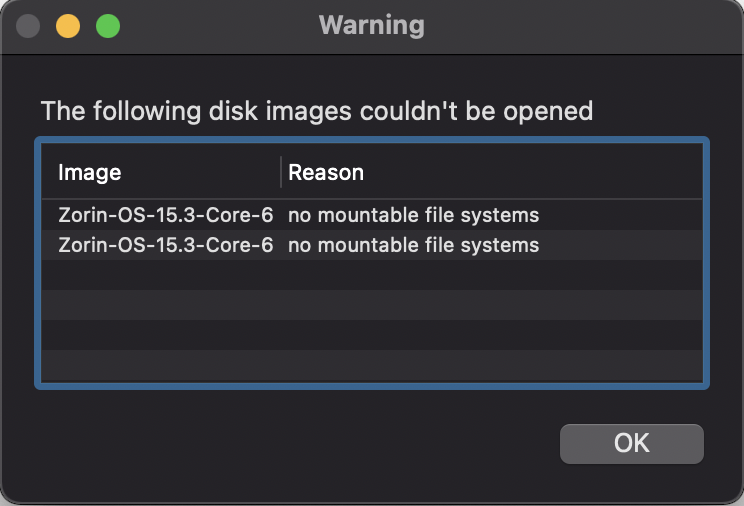it says i cant mount zorin because there is no mountable file systems. and i am using a macos big sur 11.2.3
Does this help?
https://developer.apple.com/forums/thread/666915
I have similar issues with external USB Flash drives on Big Sur 11.0.1 (MacBook Pro (Retina, 15-inch, Mid 2015)). After plugging in USB drive I can't find it in Finder but it still can be founded under /Volumes folder. Open Finder -> Go -> Go to folder /Volumes (shortcut SHIFT + CMD + G).
thank you, but it dosent help. i cant find it in the volumes folder
I am not sure about Mac computers as I have not used one in a very long time. Like Windows, Mac is known for locking things down.
Windows added "Secure Boot" which inhibits, interferes or even prevents Linux code- Mac added something similar. This must be disabled on newer Macs.
You will need to scroll to the relevant portions, as I have no reason to think you are installing on a second drive- but if you are installing on a second drive, this guide may be helpful in several ways.
sorry for the really really late reply. thank you for the help, but back to the original problem, which is that i cant mount zorin os. ive tried installing some other oses including debian, but it ended up with the same problem. according to this guide, it says that the three main reasons that you face this problem is a corrupt file, the incompatible file format and the catalog files node (i have no idea whats catalog files node). among all of these, i think the incompatible file format is the most reasonable cause. as i said, i tried installing other oses including debian. and did i mention, that i am using a mac with m1? you usually have to choose another option when downloading apps, like chrome for a mac with m1.