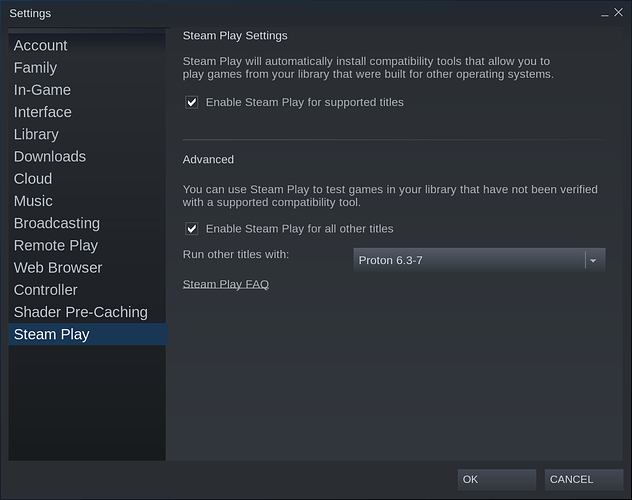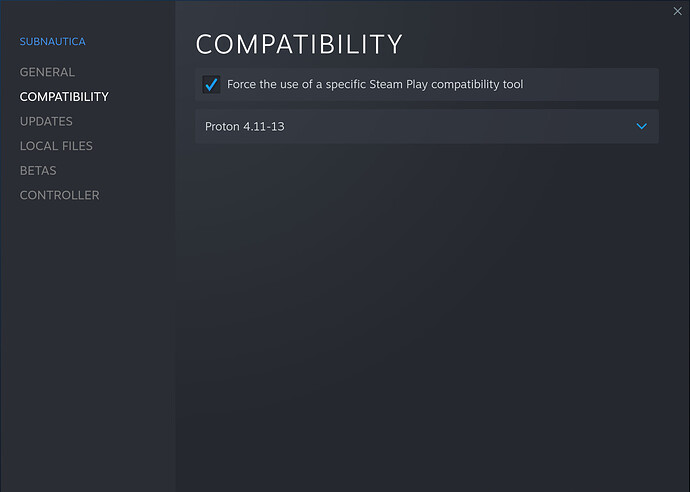Hello there!
It sounds to me like you tried to launch a game on Steam, without selecting Steamplay PROTON compatibility. Click on Steam, then go to settings, then the Steamplay tab....
Make sure you have a checkmark in Enable Steam Play For Supported Titles. Then also put a checkmark in, Enable Steam Play For All Other Titles. Run Other Titles With, set to Latest Proton version that you have. Click OK
Some games will launch right away with that PROTON version, some games will not. Keep in mind, for each PROTON version you select, Steam will have to download that PROTON version, it will take some time, be patient!
Once PROTON and other required libraries like shader cash have been downloaded, if the game still does not launch, then you might have to try a lower PROTON version. You can change the PROTON version for specific games, by doing the following.
Right click on a game, go to properties, go to Compatibility tab, you can select a different PROTON version for that specific game only. That is basically how you do it. Its part of what its like to game on Linux, we need PROTON to do it.
Hope this was helpful for you!
StarTreker

Your Tech Support Guru