noo,
i installed unity very earlier ...
from tht time i got an problem tht " some functions of unity mixed with zorin "
and this happening randomly after rebooting
... so @Aravisian suggested to reinstall zorin and unity ....
after doing this i got an new DE "budgie"
what in/out put u need?
i reinstalled unity ad zorin 5 day ago
from that time i never logged out
today suddenly functions of unity comming again and again even after rebooting so i logged out ... then i seen a new DE"budgie"
I agree entirely with Storm. We need to see the Installation Methods you are using. Desktop Environments, like Budgie, do not install themselves. You must tell it to install, while providing your Root Password.
You can show your installation history with the following terminal command:
grep "install " /var/log/dpkg.log
You can copy and paste the terminal output to this thread.
ok,
here's what terminal says:-
milesdreaa@milesdredd-hp-notebook:~$ grep "install " /var/log/dpkg.log
2021-05-10 18:40:07 install timeshift:amd64 19.08.1-0~201908111351~ubuntu18.04.1
2021-05-11 12:41:39 install linux-modules-5.4.0-73-generic:amd64 5.4.0-73.82~18.04.1
2021-05-11 12:41:44 install linux-image-5.4.0-73-generic:amd64 5.4.0-73.82~18.04.1
2021-05-11 12:41:45 install linux-modules-extra-5.4.0-73-generic:amd64 5.4.0-73.82~18.04.1
2021-05-11 12:41:57 install linux-hwe-5.4-headers-5.4.0-73:all 5.4.0-73.82~18.04.1
2021-05-11 12:42:06 install linux-headers-5.4.0-73-generic:amd64 5.4.0-73.82~18.04.1
2021-05-11 16:02:29 install compiz-plugins:amd64 1:0.9.13.1+18.04.20180302-0ubuntu1
2021-05-11 16:02:30 install compiz-plugins-extra:all 1:0.9.13.1+18.04.20180302-0ubuntu1
2021-05-13 08:31:42 install aisleriot:amd64 1:3.22.5-1
2021-05-13 08:31:46 install python-gi:amd64 3.26.1-2ubuntu1
2021-05-13 08:31:47 install alacarte:all 3.11.91-3+zorin1
2021-05-13 08:31:50 install bluez-cups:amd64 5.50-0ubuntu0ppa1
2021-05-13 08:31:51 install bogofilter-common:amd64 1.2.4+dfsg1-12 1.2.4+dfsg1-12
2021-05-13 08:31:52 install bogofilter-bdb:amd64 1.2.4+dfsg1-12 1.2.4+dfsg1-12
2021-05-13 08:31:53 install bogofilter:amd64 1.2.4+dfsg1-12 1.2.4+dfsg1-12
2021-05-13 08:31:54 install dc:amd64 1.07.1-2 1.07.1-2
2021-05-13 08:31:55 install libgnome-autoar-gtk-0-0:amd64 0.2.3-1ubuntu0.3
2021-05-13 08:31:55 install libgtkspell3-3-0:amd64 3.0.9-2
2021-05-13 08:31:57 install libytnef0:amd64 1.9.2-2
2021-05-13 08:31:57 install evolution-common:all 3.28.5-0ubuntu0.18.04.2
2021-05-13 08:31:59 install libevolution:amd64 3.28.5-0ubuntu0.18.04.2
2021-05-13 08:32:00 install evolution:amd64 3.28.5-0ubuntu0.18.04.2 3.28.5-0ubuntu0.18.04.2
2021-05-13 08:32:01 install libmspack0:amd64 0.6-3ubuntu0.3
2021-05-13 08:32:02 install evolution-ews:amd64 3.28.5-0ubuntu0.18.04.1
2021-05-13 08:32:05 install evolution-plugin-bogofilter:amd64 3.28.5-0ubuntu0.18.04.2
2021-05-13 08:32:06 install libpst4:amd64 0.6.71-0.1
2021-05-13 08:32:08 install evolution-plugin-pstimport:amd64 3.28.5-0ubuntu0.18.04.2
2021-05-13 08:32:10 install evolution-plugins:amd64 3.28.5-0ubuntu0.18.04.2
2021-05-13 08:32:12 install firefox:amd64 88.0.1+build1-0ubuntu0.18.04.2
2021-05-13 08:32:24 install libges-1.0-0:amd64 1.14.5-0ubuntu1~18.04.1
2021-05-13 08:32:25 install gir1.2-ges-1.0:amd64 1.14.5-0ubuntu1~18.04.1
2021-05-13 08:32:26 install librhythmbox-core10:amd64 3.4.2-4ubuntu1
2021-05-13 08:32:27 install gir1.2-rb-3.0:amd64 3.4.2-4ubuntu1
2021-05-13 08:32:27 install gir1.2-totemplparser-1.0:amd64 3.26.0-1ubuntu2
2021-05-13 08:32:28 install libtotem0:amd64 3.26.0-0ubuntu6.2
2021-05-13 08:32:28 install gir1.2-totem-1.0:amd64 3.26.0-0ubuntu6.2
2021-05-13 08:32:29 install gnome-mahjongg:amd64 1:3.22.0-3
2021-05-13 08:32:30 install libgnome-games-support-common:all 1.4.1-1
2021-05-13 08:32:31 install libgnome-games-support-1-3:amd64 1.4.1-1
2021-05-13 08:32:32 install gnome-mines:amd64 1:3.28.0-1ubuntu1
2021-05-13 08:32:33 install libqqwing2v5:amd64 1.3.4-1.1
2021-05-13 08:32:33 install gnome-sudoku:amd64 1:3.28.0-1
2021-05-13 08:32:34 install gnome-todo-common:all 3.28.1-1
2021-05-13 08:32:35 install libgnome-todo:amd64 3.28.1-1
2021-05-13 08:32:36 install gnome-todo:amd64 3.28.1-1
2021-05-13 08:32:38 install libgom-1.0-0:amd64 0.3.3-4
2021-05-13 08:32:39 install libmediaart-2.0-0:amd64 1.9.4-1
2021-05-13 08:32:40 install grilo-plugins-0.3-base:amd64 0.3.5-1ubuntu1
2021-05-13 08:32:42 install hplip-data:all 3.17.10+repack0-5
2021-05-13 08:32:43 install libsnmp-base:all 5.7.3+dfsg-1.8ubuntu3.6 5.7.3+dfsg-1.8ubuntu3.6
2021-05-13 08:32:44 install libsnmp30:amd64 5.7.3+dfsg-1.8ubuntu3.6
2021-05-13 08:32:45 install libhpmud0:amd64 3.17.10+repack0-5
2021-05-13 08:32:46 install libsane-hpaio:amd64 3.17.10+repack0-5 3.17.10+repack0-5
2021-05-13 08:32:46 install printer-driver-hpcups:amd64 3.17.10+repack0-5
2021-05-13 08:32:47 install python3-ptyprocess:all 0.5.2-1
2021-05-13 08:32:48 install python3-pexpect:all 4.2.1-1
2021-05-13 08:32:48 install python3-reportlab-accel:amd64 3.4.0-3ubuntu0.1
2021-05-13 08:32:49 install python3-reportlab:all 3.4.0-3ubuntu0.1
2021-05-13 08:32:50 install hplip:amd64 3.17.10+repack0-5
2021-05-13 08:32:54 install libart-2.0-2:amd64 2.3.21-3
2021-05-13 08:32:55 install libdmapsharing-3.0-2:amd64 2.9.39-2
2021-05-13 08:32:57 install libgpod4:amd64 0.8.3-11
2021-05-13 08:32:58 install libsgutils2-2:amd64 1.42-2ubuntu1.18.04.2
2021-05-13 08:32:59 install libgpod-common:amd64 0.8.3-11
2021-05-13 08:33:00 install python3-gst-1.0:amd64 1.14.5-0ubuntu1~18.04.1
2021-05-13 08:33:00 install pitivi:amd64 0.99-3
2021-05-13 08:33:02 install mscompress:amd64 0.4-3build1
2021-05-13 08:33:02 install printer-driver-foo2zjs-common:all 20170320dfsg0-4
2021-05-13 08:33:03 install printer-driver-foo2zjs:amd64 20170320dfsg0-4
2021-05-13 08:33:04 install printer-driver-postscript-hp:all 3.17.10+repack0-5
2021-05-13 08:33:05 install printer-driver-splix:amd64 2.0.0+svn315-6fakesync1
2021-05-13 08:33:05 install python-nautilus:amd64 1.1-6
2021-05-13 08:33:06 install python3-markupsafe:amd64 1.0-1build1
2021-05-13 08:33:07 install python3-mako:all 1.0.7+ds1-1
2021-05-13 08:33:07 install python3-renderpm:amd64 3.4.0-3ubuntu0.1
2021-05-13 08:33:08 install quadrapassel:amd64 1:3.22.0-2
2021-05-13 08:33:12 install rhythmbox-data:all 3.4.2-4ubuntu1
2021-05-13 08:33:13 install rhythmbox:amd64 3.4.2-4ubuntu1
2021-05-13 08:33:14 install rhythmbox-plugin-alternative-toolbar:all 0.18.0-1
2021-05-13 08:33:15 install rhythmbox-plugins:amd64 3.4.2-4ubuntu1
2021-05-13 08:33:16 install totem-common:all 3.26.0-0ubuntu6.2
2021-05-13 08:33:17 install totem:amd64 3.26.0-0ubuntu6.2
2021-05-13 08:33:17 install totem-plugins:amd64 3.26.0-0ubuntu6.2
2021-05-13 08:33:18 install xinput:amd64 1.6.2-1build1
2021-05-13 08:33:18 install xorg:amd64 1:7.7+19ubuntu7.1
2021-05-13 08:33:19 install xul-ext-ubufox:all 3.4-0ubuntu1.17.10.1 3.4-0ubuntu1.17.10.1
2021-05-13 08:33:20 install zorin-os-desktop:amd64 1.4.10
2021-05-13 08:33:20 install folder-color-common:all 0.0.88+zorin2
2021-05-13 08:33:21 install folder-color:all 0.0.88
2021-05-13 08:39:11 install fonts-nanum:all 20170925-1
2021-05-13 08:39:13 install fonts-takao-pgothic:all 00303.01-2ubuntu1
2021-05-13 08:39:15 install whoopsie:amd64 0.2.62ubuntu0.6
2021-05-13 08:39:17 install liba11y-profile-manager-data:all 0.1.11-0ubuntu4
2021-05-13 08:39:20 install liba11y-profile-manager-0.1-0:amd64 0.1.11-0ubuntu4
2021-05-13 08:39:21 install a11y-profile-manager-indicator:amd64 0.1.11-0ubuntu4
2021-05-13 08:39:22 install apport:all 2.20.9-0ubuntu7.23
2021-05-13 08:39:23 install apport-gtk:all 2.20.9-0ubuntu7.23
2021-05-13 08:39:24 install apport-symptoms:all 0.20
2021-05-13 08:39:25 install branding-ubuntu:all 0.10
2021-05-13 08:39:27 install dmz-cursor-theme:all 0.4.5ubuntu1
2021-05-13 08:39:27 install libuuid-perl:amd64 0.27-1build1
2021-05-13 08:39:28 install libyaml-tiny-perl:all 1.70-1
2021-05-13 08:39:29 install doc-base:all 0.10.8
2021-05-13 08:39:29 install example-content:all 50
2021-05-13 08:39:32 install fonts-symbola:all 2.60-1
2021-05-13 08:39:33 install gir1.2-gudev-1.0:amd64 1:232-2
2021-05-13 08:39:33 install gir1.2-udisks-2.0:amd64 2.7.6-3ubuntu0.2
2021-05-13 08:39:34 install gnome-orca:all 3.28.0-3ubuntu1
2021-05-13 08:39:34 install gnome-system-log:amd64 3.9.90-5
2021-05-13 08:39:37 install gucharmap:amd64 1:10.0.4-1
2021-05-13 08:39:38 install humanity-icon-theme:all 0.6.15
2021-05-13 08:39:40 install libnatpmp1:amd64 20150609-2
2021-05-13 08:39:41 install libqt4-sql-sqlite:amd64 4:4.8.7+dfsg-7ubuntu1
2021-05-13 08:39:41 install libreoffice-pdfimport:all 1:6.4.6~rc2-0ubuntu0.18.04.1+zorin1
2021-05-13 08:39:42 install libreoffice-style-breeze:all 1:6.4.6~rc2-0ubuntu0.18.04.1+zorin1
2021-05-13 08:39:43 install ubuntu-mono:all 16.10+18.04.20181005-0ubuntu1
2021-05-13 08:39:45 install light-themes:all 16.10+18.04.20181005-0ubuntu1
2021-05-13 08:39:46 install mtools:amd64 4.0.18-2ubuntu1
2021-05-13 08:39:47 install onboard-common:all 1.4.1-2ubuntu1
2021-05-13 08:39:48 install onboard:amd64 1.4.1-2ubuntu1
2021-05-13 08:39:49 install onboard-data:all 1.4.1-2ubuntu1
2021-05-13 08:39:50 install overlay-scrollbar:all 0.2.17.1+16.04.20151117-0ubuntu2
2021-05-13 08:39:51 install overlay-scrollbar-gtk2:amd64 0.2.17.1+16.04.20151117-0ubuntu2
2021-05-13 08:39:52 install plymouth-theme-ubuntu-logo:amd64 0.9.3-1ubuntu7.18.04.2+zorin1
2021-05-13 08:39:52 install python3-systemd:amd64 234-1build1
2021-05-13 08:39:53 install sni-qt:amd64 0.2.7+17.04.20170112-0ubuntu1
2021-05-13 08:39:53 install syslinux:amd64 3:6.03+dfsg1-2
2021-05-13 08:39:54 install syslinux-common:all 3:6.03+dfsg1-2
2021-05-13 08:39:55 install syslinux-legacy:amd64 2:3.63+dfsg-2ubuntu9
2021-05-13 08:39:55 install transmission-common:all 2.92-3ubuntu2
2021-05-13 08:39:56 install transmission-gtk:amd64 2.92-3ubuntu2
2021-05-13 08:39:57 install ttf-ancient-fonts-symbola:all 2.60-1
2021-05-13 08:39:57 install ttf-ubuntu-font-family:all 1:0.83-2
2021-05-13 08:39:58 install adium-theme-ubuntu:all 0.3.4-0ubuntu4
2021-05-13 08:39:58 install ubuntu-wallpapers-bionic:all 18.04.1-0ubuntu1
2021-05-13 08:40:00 install ubuntu-wallpapers:all 18.04.1-0ubuntu1
2021-05-13 08:40:01 install ubuntu-artwork:all 1:16.10+18.04.20181005-0ubuntu1
2021-05-13 08:40:02 install ubuntu-settings:all 18.04.7
2021-05-13 08:40:02 install ubuntu-software:all 3.28.1-0ubuntu4.18.04.15
2021-05-13 08:40:03 install ubuntu-sounds:all 0.13
2021-05-13 08:40:04 install ubuntu-unity-desktop:amd64 0.1
2021-05-13 08:40:04 install ubuntu-web-launchers:all 18.04.7
2021-05-13 08:40:05 install unity-accessibility-profiles:all 0.1.11-0ubuntu4
2021-05-13 08:40:05 install usb-creator-common:amd64 0.3.5ubuntu18.04.2
2021-05-13 08:40:08 install usb-creator-gtk:amd64 0.3.5ubuntu18.04.2
2021-05-13 08:40:09 install xterm:amd64 330-1ubuntu2.2
2021-05-17 15:41:18 install python-pkg-resources:all 39.0.1-2
2021-05-17 15:41:19 install trash-cli:all 0.12.9.14-2.1
2021-05-17 16:33:45 install libbudgie-plugin0:amd64 10.4+git20171031.10.g9f71bb8-1.2ubuntu1.2
2021-05-17 16:33:46 install libbudgietheme0:amd64 10.4+git20171031.10.g9f71bb8-1.2ubuntu1.2
2021-05-17 16:33:47 install libmutter-2-0:amd64 3.28.4+git20200505-0ubuntu18.04.2
2021-05-17 16:33:47 install libraven0:amd64 10.4+git20171031.10.g9f71bb8-1.2ubuntu1.2
2021-05-17 16:33:48 install budgie-core:amd64 10.4+git20171031.10.g9f71bb8-1.2ubuntu1.2 10.4+git20171031.10.g9f71bb8-1.2ubuntu1.2
2021-05-17 16:33:50 install gir1.2-budgie-1.0:amd64 10.4+git20171031.10.g9f71bb8-1.2ubuntu1.2
2021-05-17 16:33:50 install budgie-desktop:all 10.4+git20171031.10.g9f71bb8-1.2ubuntu1.2
2021-05-17 16:33:51 install gnome-themes-standard:all 3.28-1ubuntu1
2021-05-17 16:33:51 install qt5-style-plugins:amd64 5.0.0+git23.g335dbec-2build5
2021-05-17 16:33:52 install budgie-desktop-common:all 0.9.9ubuntu1 0.9.9ubuntu1
2021-05-17 16:33:53 install budgie-desktop-environment:all 0.9.9ubuntu1
2021-05-17 16:33:53 install libxdo3:amd64 1:3.20160805.1-3
2021-05-17 16:33:54 install xdotool:amd64 1:3.20160805.1-3
Previous to this, it shows installation of Unity Desktop.
Budgie is a fork of Gnome Desktop. I an speculating that you were hoping that Budgie would work with Compiz?
compiz was not working
my main topic is:-
should i remove unity ?
My opinion is that if Unity and Budgie are not working for you- You should remove them. I gave instructions above on how to ensure you can do so safely.
yuup, i removed unity ...
using these two commands :-
sudo apt remove --purge ubuntu-unity-desktop
sudo apt-get update --fix-missing
Which Unity elements are still showing up as mixed in with Zorin?
it happening randomely ...
i hv to reboot for that ...
may be after rebooting sometime that problems was comming
i will keep rebooting it frequently ...
if that happeing i will let u inform
Ok. In the meantime, you may try removing each of those elements I listed above, just to see if they are removed.
Then you can run
sudo apt clean
sudo apt autoremove
i rebooted but still same .......
And still unity is there ....
but budgie removed:confused:
 ...
...
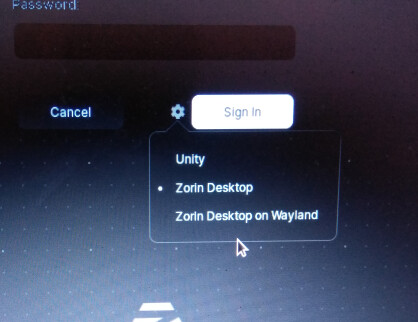
bash history -
488 grep "install " /var/log/dpkg.log
489 sudo apt remove --purge ubuntu-unity-desktop
490 sudo apt-get update --fix-missing
491 sudo apt clean
492 sudo apt autoremove
Hmm... please try:
sudo apt remove --purge unity-session
Then immediately make sure GDM3 is still in place
sudo apt install gdm3
Ensure that Zorin OS session is installed:
sudo apt install gnome-session=3.38.0-3ubuntu2+zorin1
Then reboot and test
gdm3 is already the newest version (3.28.3-0ubuntu18.04.6+zorin1)
this was written after putting ur 2nd command
milesdreaa@milesdredd-hp-notebook:~$ sudo apt install gnome-session=3.38.0-3ubuntu2+zorin1
Reading package lists... Done
Building dependency tree
Reading state information... Done
E: Version '3.38.0-3ubuntu2+zorin1' for 'gnome-session' was not found
milesdreaa@milesdredd-hp-notebook:~$
now going to reboot
is it ok? written "E: Version '3.38.0-3ubuntu2+zorin1' for 'gnome-session' was not found "
My mistake. Sorry... I am using Zorin OS 16. I forgot that you are using Zorin OS 15.
How embarrassing for me.
Please try this instead:
sudo apt install gnome-session=3.30.2-3ubuntu2+zorin1
If that also fails, just use
sudo apt install gnome-session
This one will work- I just was trying to ensure that you did get the most current Zorin Package on it.
sudo apt install gnome-session >> this works
and now ?
Please go ahead and reboot and check that Unity no longer is an option at log in and that Zorin Desktop is working properly.
unity removed and i got new DE which is exactly same as zorin 15.3
named "gnome " and
"gnome xorg"
but still i got that password intry box as earlier and plank not working in this
but now after logging out and logging in is solving that problem
Yes, Zorin OS does list the Gnome Desktop available at Login.