After some digging lol ---> sync - How to synchronize Google Contacts and Gnome Evolution? - Super User
Read the very last post at the bottom.
After some digging lol ---> sync - How to synchronize Google Contacts and Gnome Evolution? - Super User
Read the very last post at the bottom.
This error is due to a change in google's API and was fixed in the new update as mentioned in
Also I can't see why not?
As mentioned by 337harvey
Will safely remove evolution, but if you think that this is possibly not a good idea you can run
sudo apt-get remove --simulate evolution
To get what changes will happen on removing evolution,without actually removing it, and post them here for advice.
rc evolution 3.36.5-0ubuntu1 amd64 groupware suite with mail client and organizer
ii evolution-data-server 3.36.5-0ubuntu1 amd64 evolution database backend server
ii evolution-data-server-common 3.36.5-0ubuntu1 all architecture independent files for Evolution Data Server
ii libebackend-1.2-10:amd64 3.36.5-0ubuntu1 amd64 Utility library for evolution data servers
ii libebook-1.2-20:amd64 3.36.5-0ubuntu1 amd64 Client library for evolution address books
ii libebook-contacts-1.2-3:amd64 3.36.5-0ubuntu1 amd64 Client library for evolution contacts books
ii libecal-2.0-1:amd64 3.36.5-0ubuntu1 amd64 Client library for evolution calendars
ii libedata-book-1.2-26:amd64 3.36.5-0ubuntu1 amd64 Backend library for evolution address books
ii libedata-cal-2.0-1:amd64 3.36.5-0ubuntu1 amd64 Backend library for evolution calendars
ii libedataserver-1.2-24:amd64 3.36.5-0ubuntu1 amd64 Utility library for evolution data servers
ii libedataserverui-1.2-2:amd64 3.36.5-0ubuntu1 amd64 Utility library for evolution data servers
Hi everyone,
Thank you all for your thoughtful replies. I had seen some posts elsewhere saying that completely removing Evolution either removed components necessary for the desktop, or else the packages causing issues would still be present even after supposedly removing Evolution. (I know, it's confusing to me, too.)
In any case, I tried removing evolution (sudo apt remove evolution), only to be greeted by a message saying the package isn't installed. So I installed the Flathub version (3.48.4) via Software.
I'll let you know what happens!
No worries!
Look through your 'installed' tab in Software - when you find Evolution, click it - then at the top right you can change your versions - drop down to the 'Zorin Package' and you should get a button below the icon to Remove.
Lemme know if that works!
From the Software center though, mostly are going to be Snap packs - 'sudo snap refresh' for updates, 'sudo snap remove packagename' for removal, and 'sudo snap install packagename' for installs. Flatpak is similar, package names are different.
Sorry, missed this part - to remove the current snap Evolution -> 'sudo snap remove evolution'
Thanks @PlumpKibbles. ... I don't have the snap version installed. At this point, I have now installed the Flatpak version and am waiting to see what happens.
Did you select the Zorin package from the drop down menu in Software?
Lemme jump on my ZorinBook and I'll take some screenshots..
No, I installed the Flatpak version--as you suggested ![]()
So far, so good, BTW!
Oh yeah, I got that part haha
To get rid of the older version of Evolution though:
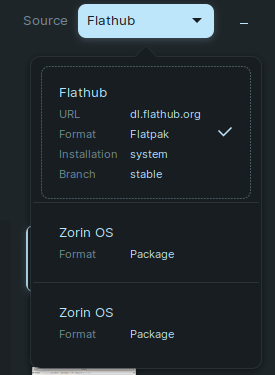
Then select either of the Zorin OS package ones and you should get:
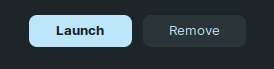
Then you can just remove the old version - done and done! ![]()
Gotcha. ... Thanks again, "Plump" ![]()
Haha no worries - have kept the PlumpKibbles name alive for quite a while. Was on (first gen) Xbox Live, first generated gamertag I saw lol also same handle on other platforms so, if you see it - it's me! ![]()
![]()
the ii you see means that is installed. So it appears you have some dependencies and backend installed, but probably not the front end GUI app.
I have removed Evolution (apt version) but left the residual data-server components where they are.
Caution: I nearly had a disaster thinking to remove evolution-data server some time back. Don't remove them, they are necessary for the OS to work (or were in past versions of Zorin OS Core). Correct me if I'm wrong.
I am talking about these puppies:
Heh, great, if you're right I'll have to let them there despite I uninstalled Evolution ![]() . I don't like leaving stuff behind after uninstallations, I want order, this includes getting rid of residuals whenever possible.
. I don't like leaving stuff behind after uninstallations, I want order, this includes getting rid of residuals whenever possible.
Well, I thought I would test this, just to be sure. And wow....
sudo apt remove evolution-data-server
[sudo] password for mech-1:
Reading package lists... Done
Building dependency tree
Reading state information... Done
The following packages will be REMOVED:
chrome-gnome-shell evolution evolution-data-server evolution-ews evolution-plugin-bogofilter
evolution-plugin-pstimport evolution-plugins evolution-rss gdm3 gnome-remote-desktop gnome-shell
gnome-shell-extension-prefs gnome-shell-extension-remove-dropdown-arrows
gnome-shell-extension-x11gestures gnome-shell-extension-zorin-appindicator
gnome-shell-extension-zorin-desktop-icons gnome-shell-extension-zorin-magic-lamp-effect
gnome-shell-extension-zorin-menu gnome-shell-extension-zorin-printers
gnome-shell-extension-zorin-taskbar gnome-shell-extension-zorin-window-move-effect
gnome-shell-extensions gnome-shell-extensions-zorin-desktop zorin-appearance-layouts-shell-core
zorin-desktop-session
Gnome users (Zorin Core) would suffer.
Now, you might think I would just go ahead and say "Sure, why not?" since I am on Zorin OS Lite (XFCE). Except... it also makes pipewire, xwayland, touchegg, bogofilter and a lot of other packages defunct, too.
Looking into the dependencies; It is plain to see that Gnome-Shell lists evolution-data-server as a necessary dependency.
Why is this?
The Evolution Data Server package provides a unified backend for programs that work with contacts, tasks, and calendar information. It was originally developed for Evolution (hence the name), but is now used by other packages as well.
src:
And what if the user doesn't need them, too? I suppose that then they can be uninstalled. Assuming that even these are safe to remove.
Sometimes it comes down to diminishing odds. Is it worth the risk to just save a few kB. I have a small root partition on an antique laptop. I like to keep it very tidy, but there are limits.
I am now cautious when using bleachbit and autoremove to read the marked for removal results to avoid unwanted extractions.
@zabadabadoo you really concisely nailed this neatly.
Admittedly, I do not advise that any user just blindly accept packages as they are. Be critical.
I also do not advise scrubbing your machine to the last kilobyte. I mean, even if something is safe to remove today, you may very well end up reinstalling it as a dependency later for some software you want.
If a user is worried about 100megabytes or less - then they are probably getting carried away.
I know that carried away feeling because a couple of years ago, I got caught up in it.
And ended up having to reinstall Zorin OS. Several times. I got over being a clean freak.
I have a couple of terabytes at my disposal. Really... even a gig of total garbage is a bucket in the ocean.
This topic was automatically closed 90 days after the last reply. New replies are no longer allowed.