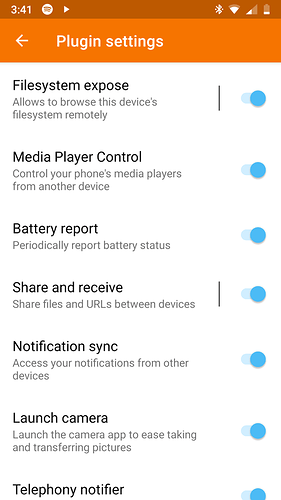I am running zorin lite and I wonder if I install on it the application that zorin core provides to control the mobile. I don't know who is it called.
You can use kdeconnect on Zorin OS lite, which functions the same as Zorin Connect
sudo apt install kdeconnect
If you have firewall enabled, allow the ports:
sudo ufw allow 1714:1764/tcp
sudo ufw allow 1714:1764/udp
thank you very much! always thought that kde programs weren't allowed to be run on different desktops, but that is just my ignorance since K3b burning works fine. Thank you!
KDE apps are cross platform. Not only do they work on various linux desktop but some apps also work on Windows, Mac OS and even BSD!
Yes, Mac and Windows both use QT, as well. But windows also uses GTK2...
Hi I cannot find the way to mark this post as solved. On the other hand, I am still trying the Kde app , the only thing is that I don't see its icon in the notification bar. Is there another app to access to phone calls and SMS?
Since it is in the "Chat about Zorin" category, there is no solution option as it is not a direct Help Desk category.
Type "KDE" into the Zorin App menu and one of the suggestions to come up should be KDECOnnect SMS , as @swarfendor437 suggests, too.
You can add a panel indicator in Cinnamon; I have never tried on XFCE - will look into it.
to see its icon in the notification bar, u can add KDE Connect Indicator to session and startup, but it will appear only when ur phone screen is turned on for the first connect when open ur pc for session, and after that u can see the icon even if phone screen is turned off.
U can see sms from KDE Connect SMS as friends said,
to see notifications for phone calls, u can set that in kdeconnect app in the phone, by check tleephony notifier, and if u want to see sms as notification u can check notification sync(i don't use it ,it does a lot of messy popup)
If u mean controlling and doing phone calls from pc over phone ,there r other app it's name is airdroid( i don't use that).
This topic was automatically closed 90 days after the last reply. New replies are no longer allowed.