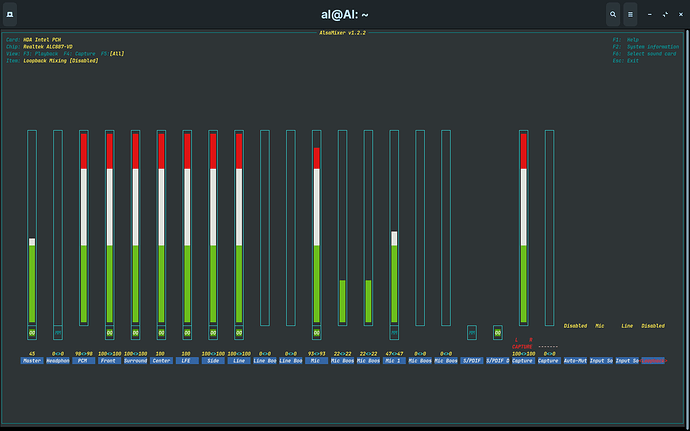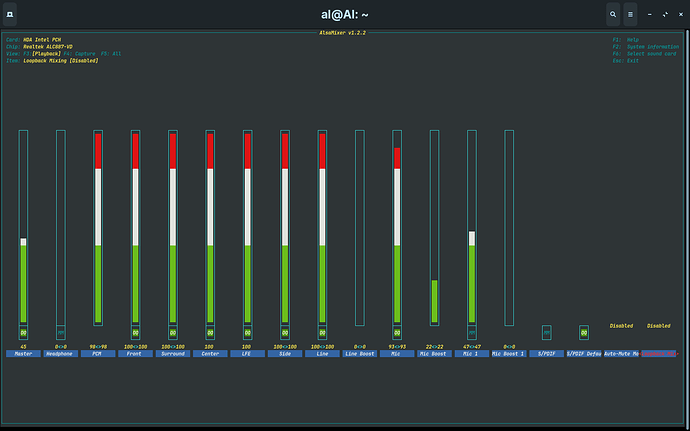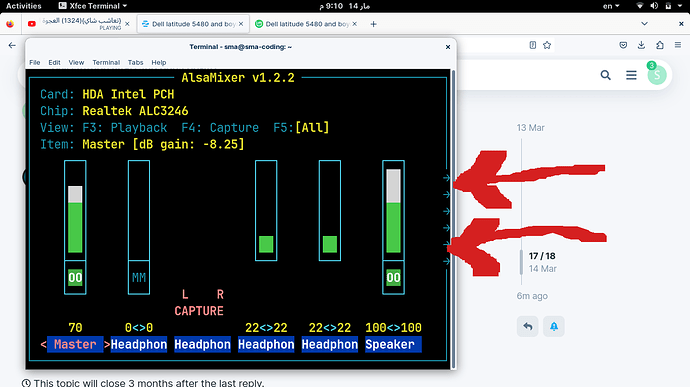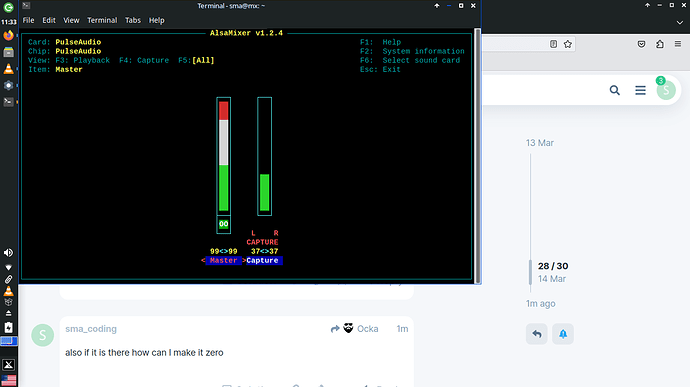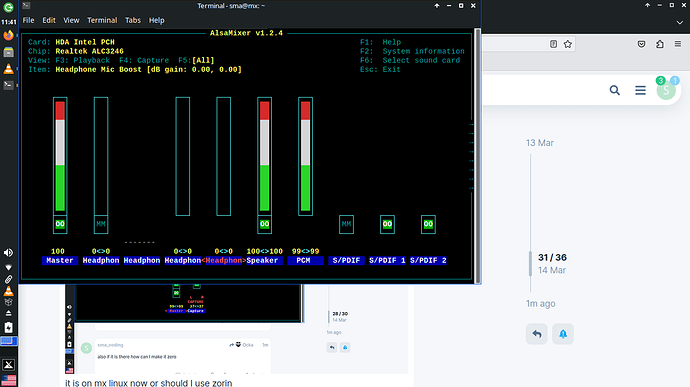this is already after hitting f5
explain what should be seen or to do
Alsa is not showing any recognized microphone at all?
Can you please launch pavucontrol from terminal. (If needed, install with sudo apt install pavucontrol)
Click on the input devices tab and ensure that the Boya mic is powered on and plugged in. Have you tested its battery?
I looked up a bit of info about the Boya by-m1 and it is pretty standard - no additional drivers should be needed - it is plug n' play.
This is the full photo
Why are you just showing 1/2 the terminal?
See arrows on right hand side" On your photo" (means you have more info)
You need to Turn OFF Mic "BOOST"
I did everything and yet the noise remain I bought brand new battery
I did every single thing in this page yet the noise remain
shall I have to buy new laptop !
Did you turn off boost?
Why do you not show all alsamixer?
I hit f5 then right arrow alot of time ain't no thing apper like your photo
what should appair or what should I choose I use zorin now one of my friends told me to use mx linux on other laptop the same probleme
Here is your screenshot... See ARROWS on right side, Means you have more options to see.
You need to set " Mic Boost" to "0" (Zero)
I hit F 5 then right arrow a lot of time what should I see to choose or to do
there is no mic
ain't no mic there
Take screenshot with terminal shrink to screenshot all.
also if it is there how can I make it zero
Your microphone is a omnidirectional mic, Means= 360deg sound.... unidirectional is more direct about 30deg pickup range.
So the mic you have is very sensitive to sounds ALL around. It will pickup any fan noises/pc nosies, depending on location.
You are playing games now...
Why don't you select the correct sound card like above screenshot??
you know how to do this why dont you show us?
ok HOW can I make it 0 to stop noise gimme the way
what games are you talking about
I am not lius travolds
Use arrows on keyboard, up & down for volume.
Try running this please.
sudo apt-get install ubuntu-restricted-extras
Then
sudo ubuntu-drivers autoinstall
sudo reboot
restart & see if mic appears in alsamixer?
As i suggested earlier,
Do you have another microphone?
^^^ to test the 3.5mm port is working?
Or
Do you have adaptor usb to 3.5mm cable.
This usb-c you can get usb to 3.5mm
this aslo will see if faulty 3.5mm port.
gonna buy it and try it