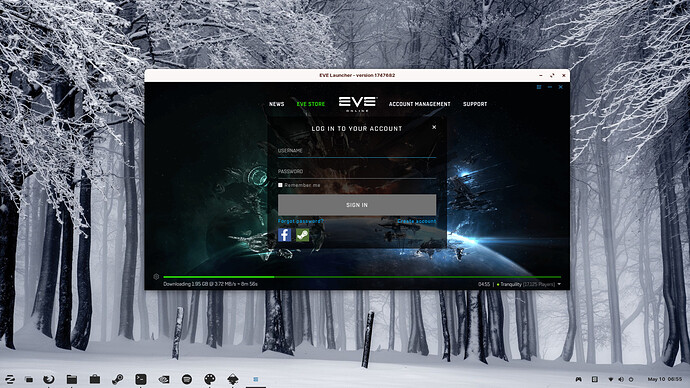i truly want away from microsucks but i guess im not smart enough to get my faverite game EVEONLINE to work and Zorin doesnt see my cd/dvd drive so i cant even reinstall microsucks windows 10 will some on help me get eve to work with zorin or tell me how to put the tracking hacking data stealiing microsucks windows 10 back on my old asus notebook without haveing to killdisk it again
Have you tried using WINE to install and use EVE Online?
For the cd/dvd drive, can you open a terminal with ctrl+alt+t and paste in the following:
sudo apt update
sudo apt install libdvdnav4 libdvdread4 gstreamer1.0-plugins-bad gstreamer1.0-plugins-ugly libdvd-pkg
sudo apt install ubuntu-restricted-extras
Then
sudo apt full-upgrade
You can reboot
sudo reboot
and test that the CD/DVD drive is working.
If you like, you can install Wine 5 or Wine 6 to enable EVE Online if you have not already done so:
sudo apt install zorin-windows-app-support
I have never installed the game over Wine, so may not be much detailed help. Perhaps you can find more information here;
I'll see what I can do by making a installation guide for EVE Online for Zorin OS. I used to play that game on Linux.
SO far so good:
Crosslink:
I don't have account to run the game, so you need to test it for me.
Okay, I am having this problem. Zorin (16) does not seem to read my cd/dvd. What can I try?
It does not even show up in the "Disks" utility.
I had this issue when I installed Linux on my husband's laptop some years ago.
It turned out that I accidentality disabled the optic drive in BIOS while I was optimising the setting for Linux.
I do not know if it is the case for you, but if you recently made any change to BIOS, it might be worthwhile to check the settings.
Thank you, I will check it out.
Nope, could not find anything in BIOS.
Sometimes it does not bear a very obvious name.
In that HP laptop of my husband, it was called "expansion bay" since it is possible to use it something other than the optic drive. That one really got me.
If you are certain that the drive is set to active in BIOS, you could try other OSs in the USB live session to see if this problem persists. If the same thing happens in other OSs, it might indicate hardware problem not the OS problem.
Nice suggestion. I will try that out as well.
Have you checked if any new updates for your BIOS is available? It could be a bug in the BIOS.
Also take a look here as Zorin 16 is based on Ubuntu 20.04:
Noted! Another possibility is hardware failure (it does happen!). If the OP has an external DVD device would be interesting to see if that shows up. Another possiblility (?) is that the hardware might be looking for Windows drivers? My youngest has an Asus Notebook Pro that does not have a Drive - had to buy separate external device and briefly used Makulu Linux to test out the inbuilt webcam - dead!
I have suggest him to run a live USB session of different OS to see if the same thing happens or not.
He agreed and I think he is in the process of doing this test.
If it was hardware failure, he has 3 options.
- Purchase internal optic drive and replace it himself.
- Take it to a computer repair shop to replace the drive.
- Purchase an external optic drive.
Last time I bought Sumsung external DVD drive, it was less than 20 Euro. (Hello Kitty sticker was added by me).
Yes, actually it was very night yesterday so, I will be testing today.
I don't know how to do that.
Isn't it risky?
Ok, Manjaro is also not detecting it.