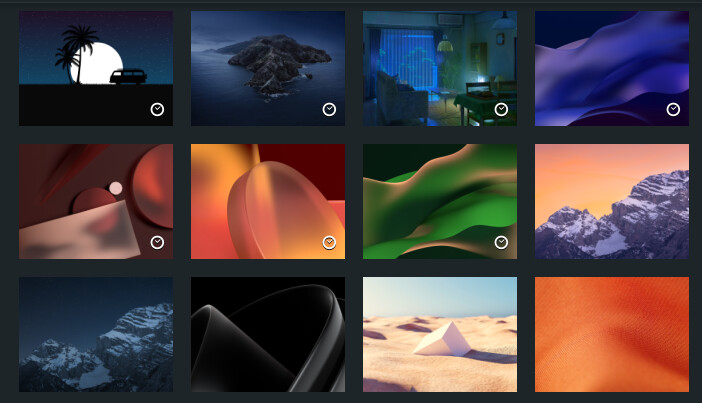Hi @zacharywathen97 ,
I'm pretty new to ZorinOS myself but I managed to get dynamic wallpapers working in ZorinOS 17 Pro. There are different ways to achieve this.
-
Download and install Linux Dynamic Wallpapers from GitHub
I stumbled upon this project GitHub - saint-13/Linux_Dynamic_Wallpapers: Dynamic Wallpapers for Linux and it's quite easy to setup. Method 1 is broken unfortunately but I managed to install it with Method 2 GitHub - saint-13/Linux_Dynamic_Wallpapers: Dynamic Wallpapers for Linux . Afterwards you have all the wallpapers from the repository installed and available as backgrounds which is pretty cool. Note the clock icons in the bottom right corner which indicated that the wallpaper is dynamic.
-
Manual installation
The installation script from 1) simply copies the image files tousr/share/backgrounds/DynamicWallpapersand copies the xml files with the dynamic properties tousr/share/gnome-background-properties. You could also just create the XML files yourself for your desired backgrounds but I found it's much easier to just make use of the repository's work.
In general I don't believe that dynamic wallpapers are a Pro feature. It should work on ZorinOS Core as well. Dynamic wallpapers are just not included by default.