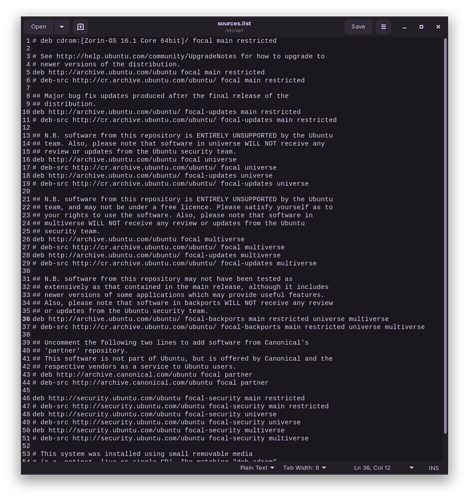You must elevate to root:
sudo -i
Then launch your file manager. (Zorin Core or Pro):
nautilus
(Zorin Lite or Pro Lite):
thunar
On Zorin Lite's Thunar, tap the up arrow key on the toolbar twice to get to root.
On Core's Nautilus, tap "Other locations" in the left pane, then "Computer" in the right pane to get to root.
In Root, navigate to /etcthen to /apt and right click on sources.list and select to open with text editor.
With the file open, look only to the lines that Do Not Have a hashtag (#) at the front.
In your case, remove the cr. from the front of each.
For example
deb http://cr.archive.ubuntu...
becomes
deb http://archive.ubuntu...
You must do this for each unhashtagged line that has the cr. at its begining.
What causes this issue:
It appears to be a long standing bug in Gnomes gtk-software-properties application that it does not respect the choices selected in its own interface and apply them to the existing files. It does not happen often.