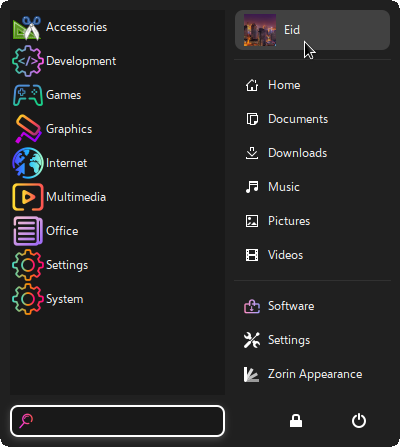
I think when the pic of the profile i change it , it must change in the two(login window and zorinmenu)
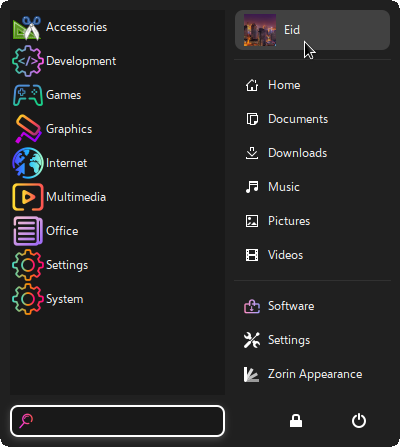
Please install
sudo apt install lightdm-gtk-greeter-settings
Launch from app menu and set your login user photo there. Be sure to click the Save button before closing the application.
Note for other readers: These are instructions for Zorin OS Lite (Or Pro Lite) or use with LightDM (Not GDM) only.
i don't mean the background , i mean the face profile in login box, it should change when i change that:
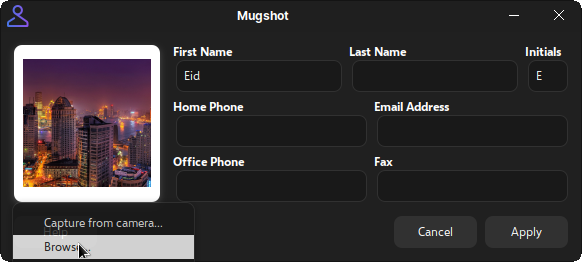
Please install lightdm-gtk-greeter-settings and launch it from the app menu.
Note the Area surrounded with the White Stroke Line:

Set your Login Default User Image here.
Be sure to click the Save button on the lower right before exiting the application.
thanks, i tried it, but it not worked too, I think there r rules for chosen pic to be acceptable as .face pic.
I don't know in these site, they talked about certain width and weight , i don't know
Possibly.
Using the application above will work and it is how I set my display image for Login.
Mugshot only deals with the Desktop, not the Display Manager.
You may need to resize the image to 256px x 256px
Or you may need to place that image in /usr/share/pixmaps
I have not needed to do either, ever, however...
That linked thread is 11 years old and a bit outdated...
yes that old link, but i think there is limit width and height to accept the image, and i think that size is 800px for width or height(if any of them more than that ,it will be acceptable ,but must one of them = or less than 800) and resolution equal or less than 72.000, and then the system convert it to size 800 width and 800 height as maximum and convert it to png. that what i have tested it , i didn't have source info for that
If you resize the image or test with different images, are you still unable to change your LightDM login User Image?
Are you certain that LightDM is your default Display Manager?
it's worked after resize it as i posted above(800px ,res 72.000), and i didn't need to lightdm-gtk-greeter( it is better if i need more settings like change background greeter etc, but i used mugshot for change .face and worked)
This topic was automatically closed 90 days after the last reply. New replies are no longer allowed.