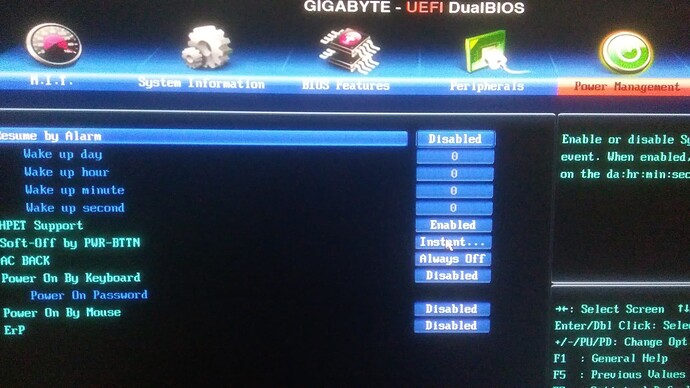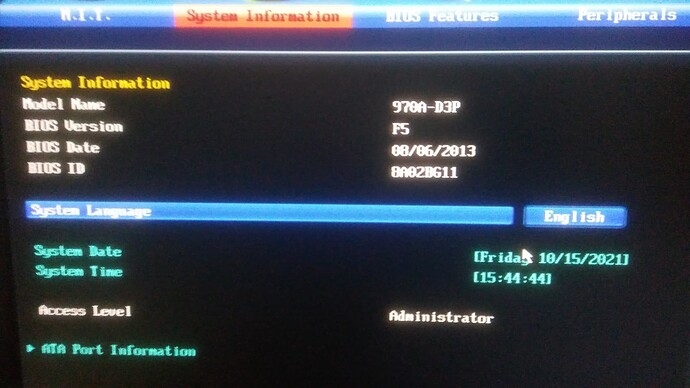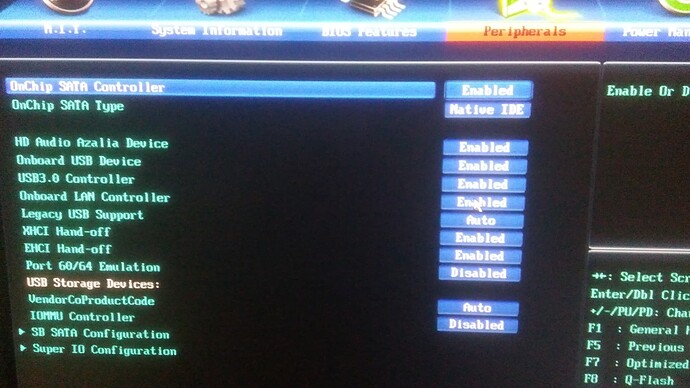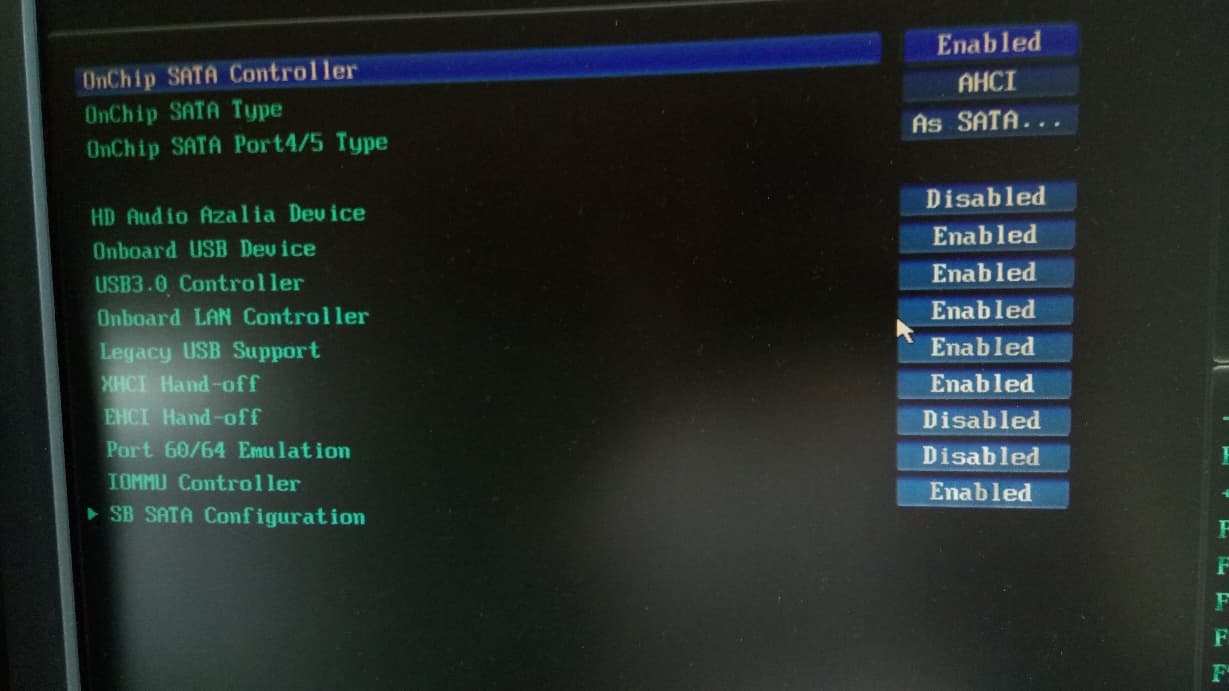Did you update the BIOS to the latest F6f?
yes i do
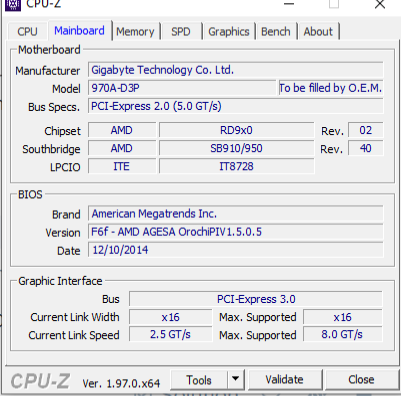
There should be USB 2 ports and USB 3 ports on your system.
Make sure the USB memory is connected to USB 2 port, not USB 3.
Also there should be no USB hub between USB memory and the port.
thats the problem miss,i dont know how to do that,2.0 usb didnt work but 3.0 usb work,and then i try to change my bios setting randomly before and it work it fix 2.0 usb but make 3.0 error like that,and because randomly change my bios setting it almost make my pc sleep forever lol.
sorry if my english bad
so i think the problem is in my bios setting
Even after the BIOS update, you will have a USB 3 issue.
I will show you how to solve this issue by editing grub after the installation.
The important thing at the moment is to make sure USB 2.0 port is working.
so how to make usb 2.0 work.because i just randomly change my bios setting before and that even make my bios almost sleep forever xD,i dont want to feel nearly death again xD.
Since our motherboards are pretty close each other, you can copy my settings except for sound chip (it is disabled since I use a separate sound card).
it make my windows error.ugh i hate window so much.
its make my windows error so,i change back it.
Are you attempting a dual-boot?
You did not tell me that before.
nope,iwant to install it
it not even get to the installing option,that why i still have window
Then you can neglect this "Windows error" - what ever it was.
no it cant
I think you'd better start from the square one.
-
Make sure you downloaded a correct file for installation. Direct download from the official Zorin site.
-
If you are using Windows, create the installer with Rufus.
yes miss,i already do that.
i can make a 30s/1m vidio if u want the detail
Sorry to ask such rudimentary question, but did you change the boot order in BIOS?
Also one way to avoid this USB boot issue is to burn the iso file on DVD and boot from it. DVD boot is way more straightforward than USB boot.