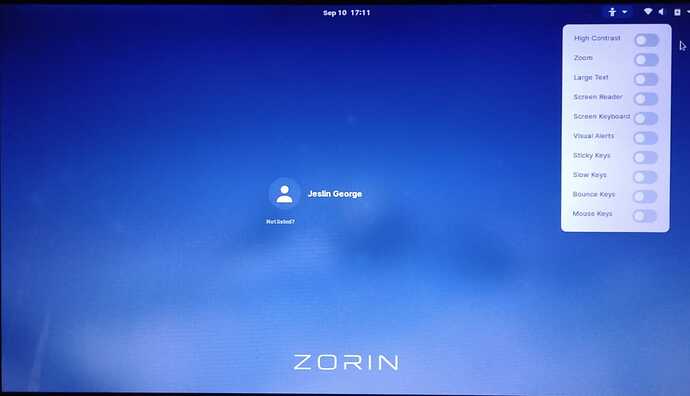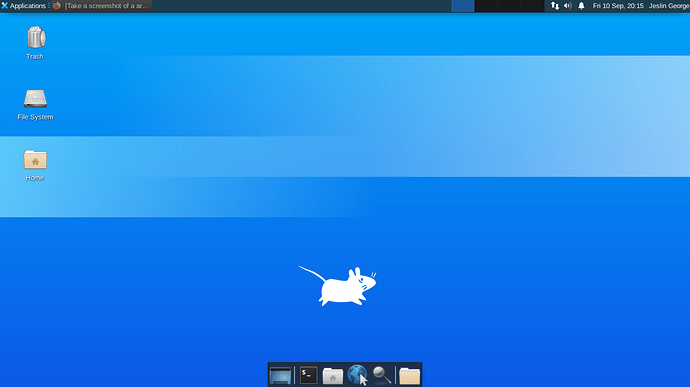How can I get to the login window? I am still on gnome.
See above.
That is GDM, not LightDM
Yes.
Right click the taskbar and hover over Panel. Slide to the Right arrow (Menu arrow) and select Panel Preferences.
At the bottom - Length - slide it to 100.
Select any other preferences you want on this tab.
Select the third tab - Items -
Remove or add any items (launchers, etc) you want. If you are Used to the Zorin Menu on the Left, then click "Add". Scroll to the bottom and select Zorin Menu Lite.
Select it by clicking, then click the Up Arrow until Zorin Menu Lite is at the top.
Now open The App menu and select Settings - then Appearance. Choose any theme you want.
From the App menu, select Settings - then scroll all the way down to Window Manager. Unlike Gnome, XFCE has a fully functioning window manager that you can adjust as you see fit.
Choose the Window Manager theme. You can also explore the other settings there - or check out Window Manager Tweaks. But in Tweaks, be careful of what you select. There are a lot of options.
And you might wanna do something about that hideous background wallpaper:P
Right click anywhere on your desktop and choose desktop Settings.
Now that you have your themes selected, you may want to re-open Panel > Panel Preferences and click the middle tab Background and explore the options there. You can set a background image to your panel, change the color or any other customization of its appearance.
This topic was automatically closed 90 days after the last reply. New replies are no longer allowed.