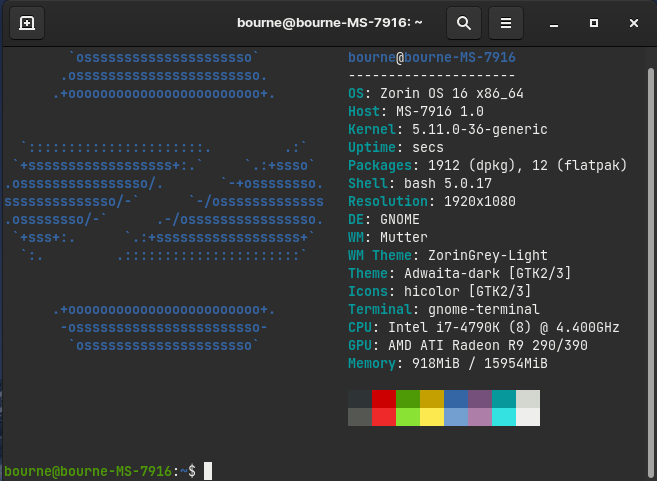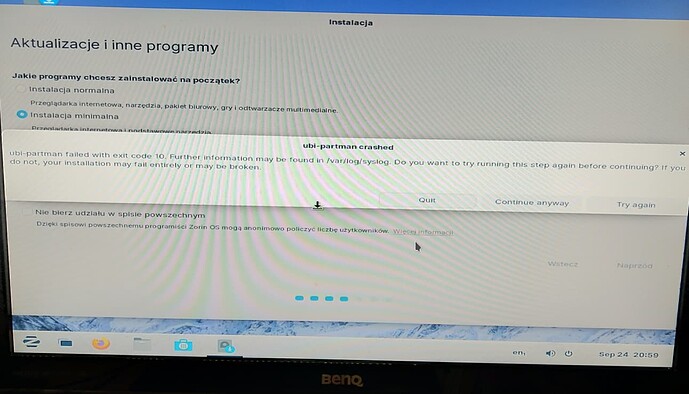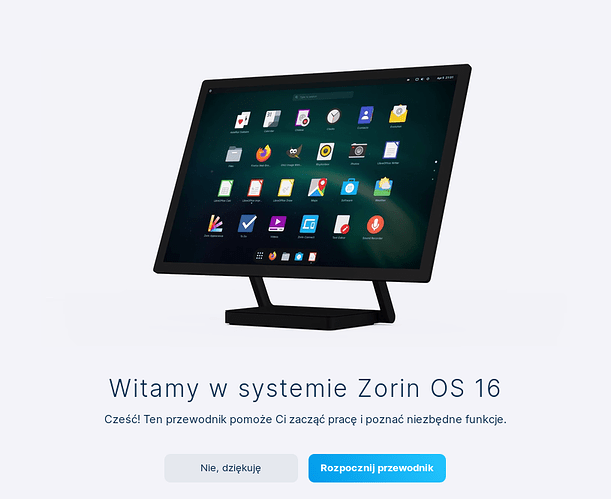Actually I've never done the minimal installation. I systematically go for the normal full installation. So I cannot help you with this. If you think the minimal installation is not working, then you should start a new thread for that.
No...
You need an EFI partition at the start of the drive.
Wait - let me find a guide...
If installation from bootable live usb have problem then i cannot install that.
I can tried restart usb live installation.
If the ISO from webside have a problem I cannot repair that. I am not programmer software.
You can download the file again as long as you keep that email you received when you purchased Zorin 16 Pro. If you lost the link, you can write a request to the Zorin group. They will resend it to you.
Thank you for advice. I will working on that installation a half day. Just finished prepared a dinner to cooking. I don't like working with empty stomach but i am also don't give up very fast when I not repair a problem.
When you are finished with food, just remember: EFI partition - at the start of the disk.
Installation going forward. Now I working with both pc what connected to one desktop monitor switch button to change signal hdmi1 and hdmi2.
When finished then i need go to grub configuration - i will find here that.
Then i also back with all stuff what working on Zorin 16 Pro going with correct installation. I hope it help more stable. The one what is important what I remember in settings checked with zorin connect ports and staying with one kernel - change in settings.
Weird. Restart PC clicked button shift go to edit grub and wrote after ro nomodeset and then F10.
Now I can edit grub.
Weird. Zorin kernel 5.11.0-27 after installation?
That is what is in the .iso
Once fully installed, when you boot into your desktop, run
sudo apt update && sudo apt dist-upgrade
I installed from your first post on the top drivers. Then I don't need any more modification grub?
I lost hope Zorin will cooperate with me.
After all suggestion using your last command i get zorin with kernel 36 what not working properly. Then i go again with installation fresh Zorin it is installed with kernel 27 i see a desktop zorin can move a mouse but nothing working.
I give up and i am tired. Nothing changed in grub.
At this point, given a direct run from -27 to -36... I can only suggest changing out your Nvidia drivers, trying different ones.
amd radeon r9 390 was working beautiful with 34 when i installing first time zorin from ISO when downloaded generic. I don't want another kernel they are unstable. You can checked my photos from neofetch. I used after restart shift button click "e" edit grub put word after ro nomodeset quiet... then desktop working.
Ah Radeon...hmmm
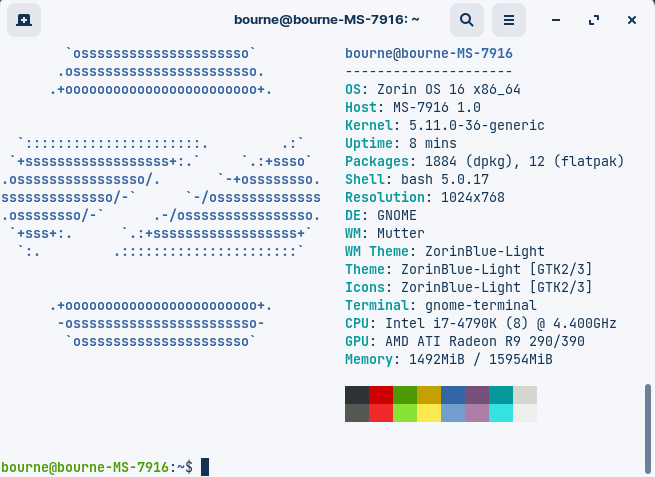
glxinfo | grep Mesa
client glx vendor string: Mesa Project and SGI
Vendor: Mesa/X.org (0xffffffff)
OpenGL vendor string: Mesa/X.org
OpenGL core profile version string: 4.5 (Core Profile) Mesa 21.0.3
OpenGL version string: 3.1 Mesa 21.0.3
OpenGL ES profile version string: OpenGL ES 3.2 Mesa 21.0.3
bourne@bourne-MS-7916:~$
go this guide
Some say that installing this:
resolves the issue...
Ok. Little better kernel is 36 how i can check if all gpu drivers installed correctly some command grep?