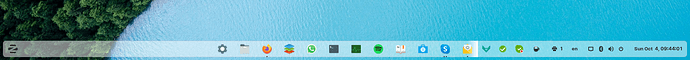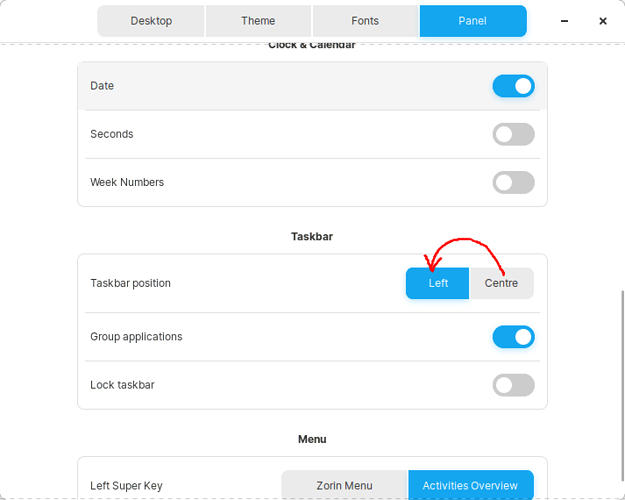When the taskbar is full, it creates an effect (transparency gradient) that eases the visual transition between app icons and the taskbar. However, when the taskbar is transparent, this leads to funky results as seen in the screenshot provided. Please fix it soon.
Thanks, kdwk.
Could you elaborate a bit on the funky results? I filled my taskbar and took a screenshot with some applications open. I’m not sure what I should be looking for.
Is the comment about the bright white bit 3/4 along? Also are you using the panel that was designed for tablets/touchscreen in Zorin Appearance? Lastly, are you using Core or Lite? 
@carmar it looks like the artifact is occurring on your Play on Linux icon in your screenshot.
It will be the ‘boundary’ of ‘favourites’ (apps added to the panel) - To see ones not shown you use the mouse wheel while over the panel. 
But if that is the case, there is an issue with the OP’s big gap before settings cog or as I pointed out, using Tablet panel from Zorin Appearance.
@kdwk. I believe you may have your panel Taskbar “Centre” justified instead of “Left” justified.
If you have Core or Ultimate then you can change that easily:
Settings>Appearance>Zorin Appearance>Panel
Thanks. I just figured that’s telling me that there are icons further right and if I hover mouse over it, the taskbar will scroll and show them, which was the case.
Swarf and zab have addressed it too.