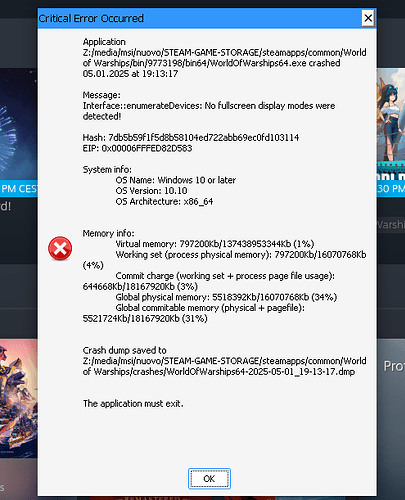That's great - thanks for your detailed explanations. Will proceed with trying different drivers - your 3 step way. The GUI method fails with an unhelpful exclamation mark!
sudo add-apt-repository ppa:graphics-drivers/ppa
For Wayland:
sudo apt install --install-recommends nvidia-driver-570
For Xorg/X11:
sudo apt update && sudo apt install nvidia-driver-570 nvidia-dkms-570
That is not wrong but only works good with a Desktop Environment where Explicit sync is included. And Zorin deosn't have that because the Desktop is based on Gnome 43. And Explicit Sync (the core of this whole Nvidia Wayland Improvements) came first in Gnome 46.1. So, the whole Improvements wouldn't work because You only have the Half to work for it.
And because here is a 1060 in use, I thought it would be a good Idea to use an older Driver first - like the 535. And this in Combination with Xorg. We will see what Zorin 18 brings for a Gnome Base.
As someone who's used Nvidia cards exclusively except one generation around 20 years ago (ATI 9800 beat out the Nvidia card of the day), my opinion on the Nvidia/AMD debate is: Unless you're buying a card for raytracing performance, Nvidia cards aren't worth the money in Linux OR Windows right now, and aren't worth the hassle in Linux. The absolute newest AMD video cards released to compete with the Nvidia 50 series are significantly cheaper and reasonably competitive on rasterization (traditional rendering), but ~20% slower on ray tracing. FSR 4.0 is also a big step up from previous versions in almost all cases. (The folks I most trust with these comparisons and with convincingly providing evidence is a channel called Hardware Unboxed, which marks FSR 4.0 as being somewhere between DLSS 3.0 and DLSS 4.0 overall.) If you play at 1080 or 1440, even using ray tracing, I have a hard time imagining a good reason to buy an Nvidia card right now, and again, I say that as someone who owns both an RTX 4090 and 5090.
Only consider Nvidia if you plan to play at 4k with raytracing cranked and don't mind paying for that. It's not worth it otherwise; AMD just provides so much less hassle and more convenience right now.
Big caveat speaking of the future though: A bleeding edge card, whether AMD or Nvidia, may not be able to run in Linux for a bit. The AMD might need a newer kernel than your distribution uses, one that includes drivers that support it, and the Nvidia, even if the driver exists, won't work until the DKMS support is ready (as I recently experienced with my 5090, forcing me back to Windows on that machine).
As AMD drivers are kernel based, I guess older AMD graphics could equally be left out from latest kernel support, with those users forced to use an older kernel to work.
It's my potentially incorrect understanding that the kernel tends to hold on to most drivers for a pretty long time, but as an Nvidia user and relative newcomer to Linux, I can't say for certain.
Hi All
Great news! Everything worked again when I installed v535 drivers - phew.
I will make a Timeshift back up now. Unfortunately I had not discovered timeshift till yesterday so I guess I could have avoided all this hassle if I had gone down that route earlier.
I can't thank you all enough for the patient and extended help you gave to dig me out of this hole. Needless to say I won't be upgrading my graphics drivers again in the near future!
I will be referring to this page frequently to assimilate the information conveyed. First I will do a backup then go for a lie down!
Thanks again for all your input - it's deeply appreciated.
I'm mentioning this only because it comes up a lot here, and you may already know: Don't consider Timeshift a full backup/don't try to use it as one. It's good for reverting system changes, but not meant for preserving large amounts of data.
I have used Nvidia for a decades, but switched to AMD recently because Nvidia drivers are so flicker/unreliable. Best decision I made for a long time. I got a 7900 XTX and it has run smoothly on every Linux distro and kernel I have tried (kernel 6.8.x and up). No need for extra steps to get it running like Nvidia.
OK might as well jump in here too .... I have been using computers since Tandy made them .... my very first computer years and years ago ...... and have never used anything but NVIDIA graphic cards neither on Windows or until I switched to Linux about 3 years ago I have never had a problem with NVIDIA drivers .... guess I'm just lucky .... LOL
In windows i got hit by bsod. First i thought my nvidia card gaved up on me till i spoke to another person who got hit by it at well. It took 4 months to get a proper fix. It was ms to blame thx to an update….
hmm i have the rtx 3050 that i upgraded to from the 1650 i was using was abit tricky but i tend to sudo sh the .run file to update drivers while waiting for new ones to come out
Hi, i get this to day after i update zorin ,i try the first tip you give
but i keep have the problem can any one help me?
But after removing the driver, did you install the nvidia driver again?
hmm...i think that is what happened or he didnt get it installed correctly
Then try it again. Type first sudo apt purge nvidia* and then after that type sudo apt install nvidia-driver-[Version-Number] nvidia-dkms-[Version-Number]
Replace [Version-Number] with the Driver Version Number that you want use. For Example 535, 550 or 570.
I have to look up the NVIDIA DRIVER, but what is this nvidia-dkms-[Version-Number]?? Thank you
p.s why I get problem after I update zorin the come automatic, I don't ask for problems @#$%^&^ ;-(
When you get a Kernel Update this Package adjusts/updates the Driver for the new Kernel.
@Ponce-De-Leon Is the dkms installed automatically when installed the Nvidia driver via the software management using "other drivers", or is it required to run 'sudo apt install nvidia-dkms-...' afterwards?
Hi, ok good news I find out the drivers end fix the proton for steam it was a combination of the update from Zorin, look like work for now, thanks for the reply of my problem have a nice weekend ![]()
![]()
![]()