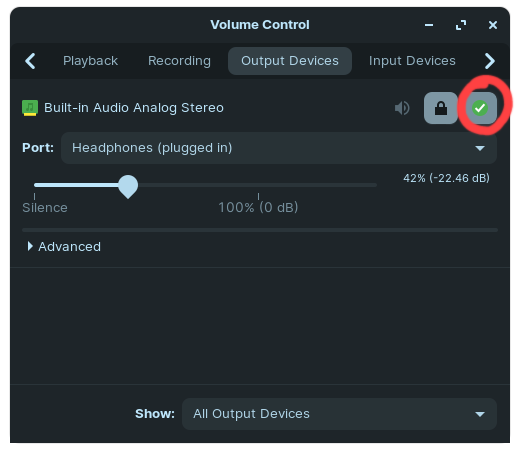I decided on this section because it is where I can talk about my ZorinOS experience. That is loosely related to the purpose of this thread.
So I feel like I need to introduce myself in some way, and provide some information about myself, to make it easier to understand some of things I have and will post at these forums.
HI! I am a longtime Windows user who has tried, and failed, many times to move to Linux. I have tried Mint most recently, and some other versions before that. For me, moving to Linux from Windows is a lot like moving from 3DS Max to Blender. Nobody will debate that Blender is the more powerful peice of software. But nobody with a normal brain would debate that 3DS Max has the better "user experience."
I am all about the "user experience." If I could sum up what I need, require and want in two words they would be, "Beautiful and Simple." I drive vehicles with an automatic transmission, not manual. Having to learn how to work that extra pedal gets in the way of me going where I want to go.
Similarly, Blender and Linux have historically gotten in the way of where I want to go. But now Windows is getting in the way of where I want to go. They have done this two ways:
1. They have stopped support of Windows 7, and now I am seeing more and more programs without any Windows 7 release. It wasn't even this bad when they phased out XP!
2. They have forced automatic updates in Windows 10, and I assume the same will be true in Windows 11. I do not allow garbage to run in the background. I can rectify the issue with a customized version of Windows 10 with all the garbage removed. That was the way I was going to go. But then someone pointed me to ZoirnOS, and I decided to try it.
I would say my overall experience with ZorinOS has been encouraging. The whole 3D game sticking point has been resolved in Linux with Lutris and Wine, and I had no issues installing and updating these. I have been able to play Minecraft, record my gameplay with OBS, and get a video ready for editing with Kdenlive. That was my minimum requirements.
HOWEVER there have been some sticking points... First of all diving into Linux waters so completely I am still a little lost as to the best way to get and install software, and I have had trouble with ZorinOS's uninstaller showing me a blank page. I also had trouble with having to enter my password for Minecraft over and over again, and Zorin could not remember my choice of audio device.
I am a fairly experienced computer user - I suppose I should mention that I have a 2-year degree in computer support and have trained a little in Linux, MacOS and Unix. So if I am struggling with these issues, others who are not so technical minded will be struggling far worse. And there is one more issue integral to Linux. The Terminal.
This is the final sticking point for me. I have been constantly advised to learn it here, told it is the simplest, easiest way to do stuff. That may be true, but the process of using the Terminal is not inherently Beautiful or Simple. Plus I can not be asked to remember a small lexicon of commands every time I want to install, uninstall, update or upgrade something.
If Zorin wants to make it easy for Windows users to come over to the Light Side (assuming Microsoft, or M$, is the Dark Side) the developers are gonna have to spend some time in Windows and get as many things as possible to function and work the same way in Zorin, with options for Linux veterans to customize to their liking. To start you need a few things:
1. I am not sure how to best implement this, but have some sort of easy, Trump-Political-Speech simple method, maybe a video link on the desktop, that tells folks the various ways to find and install new programs, their advantages and disadvantages. Stick to the facts here! Use corollaries to how it is best done in Windows.
2. Make sure that there is a 100% functional 24/7 GUI way to manage installed programs. If you could build in some sort of uninstaller like Windows, outside of the one you have in the store, something that is an actual part of the OS and not store/populating depending, that would be good.
3. Fix the issues with Zorin not remembering settings, like the audio device used. I have provided the solution I found in one of my threads. But just fix whatever it is in Zorin that causes it to forget.
4. There really, REALLY needs to be a GUI way to replace the Windows boot manager, and easily set up a dual-boot environment from within Zorin. I am still struggling with this.
5. Need a right-click drag menu with options for copy/paste/etc.
6. Need the Nvidia and other advanced video card drivers update themselves upon install, to avoid issues like a black screen after reboot. Just do a prompt after the initial install and setup that tells the user that there are these updates to install, do they want to install them. But once that initial setup is done, that prompt goes away. Or have a button for settings there so users can configure it to turn off.
Other than that, Zorin really is amazing. I am using it on a 55" screen, and it is actually easier to read, and it fits better, than Windows 7. I love the default wallpaper, how it cycles with time. The settings and various options you have included are easy to install. The apps included are just enough, and every good. It automatically mounts my other drives - no issues there. Running Minecraft, OBS and Kdenlive like a champ - I THINK OBS and Kdenlive are actually running better than in Windows!
It has taken Linux a long time to get to this point for me, but ZorinOS is looking like that one version of Linux I could migrate to from Windows, allowing me to leave the Dark Side for good. Provided I don't hit any more walls that leave me spending time debugging and learning things, which interferes with my creative flow and productivity.