I might had a similar issue. The connection was still established, but every 5-10 minutes the internet didn't work for 20-30 seconds. I disabled IPv4 on Zorin Wifi Settings and now it works fine. Don't know if this hint helps you though
how do I get into that settings? where do I find? How to do? and can I simply deactivate it safely, without getting problems to connect? and if it not works and I can not connect after it, how to set back?
It should be in the Settings > Network window. Aside from the GUI Settings, there are other methods:
Disabling IPv4 and use only IPv6 in Ubuntu - Server Fault.
You can reverse each of any of those actions to set it back.
Now the reception strength is no longer visible in the WLAN icon.
The internet registration also failed several times before it finally worked. Since the restart, only a question mark is displayed at WLAN icon. And not all websites are loading, servers are not found, while others are working.
Also this help page could no longer be loaded either. I had to reactivate the IP4 settings. Unfortunately that is not the solution.
You might try the reverse, actually and disable ipv6, instead of ipv4.
Disabling ipv6 is a common solution whereas disabling ipv4 is for the newest of hardware.
Although the reception strength is now displayed while connect,
Unfortunately, even then there is no change. the internet connection fails just like before, at starting of laptop and in between.
Do you have 'Metered Connection' ticked in your wireless settings in Zorin?

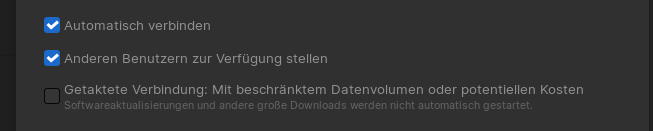
it's exactly the same at mine.
here the message I get when I do sudo apt upgrade, there always subprocess
s returned error value 10 and that error code (1)
sudo apt upgrade
Paketlisten werden gelesen... Fertig
Abhängigkeitsbaum wird aufgebaut.
Statusinformationen werden eingelesen.... Fertig
Paketaktualisierung (Upgrade) wird berechnet... Fertig
0 aktualisiert, 0 neu installiert, 0 zu entfernen und 0 nicht aktualisiert.
1 nicht vollständig installiert oder entfernt.
Nach dieser Operation werden 0 B Plattenplatz zusätzlich benutzt.
Möchten Sie fortfahren? [J/n] j
rtl88x2ce-dkms (35403) wird eingerichtet ...
Removing old rtl88x2ce-35403 DKMS files...
Deleting module version: 35403
completely from the DKMS tree.
Done.
Loading new rtl88x2ce-35403 DKMS files...
Building for 5.15.0-91-generic
Building for architecture x86_64
Building initial module for 5.15.0-91-generic
Error! Bad return status for module build on kernel: 5.15.0-91-generic (x86_64)
Consult /var/lib/dkms/rtl88x2ce/35403/build/make.log for more information.
dpkg: Fehler beim Bearbeiten des Paketes rtl88x2ce-dkms (--configure):
»installiertes rtl88x2ce-dkms-Skript des Paketes post-installation«-Unterprozes
s gab den Fehlerwert 10 zurück
Fehler traten auf beim Bearbeiten von:
rtl88x2ce-dkms
E: Sub-process /usr/bin/dpkg returned an error code (1)
Is it possible that the install of the linux-generic-6.03 had done that fatal boot error only because secure boot was not disabled? Did you think, that I should try to install it now again after I had disabled it?
If the installed kernel is unsigned, then yes, Secure Boot can result in a fatal boot error.
An unsigned kernel is not signed off by Microsoft as allowed at boot.
This topic was automatically closed 90 days after the last reply. New replies are no longer allowed.