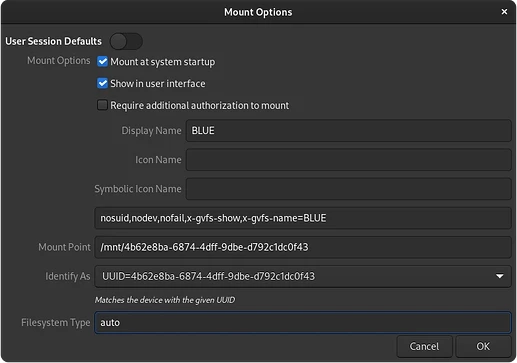I don't know about the read speed but the fstab file is where you can describe to the operating system which devices should it look for and what actions to take, for things like where to place them, etc. The first screenshot, the mount option for that device, is the graphical equivalent of that file. But I would say that typically this isn't required as any plugged in devices should be recognized and mounted automatically.
Here's a quick example with a USB. I provided a Display Name of "BLUE" just to change something, but you could also change the Mount Point if you want to. This refers to where in your file system will you find your files. If you decide to use something like ~/Documents/important_files, for example, that's where your hard drive files will be. Note that the directory "important_files" (or whatever) needs to exist already. Also, don't use a location that contains files otherwise you won't be able to access them (they won't be deleted, just not visible).
This added a new line on my /etc/fstab file with the same information.
In your case it looks like it's already set to mount at boot but if you want to make it more explicit just uncheck the session defaults. It won't hurt to try, perhaps this makes a difference somehow but I really don't know how it would.