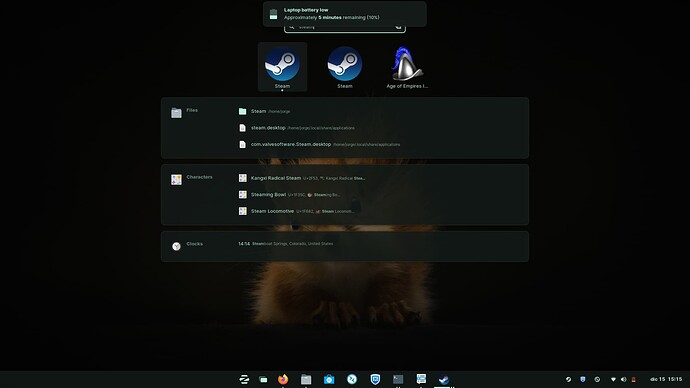I've installed Steam and Steam-tools, and now I have a two steam Icons on the app list, one that opens and one that doesn't.
Is there a way to hide and icon?
If you know the placement of the icon that does not work, look for it in Main Menu and just uncheck it - it will still be there but hidden. I suggest this instead of removal so as not to cause any issues with you application install.
Most icons are stored in the .local folder as .desktop. You might find it there and remove it.
/usr/share/applications/steam.desktop
Tried it, but it still appears ![]()