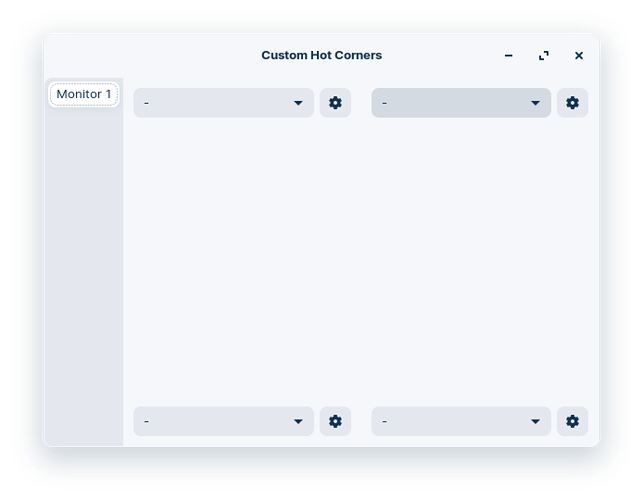run: sudo apt-get install gnome-tweak-tool
sudo apt-get install chrome-gnome-shell - if you're using chrome and you need to install the extension - Gnome-shell-integratie - Chrome Web Store
If you're using Firefox: install this GNOME Shell integration – Get this Extension for 🦊 Firefox (en-US)
then download: Custom Hot Corners - GNOME Shell Extensions
once done open "Tweaks" then go to the extension category
look for "Custom Hot Corners" and then click on the cogwheel. there you'll see options for the Hot Corners
Hope this helps