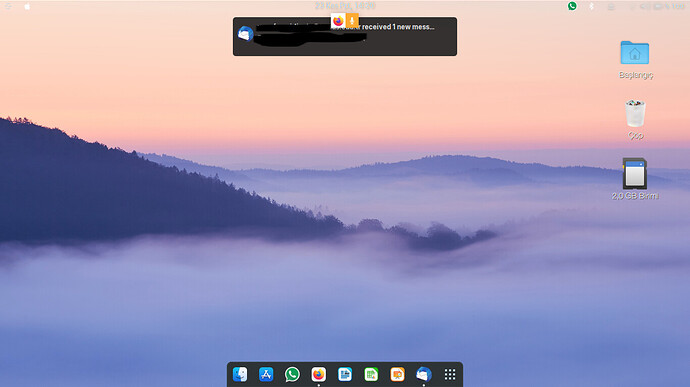I'm using Zorin OS 15.3 version and I've changed some themes, but I cannot solve that stucked notification and I cannot close this notification . How can I solve this?
Thank you for collabration
I can’t tell if you’re in Core or Lite.
In Core, please go to Zorin menu -> System Tools -> Settings -> Notifications and toggle the Notification Popups switch to see if that makes it go away. If that doesn’t work, you could see if you can kill it using Utilities -> Resource Monitor but I don’t have a notification stay up long enough for me to determine what that process name would be.
If you hover over it does it have a X to remove it?
Or click on it and press Escape?
Or make the message in Thunderbird marked as read, does it go away then?
If you reboot does it disappear or come back?
I have been dealing with this problem for over a year and I would really appreciate some help. I am using Zorin Core 15.3, The notification bar does have an x but it doesn't do anything. Toggling notifications does not clear it. Rebooting does get rid of the frozen notification. This is a bug, and it needs to be looked into.
Do you have the same issues with other application notification?
If this is only Thunderbird then it's possibly a Thunderbird issue and you'd probably have better luck asking in the Thunderbird forums.