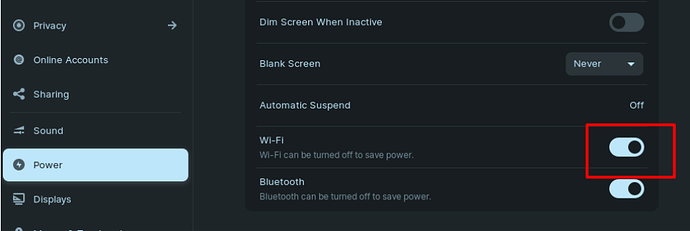Power saving mode does not let me exclude wifi from being turned off. If I move the slider to off position, it puts wifi into airplane mode. When power saving mode is activated and wifi is turned off, it will not start wifi again. I have to restate laptop to start wifi – doesn’t seem like a normal function to me. How do I turn off power saving mode without going into airplane mode?
Or am I looking at these controls wrong. Does that slider just turn on/off wifi when automatic suspend is off?
Yes. You may also see an aeroplane in panel = aeroplane mode.
nope - not here
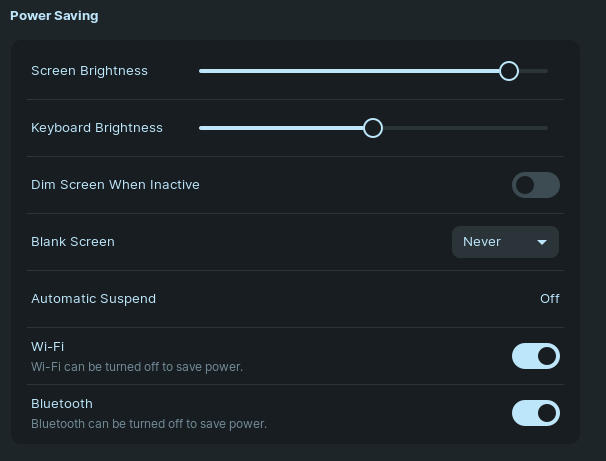
You could install tlp and tlpui which, by default, will engage power saving mode on your nic if it supports it. It is also a place to easily change this setting. Tlp provides power saving options to extend the life of your battery and is recommended to get the most out of your battery. You can find an installation guide here:
https://forum.zorin.com/t/top-x-1-things-to-do-after-installing-zorin-os-16/5938/24
Thanks everyone - installed Gnome Tweaks and turned off Suspend completely 
This topic was automatically closed 90 days after the last reply. New replies are no longer allowed.