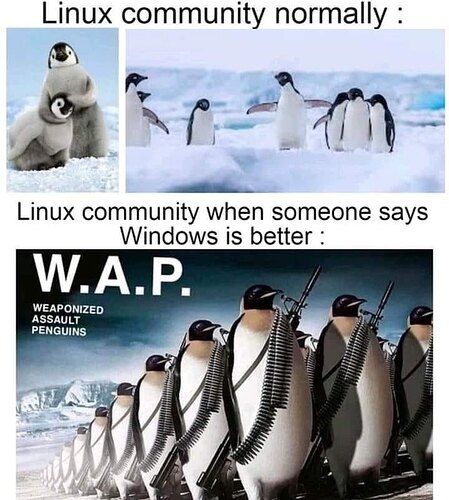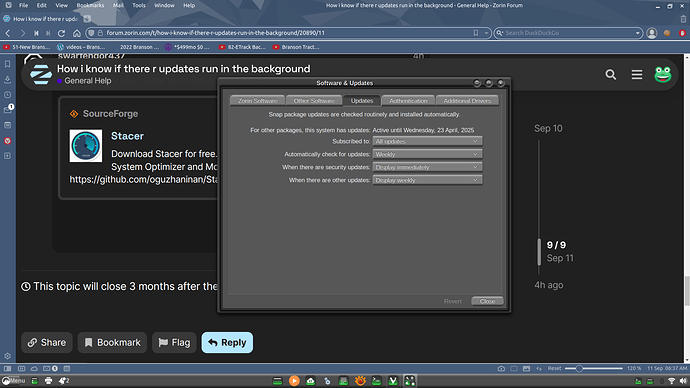I notice my pc sometimes be slow, and i feel during that may be the pc is doing updates in background, so my question is there way to be sure if there r updates run in background, and if it the cause of slow my pc, what i can do to avoid that slowing?
PC being slowed by background updates, especially OS updates, is common under Windows, but I don't believe any background software updates are performed under ZorinOS. I only see updates via Software Updater, which are only implemented when I choose them.
Maybe you should give your PC a scan with ClamTK and Rkhunter to confirm you have not acquired unwanted malware or rootkits.
I also had a Success with bleachit, might work for you. Sometimes (after updates or new apps are installed) Sytem might feel slow, But gains speed after some reboots. Also, some applications like torrent actually run in the background. So, you might wanna take a look.
i think software updater app run in the background automtically to search for updates, and when it found updates ,it notify u that there r updates to install.
i think it is like windows
OK. But I never hear my ancient dual-core ZorinOS machine get excited in any way whilst updates are found. Compared to my newer Win10 machine, which gets loud and performance is crippled whenever Microsoft updates are threatened.
I just remember this post The Linux Humor Thread - #110 by Bourne
So some operating systems updates that means a money but linux is free.
Yes, Gnome-Software, Update-notifier and Unattended upgrades can all run in the background.
This topic really needs a bit of clarity since @zabadabadoo 's statement that this is unlike Windows is accurate.
And since @eid 's statement that if running in the background, that is similar to Windows would also be accurate.
Both OS's can run checks for updates in the background and in this regard, they are similar. This also would include Other Operating Systems.
On Windows, when updates are found, the system differentiates the updates from those the user can control and the ones Microsoft deemed "essential". On Windows, "essential updates" are downloaded and installed without asking.
What remains are then treated as Unattended Upgrades and await permission from the user. Much of these are updates or patches provided by application developers.
On Linux, all updates must be permitted and vetted by the user. They are not separated out nor prioritized.
At no time, are the updates or upgrades run on Linux without the users authorization.
Downloading and installing updates and upgrades will take up more cpu and memory resources than checking for updates will.
The answer to the O.P.
On Zorin OS, updates are never run in the background. However, checking for available updates to inform the user does run in the background.
Things to do that may help:
- Minimize running processes. Close out apps not being actively used.
- Increase RAM or Clear up RAM regularly.
- Clean browser cache. Browsers are always resource hogs.
there r any tips for that, do u mean using tools to do that, or commandline
can i notice that in task-manger or running process in terminal, i mean , there are name for that process?
From CLI, you can run the following command. I use this and it works very well:
For Tools, you can use Ubuntu Cleaner or Bleachbit; both of which are comprehensive, easy to use and effective.
Yes and Software store running in the background will show as gnome-software.
I use a conky that displays all running processes - I wonder if this may be a useful tip for you for actively monitoring what processes pop up, then disappear.
You could also use Stacer to do regular cleaning tasks:
Here's how I have mine set up ...... regular updates are scheduled weekly ..... security are to be handled immediately ..... I almost always receive my updates when I start up my laptop in the morning ......
This topic was automatically closed 90 days after the last reply. New replies are no longer allowed.