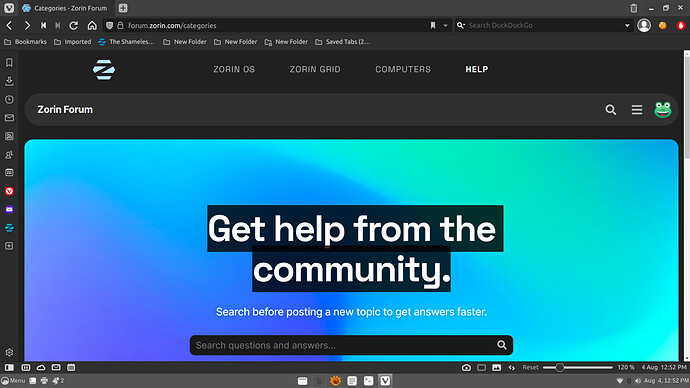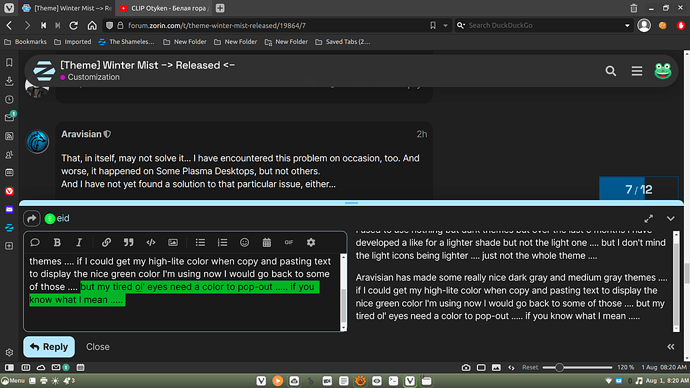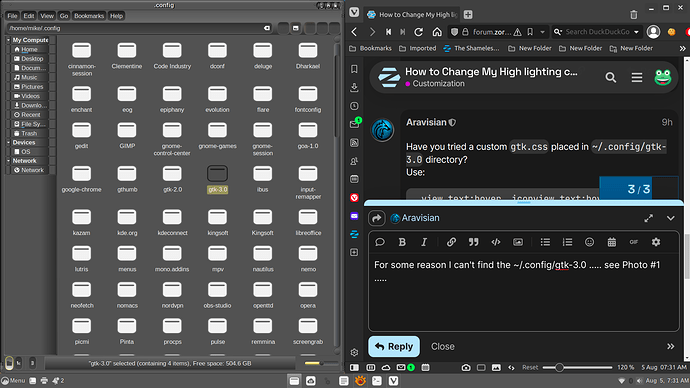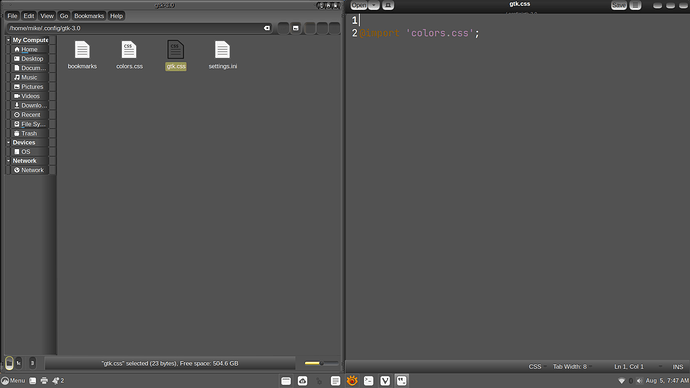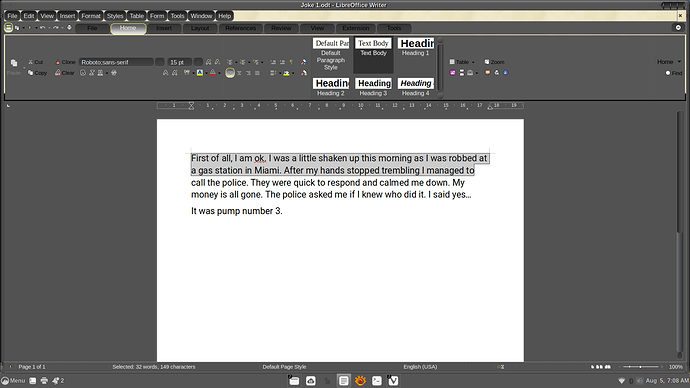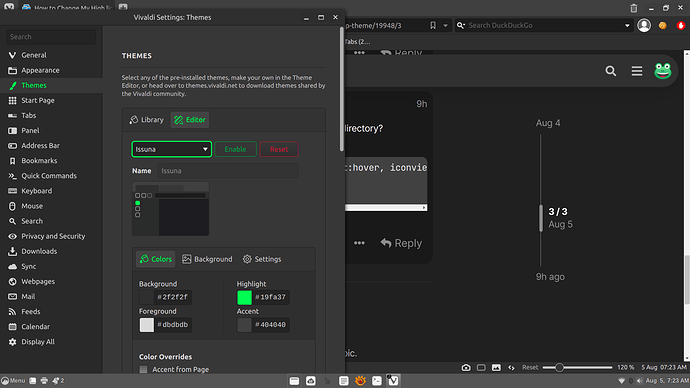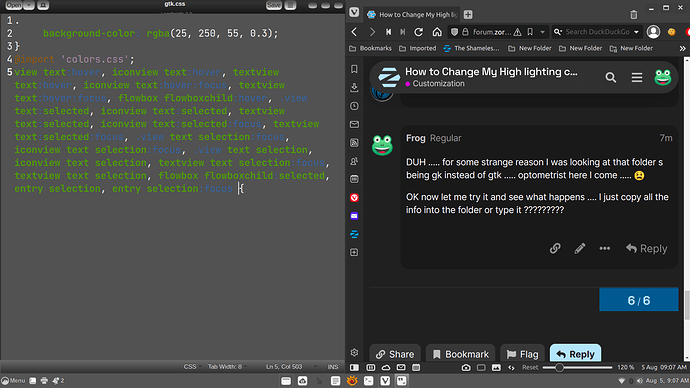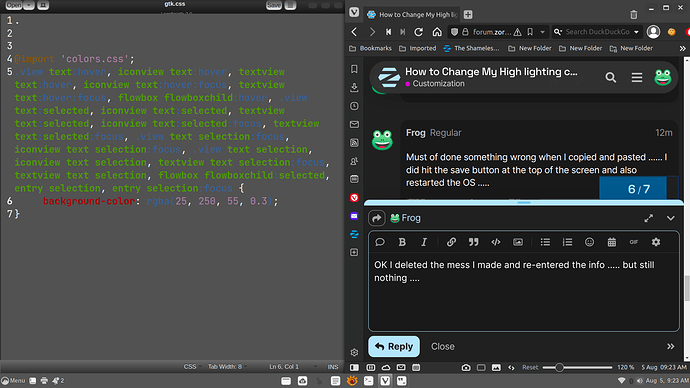Frog
4 August 2022 05:19
1
I decided it was time for me to change my desktop theme but the age old problem reared it's ugly head again ..... a black on black background color .... see photo below .....
This keeps me from using a whole bunch of other themes as only my Cinnamox-Willow-Grove has a very vivid highlighting color .... a florescent type of light green color which really pops .... see 2nd photo below ....
I am trying to use a combo of themes with my Cinnamon DE and are as follows ....
Window borders ---- silverdeck ----- Aravisian
Icons ---- Winter Mist ---- Storm
Controls ---- vallis ---- Aravisian
Mouse Pointer ---- Oxygen 34 Gray Ghost ---- Pling
Desktop ---- cinnamon ---- Pling
This is what I would like to have .... something like this .....
It's a shame Compiz is no longer present in the OS.
18 minutes in.
Have you tried a custom gtk.css placed in ~/.config/gtk-3.0 directory?
.view text:hover, iconview text:hover, textview text:hover, iconview text:hover:focus, textview text:hover:focus, flowbox flowboxchild:hover, .view text:selected, iconview text:selected, textview text:selected, iconview text:selected:focus, textview text:selected:focus, .view text selection:focus, iconview text selection:focus, .view text selection, iconview text selection, textview text selection:focus, textview text selection, flowbox flowboxchild:selected, entry selection, entry selection:focus {
background-color: rgba(25, 250, 55, 0.3);
}
Frog
4 August 2022 23:59
4
For some reason I can't find the ~/.config/gtk-3.0 ..... see Photo #1 & 2 ..... do I have to make that folder ??????
I do apparently have high-lite in Zorin itself ..... see Photo #3
I also changed high-lite in Vivaldi ....
But this didn't change anything on the Zorin forum only in Vivaldi .....
Photo 1 and 2 show that you have that folder and that it has a gtk.css file in it already.
Frog
5 August 2022 00:59
6
DUH ..... for some strange reason I was looking at that folder s being gk instead of gtk ..... optometrist here I come .....
OK now let me try it and see what happens .... I just copy all the info into the folder or type it ?????????
Frog
5 August 2022 01:11
7
Must of done something wrong when I copied and pasted ...... I did hit the save button at the top of the screen and also restarted the OS .....
Frog
5 August 2022 01:23
8
OK I deleted the mess I made and re-entered the info ..... but still nothing ....