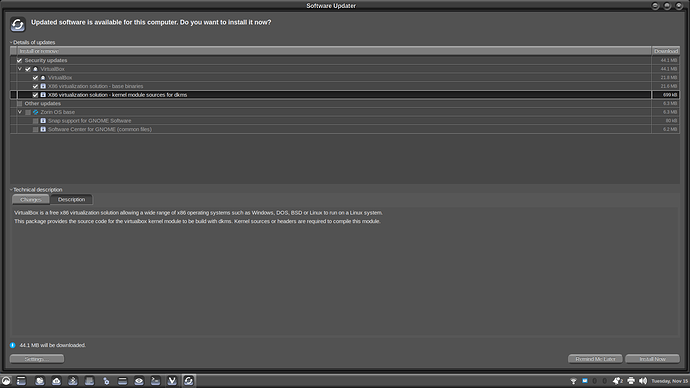Should stop the language packs from appearing in updates.
Thank you sir ..... one thing I like about using the terminal is it will tell you what you need to do like it did with the "sudo apt autoremove" command to further remove some items ..... then it tells you that the "directory not empty so not removed" .....
I always enter the additional commands when the terminal suggestions them ..... it hasn't steered me wrong yet .... ![]()
That did the trick ..... here is the terminal response to my other post above ..... Fire Fox is gone .....

mike@mike-ROG-Strix-G731GT-G731GT:~$ apt list --upgradable
Listing... Done
gnome-software-common/focal,focal 3.36.1-0ubuntu0.20.04.1+zorin1+old1 all [upgradable from: 3.36.1-0ubuntu0.20.04.0+zorin1]
gnome-software-plugin-flatpak/focal 3.36.1-0ubuntu0.20.04.1+zorin1+old1 amd64 [upgradable from: 3.36.1-0ubuntu0.20.04.0+zorin1]
gnome-software-plugin-snap/focal 3.36.1-0ubuntu0.20.04.1+zorin1+old1 amd64 [upgradable from: 3.36.1-0ubuntu0.20.04.0+zorin1]
gnome-software/focal 3.36.1-0ubuntu0.20.04.1+zorin1+old1 amd64 [upgradable from: 3.36.1-0ubuntu0.20.04.0+zorin1]
mike@mike-ROG-Strix-G731GT-G731GT:~$

![]()
![]()
![]()
![]() ..... I love it .... thanks for that
..... I love it .... thanks for that
Open synaptic and search for languages/locales. Mark for removal as needed and apply.
Found another one Virtual Box .... I know a lot of you folks use it and love it but I have virtually no use for the program and it wants to update ...... if I need it I can always install it later ....
Can I use .... sudo apt purge virtualbox ..... to get rid of it ... or another command .....
I would try Synaptic .... I don't know if it was installed by Synaptic or not .... I do know in the past I used it to delete an apt it didn't install and I had a few problems ....
Synaptic should handle apps that it did not install just fine. Not sure what problems it gave you before...
sudo apt remove --purge virtualbox
sudo apt clean && sudo apt autoremove
This topic was automatically closed 90 days after the last reply. New replies are no longer allowed.