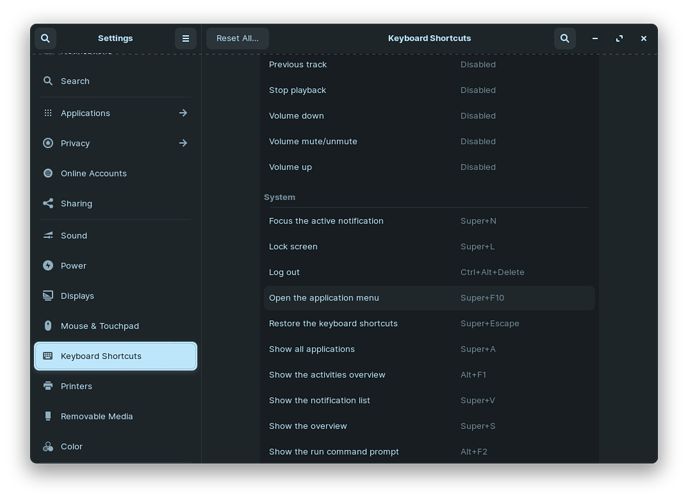Hey everyone,
I want to know if I can set both of my super keys ( the left and the right one) as the shortcut to open the application menu. Please help.
Click on Zorin  icon. Go to settings. Scroll to keyboard and shortcuts. Scroll till you find open applications menu, change it to SUPER key.
icon. Go to settings. Scroll to keyboard and shortcuts. Scroll till you find open applications menu, change it to SUPER key.
I am clicking the super key but it's not accepting the shortcut unless I am pressing another key along with it. Is it not possible to set a shortcut of just one button? Well, there's the shortcut for taking a Screenshot by clicking just the print button, so I am guessing there is. But I am not able to do it.
If you can't get it to work by only pressing the super key by itself then no. Typically pressing the super key by itself brings up your activities or workspaces. Which BTW, is how I quickly find an app by typing the apps name in that same screen.
This topic was automatically closed 90 days after the last reply. New replies are no longer allowed.