I never thought much of Gnome - I much prefer Cinnamon, now that I have found it.
Oh c’mon, Bourne. There’s no fun like getting drunk and then tweaking a computer. 
PS - unless that’s not alcohol. Then no fun at all.
I know that when I wake up next day and wondering what happens here? Some virus  but sometimes this help really and repair why? Because you forget stress and your mind see a mistakes.
but sometimes this help really and repair why? Because you forget stress and your mind see a mistakes. 
All.
Please note this is a "Tutorial" thread and not a discussion re DE pro's and cons. That conversation is on-going here ![]()
Yes. My mistake. This topic is something how to installing diffrents DE Desktop distribution themes and etc?
Top my bro!!
But if i install kde, it installs a lower version that Arch does. How can I install the last version?
You are right...You will only get the max version allowed by the base ubuntu version. I will look into it tomorrow. It is night here.
Here's a guide that should help...
According to the guide, you should get most major updates by backporting, so they may be unstable.
Sorry but I did not test this....Because I don't experiment/test on my Zorin OS system...And the computer where I test, has Ubuntu 21.10 which already gets the latest stable updates for Plasma Desktop.
I'll test it rn...
Use gnome-tweaks to reset all settings to default.
Unfortunately didn't, it's still broken.
Did you ensure all QT / KDE specific applications were removed using Synaptic and Reboot after resetting in Gnome Tweaks?
Yes, I've removed all the applications starting with kde* or plasma*. I've also removed any files that contain the word kde in the home folder.
You might check ~/.config/gtk-3.0 and remove anything there that you did not place there.
Or you might just rename ~/.config to .config-bkp. log out and in, and check the themes appearance.
Thanks! Fixed! I just deleted some .gtkrc files and it started showing the theme correctly 


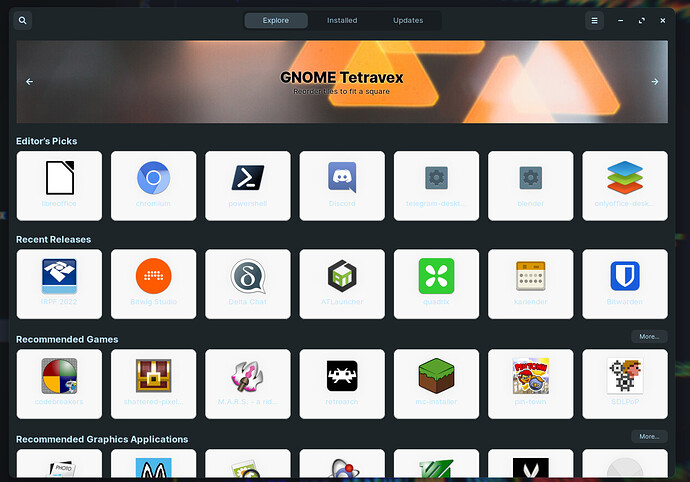
![[4] | XFCE Customization](https://img.youtube.com/vi/29ARF14InaU/maxresdefault.jpg)