Hi,
To try to enable video acceleration in Kodi, I installed the no-flatpak version:
I first installed the version from the Zorin source, without first uninstalling the Flatpak version. I don't know if this is a good thing but I found it practical to be able to have both versions to test them.
As I said, the version installed from the Zorin source is an old version, 18.6 (the current version of Kodi is 20.2) but I would check if Hardware acceleration was here (it was). So to have the no-flatpak Kodi in the last version, I installed Kodi with the Kodi PPA way..
I had some problems, maybe because I did it wrong, but I finally succeeded:
After installation, the Kodi shortcut (source Zorin) disappeared and I could no longer launch Kodi. I tried to reboot my PC: same problem.
I went to Software: the Zorin source was then replaced by the Kodi ppa source with the correct version 20.2 but impossible to launch Kodi from here either:
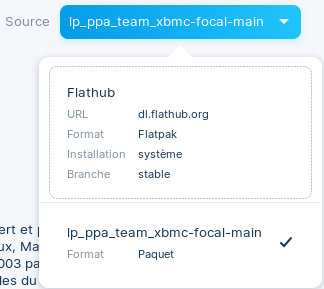
I don't know if I did the right thing but I then tried to delete Kodi from here (Softwares), then reinstalled it from here, The result: the shortcut came back and Kodi launched in version 20.2 ![]()
I don't know if I will keep or use the two versions but I'm happy to be able to test both, even if I haven't managed to activate the acceleration yet...
Bye