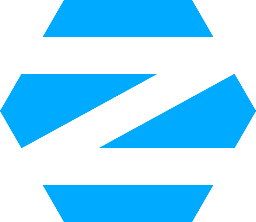


Install the nvidia driver manually on Zorin OS 16 and Pop! OS 21.04:
- Download the official Nvidia Driver and place it in the home folder
Optional: rename the NVIDIA-Linux-x86_64-470.82.00.run driver to 1.run. I use 1.run because i don't want to write the whole nvidia name into the terminal.
- Install the build essential package, those are needed for the nvidia driver.
In terminal write:
sudo apt install build-essential libglvnd-dev pkg-config
- Blacklist the Nouveau Nvidia driver otherwise the nvidia driver does not work proper. In terminal write:
sudo bash -c "echo blacklist nouveau > /etc/modprobe.d/blacklist-nvidia-nouveau.conf"
In terminal write:
sudo bash -c "echo options nouveau modeset=0 >> /etc/modprobe.d/blacklist-nvidia-nouveau.conf"
- Check if the nouveau driver is blacklisted.
In terminal write:
cat /etc/modprobe.d/blacklist-nvidia-nouveau.conf
- If everything is done
In terminal write:
sudo update-initramfs -u
Step 6 is for Zorin OS 16 users, Pop! OS 21.04 already comes with dkms
- Install dkms, this is needed so you don't need to reinstall the nvidia driver anymore after a kernel upgrade. Write in the terminal:
sudo apt-get install dkms
- Now we are going to install the nvidia driver. We switch to text mode. Write in the terminal:
systemctl set-default multi-user.target
- Now we have to reboot the system. Write in the terminal:
reboot
-
Now we have booted into text mode. Login with your username and password.
-
When your logged in we are going to remove/delete older nvidia drivers. Write:
sudo apt remove --purge ^nvidia-.*
- When the purge is done write:
sudo apt-get autoremove
Optional 1: The nvidia file is already executable after download in Zorin OS 16 and Pop! OS 21.04, incase it's needed out of the sudden.
chmod +x ./NVIDIA-Linux-x86_64-470.82.00.run
Optional 2: This will uninstall traces of the older nvidia driver. Just to make sure the purge was done correctly.
sudo ./NVIDIA-Linux-x86_64-470.82.00.run --uninstall
- Install the nvidia driver. Write:
sudo ./NVIDIA-Linux-x86_64-470.82.00.run
-
Follow the instructions (hit everything on yes)
-
When the installation is done we need to have root access, write:
sudo -i
- Now you have to write this to get your desktop enviroment back:
systemctl set-default graphical.target
- Now we are going to reboot the system, write
reboot
- To confirm the driver is working open nvidia x server settings, if the driver is not in use it will open a blank screen. In terminal write:
sudo lshw -c display
- When the configuration says "configuration: latency=0" you have to disable secure boot in the bios (Zorin OS users).
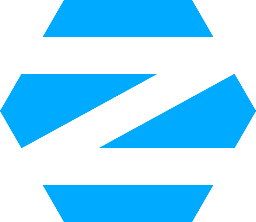


Update the nvidia driver manually on Zorin OS 16 and Pop! OS 21.04:
- Download the official Nvidia Driver and place it in the home folder
Optional: rename the NVIDIA-Linux-x86_64-495.44.run driver to 1.run. I use 1.run because i don't want to write the whole nvidia name into the terminal.
- Open up the terminal and write
systemctl set-default multi-user.target
- Now we are going to reboot the system, write
reboot
- Now we have booted into text mode. Login with your username and password.
Optional: The nvidia file is already executable after download in Zorin OS 16 and Pop! OS 21.04, incase it's needed out of the sudden.
chmod +x ./NVIDIA-Linux-x86_64-495.44.run
- Install the nvidia driver. Write:
sudo ./NVIDIA-Linux-x86_64-495.44.run
-
Follow the instructions (hit everything on yes), the nvidia installer will also delete the previous driver.
-
When the installation is done we need to have root access, write:
sudo -i
- Now you have to write this to get your desktop enviroment back:
systemctl set-default graphical.target
- Now we are going to reboot the system, write
reboot
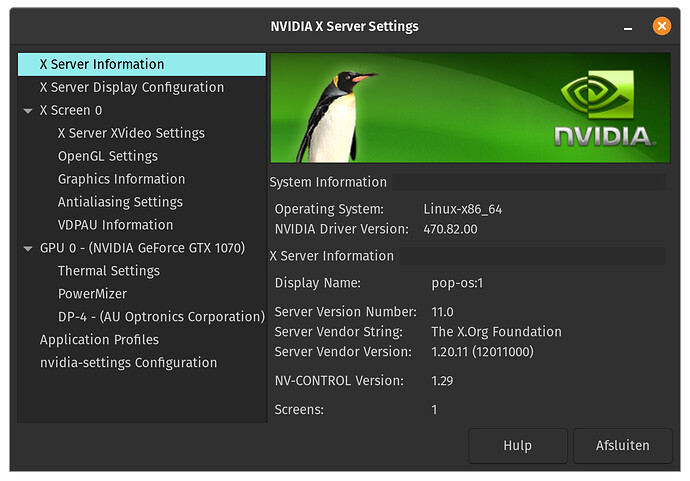
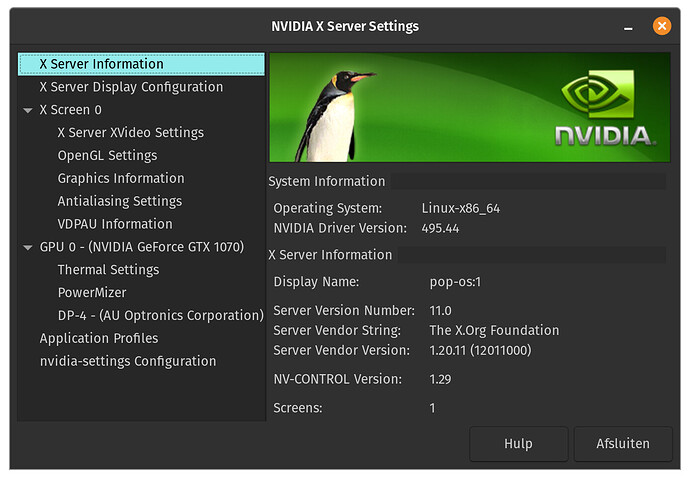
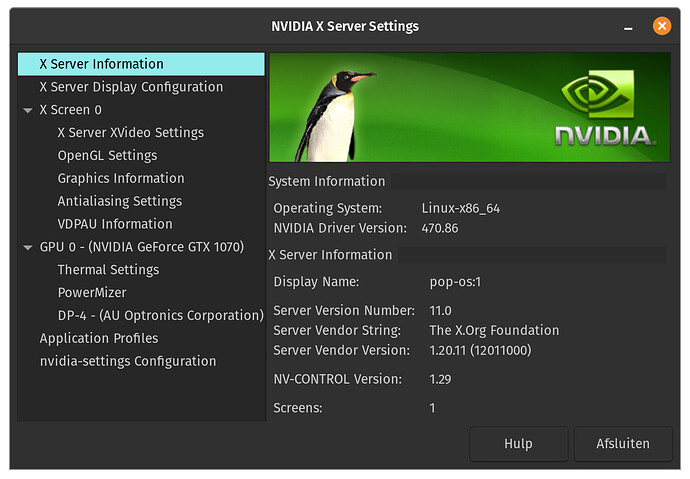
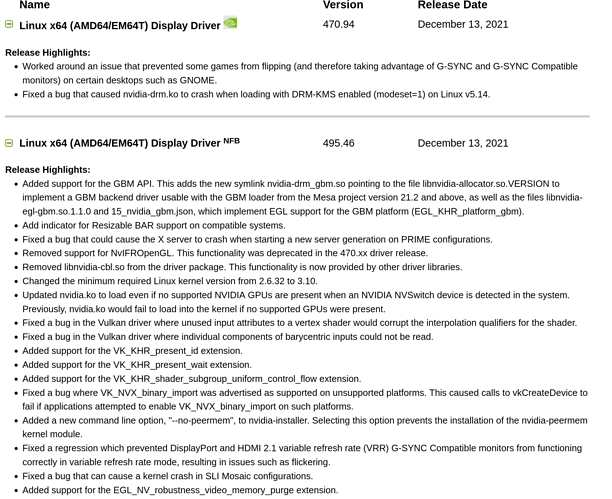
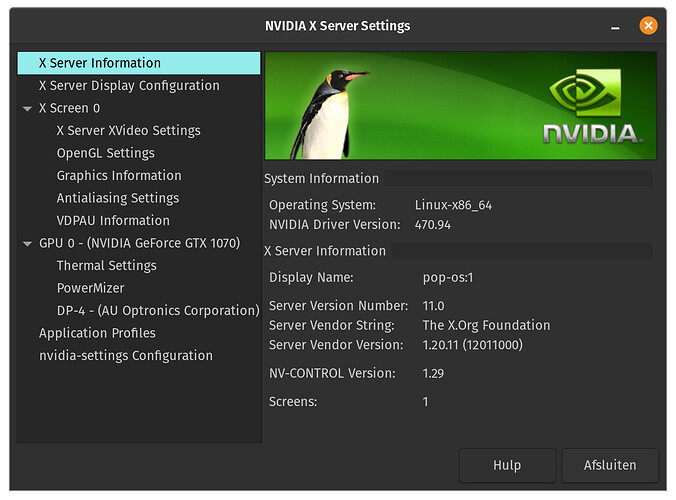
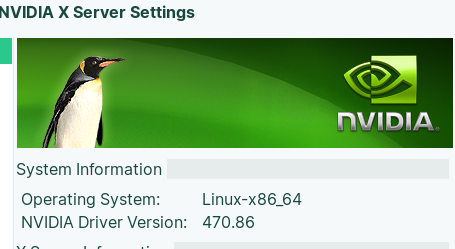
 .
.