I am new to Zorin. I have installed it in a virtual drive. I have a number of internal and external drives that I must have access to. When I go to disks the only things showing up are the virtual disk and the CD/DVD drive. How do I mount all the other disks on my system?
Which Virtual Machine software are you using?
If you are using Virtual Box, you must install Guest Services. Then you can mount any drive you wish.
YT: How Install VirtualBox Guest Additions on Ubuntu 22.04 Guest / virtual machine - YouTube
If you are using QEMU then it is a more difficult task. You can at least gain access to USB drives easily. In the main window of your Zorin virtual machine just click "Virtual Machine" then select "Redirect USB".
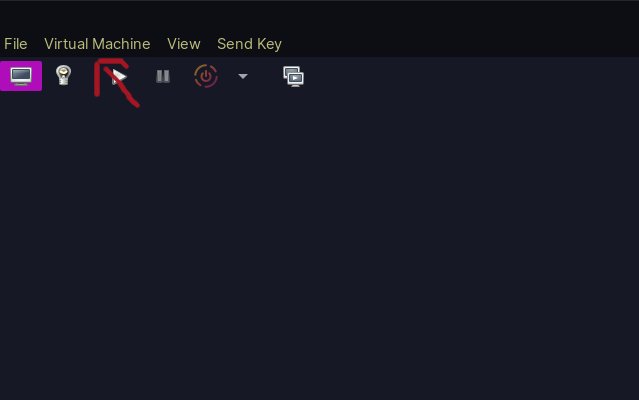
But gaining access to any internal drives in QEMU is a bigger task as Virtual Machines are sandboxed by design.
If you plan to use virtual machines then you MUST take the time to learn about them, or at the very least learn how to operate whichever system you are using.
Edit: Just so you know, accessing drives is not a Zorin OS issue. You will have this problem regardless of what distro you install. This is a virtual machine issue.
VMware
I'm using VMware. Thanks for the answer. Is the same techique applicable? I intended to also email them about this issue. But I got sidetracked with partitioning and installation.
This topic was automatically closed 90 days after the last reply. New replies are no longer allowed.