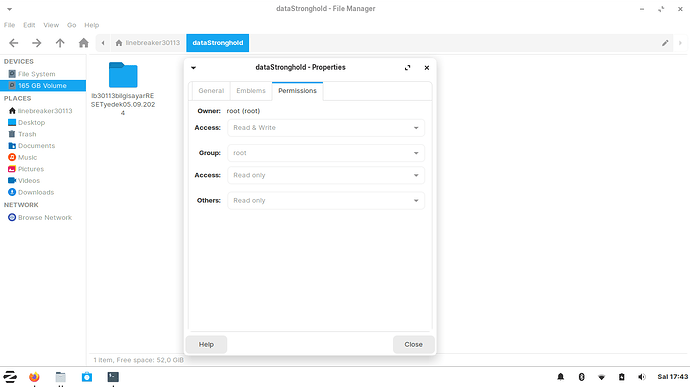One small problem tho, I still do not have the perms right now, in the new path "/home/linebreaker30113/dataStronghold/". Should I simply re install zorin (I can) and configure partition there? Or should I just give the perms to myself?
I was under the impression from the solution you marked that you had placed it in the /mnt location? If it's inside mount, like you said it should give you permissions?
Since you didn't respond I will just mount it to /mnt and restart and if it didn't work I will reinstall zorin and set the mount to /mnt. If that doesn't work I will clap those cheeks because I have no perms in /mnt neigther.
Also I accidently removed all permissions in a sub/.../sub directory of dataStronghold.
No cheeks clapping necessary, I do it to myself everyday ![]() . If it still won't work at that point, what you can do to that location is change the permissions, such as the following:
. If it still won't work at that point, what you can do to that location is change the permissions, such as the following:
chmod -R 755 /path/to/your/stronghold
That will recursively change permissions in your folder and everything within that folder. It won't give everyone write permissions, but you would be able to read and execute regardless. If you needed ALL the permissions, you would use 777, but typically we like to avoid that one unless necessary just for security reasons.
It didn't work (used sudo, tried and restarted twice). I will reinstall zorin. ![]()
I am about to reinstall linux, please tell me where am I supposed to mount it? Because "/mnt/" sounds like shortened form of mount.
By didn't work, were you still even unable to open the drive after changing the permissions? And if so, that would be weird to me, since everyone should be able to read them at that point. You could try 777 and see if that allows you, and just hopefully change it back later. Although at 755 permissions, you should be able to at the very least read all the files.
I am able to read, not to write, even after 777. And even if I was I would still reinstall. Just tell me how I should do partition. Also since this computer is for my collage life should I buy a install education version instead?
Something doesn't seem right here in regards to this. 777 should absolutely give everybody everything. I'm afraid someone with more experience with that may need to help you at this point. As for how you should partition, it depends on what else you have on the drive and how much you want to have as a separate "data" drive.
As for education edition, unless you explicitly need the programs that are installed by default, I don't really feel there's any need to go that route. For the most part it's just preinstalled programs, whether or not you need those programs are completely up to you to decide on whether you should go that route or not.
OK I will just reinstall current version of zorin by the will of god. Where I should mount the partition? "/mnt/" or "/home/" (I want it to be private)
I believe Ubuntu has the default location set to be "/media", but someone else is going to have to confirm as I'm at work right now on an unfortunate Windows machine ![]()
I just took a look at the auto mounted devices in my Disks, and the default seems to be /media/<username>/whatever.
...huh. Corrected the above. The forum software ate the <username> bit until I put it in a preformatted string.
When you plug a new drive, it will automatically mount on /media, otherwise the /mnt location is often preferred. But don't spend too much time thinking about this, either location is fine; you can use /home as well if you really want to, it's just that, generally speaking, it's best to adhere to the conventions that already exist.
I am sorry to announce my problem is not solved at all. It is way worse than what we tough. No matter what I do about it I have no permissions on that drive (except the terminal). I guess I will need really special help. Also the reason I used partition is my brother (who installed zorin to me at first) told me If the disk you install your OS is too big it would reduce optimisation and increase the start up time. If this is false or not so important you can tell me to reinstall my zorin and use my single disk without partition.
I suddenly regained perms. I am not sure if it will randomly vanish but just for now I am good.
You can safely use your single disk.
Installing to a large partition in the old days may have had some impact on optimization or boot time. Back when 256megs of RAM was normal.
But these days and especially on GnuLinux; no. GnuLinux uses a journaling file system, so you do not see fragmentation (as you even still do on WIndows OS) and the entire partition is not loaded at boot - only necessary files are.
If you are using an SSD, you can throw the entire concept out.
Drives formatted using NTFS (file system used by Windows) tend to have this issue. But if it's working now, don't touch it ![]()
I have 4GB RAM and 256GB SSD. Still the same?
Yes.
Your SSD is well suited to disk management and it has no moving parts.
RAM is not affected by disk partition size.