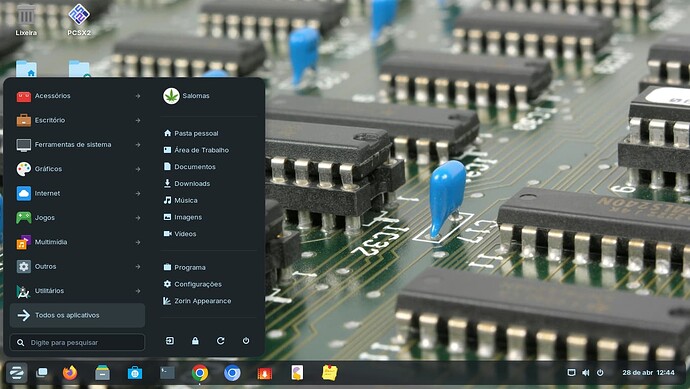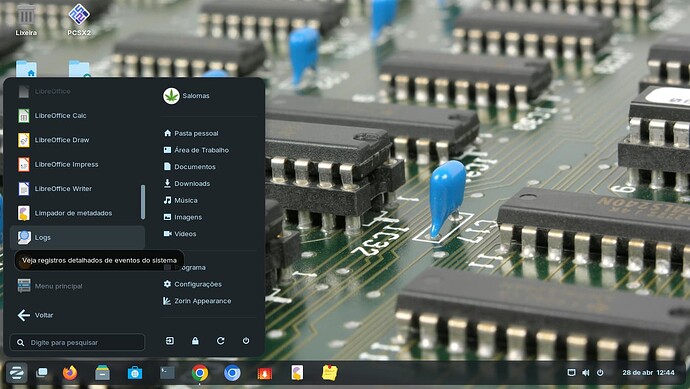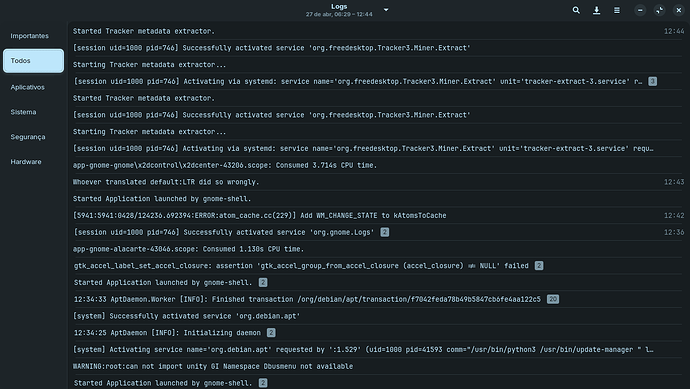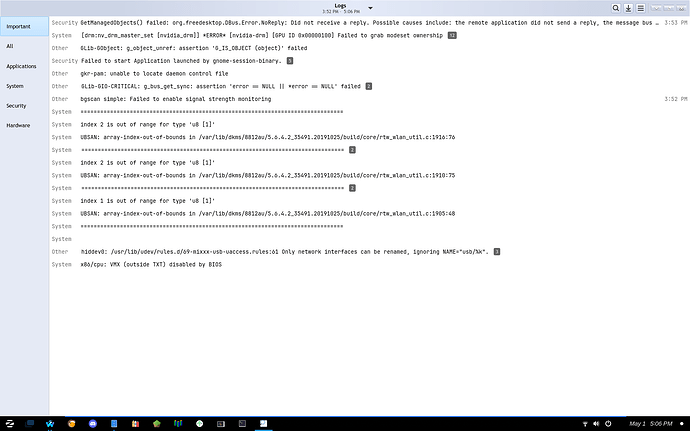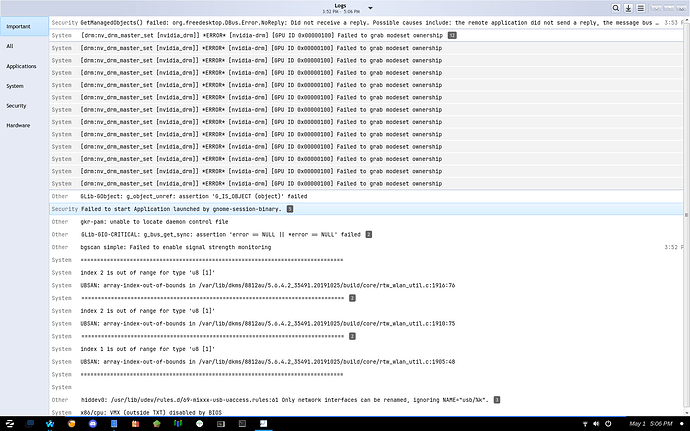I updated my pc too zorin 17.1 and it's been a smooth experience except one thing
when I turn on my pc it doesn't boot into the os and is stuck on the logo screen. but when I turn off my pc and turn it back on again it works and boots in like normal I don't know if its my bios or HDD or what but besides that little thing it works like normal
First, make sure Secure Boot is off in the BIOS.
If that does not help, try the boot repair option on the installation iso file. If you still have the original USB used to install Zorin, use that to boot in to the installation media and then use the Boot Repair app included in the installation file. You can also make a new copy of that iso file if you don’t have original USB drive.
Do You get any Warning or Error Messages?
secure boot is off in the bios
nope it just does either one of two things
1.gets stuck on a black screen
2.gets stuck on the zorin boot logo
and thats it
but again once I turn it off and back on it just boots up like normal
also the usb i used didn't have zorin 17.1 it was 16.1 or 2
I updated too zorin 17.1 on my pc using the updater program
Although I am not 100% sure, it should not matter. Boot Repair is an independent application so the 16.3 version should work.
I had the same problem today after an update
I have no clue why it's even going on
After this update, I restarted and the Zorin logo kept looping. I turned it off, turned it back on and it worked normally. Now the system is booting without problems
Maybe it’s a hardware problem?
Good evening and I think it could be anything. From hardware to broken files. What I can suggest is that you take a screenshot of the logs and post it to the community. This way the forum experts will be able to see all the details and help you.
My hardware: Intel I3-2021, 8Gb Ram, HDD and integrated HD Intel graphics.
Running 17.1 Core perfectly
which logs exactly?
Did you ever try running Boot Repair from a ZorinOS live USB?
Hmmm. was that from Z16 to Z17.1 via the Zorin Upgrader tool?
Yeah.
I don't know which theme layout you are using, but under "All apps" there is an app called Logs. Opening the app it will give all the logs. My interface is in Portuguese, but I share it so you can have an overview
sorry for the long time too respond was busy.
found the app now what?
Goodnight
Open the application, expand it to full screen and in the side tabs you have options to view the logs: "System", "Hardware", "Important", "All" and so on. I don't know how the English interface is written, but these are my options. After the error occurs, you can check the time of the error and open the Logs. In the "All" tab, see the time of the error event, in full screen, press Shift+printscreen and you will have a screenshot to share in the Community. With codes and messages related to the event that caused the failure.