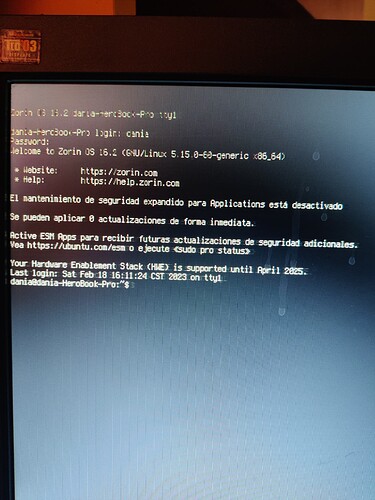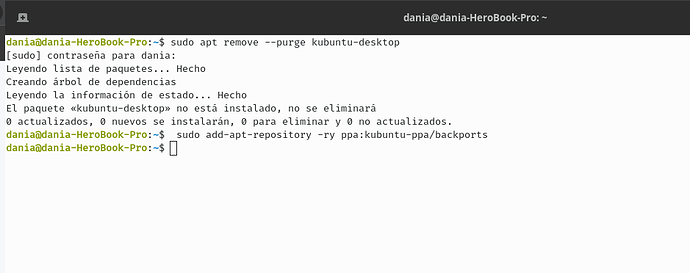I installed the kde plasma desktop and I wanted to uninstall it, when I removed it I reset it and now the desktop does not load, just this. Can someone help me?
Try sudo dpkg-reconfigure gdm3, follow the prompts (choosing gdm) and reboot. You didn't change your login manager before uninstalling kde (so it's looking for ssdm which doesn't exist).
Please be aware of where you add posts. This was moved to general help category. Chat about Zorin is reserved for comments and feedback.
Since kde uses QT libraries, gnome was untouched. The files should be there, just need to be reconfigured as the manager handling login and desktop. Your recommendation also does the same, will force the configuration of the manager.
I already tried with the codes, the problem is that I can't remove KDE Plasma and the other issue is that it won't let me access the BIOS. Is there a way to load the system without a USB or CD?"
You can boot into the live image, as you did to install zorin, and manually change the config files. How did you install kde? If you used apt, you can use sudo apt remove --purge kde-desktop or whatever command you used to install. But this will be after you change the login manager.
At the prompt you are given, sudo isn't necessary (I believe). Try dpkg-configure gdm3. That should get you to a login screen, then you can try the above command.
Take a picture of any errors that occur and post them. It would help us aide you in your issue.
I mis-read your post, you should be able to access the bios by F2, esc or delete keys as you boot your computer.
I was able to recover the desktop already, but how do I properly delete KDE Plasma?
how did you install it? what was the command? If in the terminal, you can type history and find the command you used.
Knowing the command will allow you to replace install with remove.
It matters because you could have used: kde, kde-desktop, kde-full, kde-standard, kde-plasma-desktop....it matters.
sudo add-apt-repository ppa:kubuntu-ppa/backports
sudo apt update && sudo apt install kubuntu-desktop
sudo apt dist-upgrade
sudo apt remove --purge kubuntu-desktop
sudo add-apt-repository -ry ppa:kubuntu-ppa/backports
After running the following command, nothing happens.
I suspect it will have updated your system to Kubuntu 22.04 which has "upgraded" and broke your system. It might have wiped Zorin off your computer. Be careful with 3rd party PPAs.
check your system information in settings -> about. There is no confirmation output to the add-apt-repository command because -ry meant remove and yes to any prompts.
Hopefully you didn't remove Zorin by the dist-upgrade command...shouldn't have, but you will have to confirm that.
You can check if kde is still installed by plasmashell --version and kf5-config --version. Both should error.
Thank you very much for your contributions, I have already fixed the environment, only the Zorin one remains. ![]()
For future reference you should only install Plasma (KDE) either via Synaptic Package Manager or via Terminal with:
sudo apt install kde-full
and to remove
sudo apt-get remove kde-full
and always check what is going to be removed before answering 'Y'.
This topic was automatically closed 90 days after the last reply. New replies are no longer allowed.