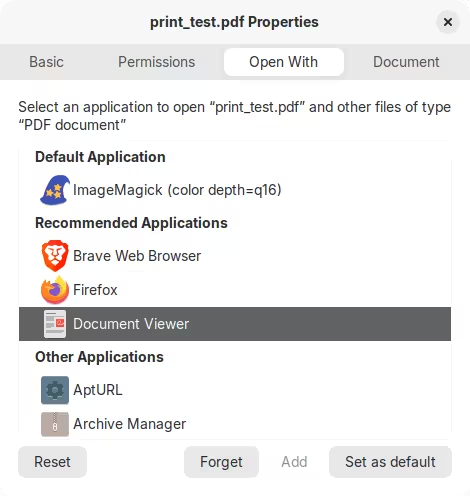zenzen
December 1, 2024, 8:28pm
3
Looks like very similar to this other thread, please have a look:
The easy route to solve this would be to change the default application through the file manager. Right-click on any .zip file, go to properties -> Open With, select Archive Manager and click on "Set as default":
[sc1]
However, pay attention to the text at the top:
Select an application to open "test.zip" and other files of type "Zip archive"
It should be clear that this file association is with Zip archive files. Now, you can do the same with an existing .mscz file; again, pay attention …
As you can see, it should be easy enough going through Properties -> Open With:
If this doesn't work, however, checkout the other thread that is linked where you can make the file association manually. Although I don't think this should be necessary in this case.
1 Like