Hey, Guys!
I installed Zorin OS 16 (safe graphics) and now I can't install the NVIDIA driver. Is there any way that I can install it or I'll have to reinstall Zorin OS 16 without safe graphics?
Hey, Guys!
I installed Zorin OS 16 (safe graphics) and now I can't install the NVIDIA driver. Is there any way that I can install it or I'll have to reinstall Zorin OS 16 without safe graphics?
Can you please open a terminal with the keyboard shortcut ctrl+alt+t and run sudo ubuntu-drivers autoinstall and relay the output here?
@Aravisian Thanks for the support. I just run sudo ubuntu-drivers autoinstall. I now I can select the drivers. 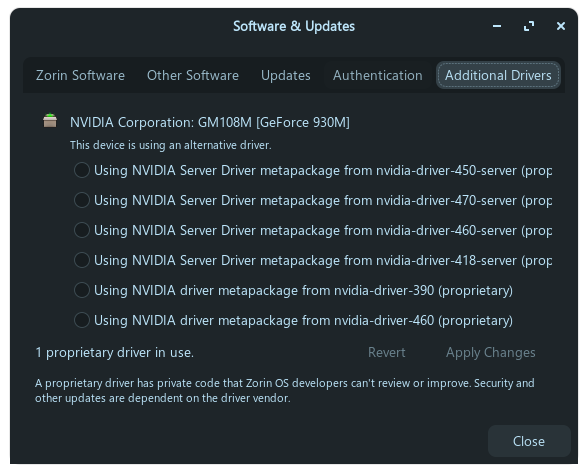
Thank you so much!!
I noticed that something is missing. Is there any problem that I can solve?
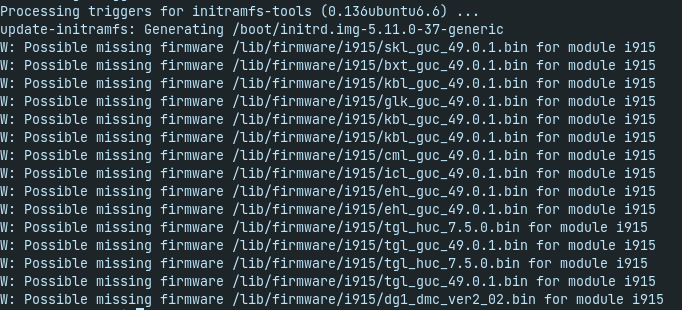
These usually are nothing to worry about - acting as a "placeholder" for an addition to the kernel. But if you really want to get rid of them right away:
Download the BLOBs
git clone https://git.kernel.org/pub/scm/linux/kernel/git/firmware/linux-firmware.git
Then move them to the proper directory
sudo cp ./linux-firmware/i915/icl_dmc_ver1_07.bin /lib/firmware/i915/icl_dmc_ver1_07.bin
Remember this command, as it will help you in the future too!
sudo ubuntu-drivers autoinstallThanks, @Aravisian. I didn't understand what I have to do. I went to this website and I didn't know what i have to download.
I am sorry, I thought "git" comes installed with zorin.
Please open a terminal with the keyboard shortcut ctrl+alt+t
Then paste the following commands into it:
sudo apt update && sudo apt install git
git clone https://git.kernel.org/pub/scm/linux/kernel/git/firmware/linux-firmware.git
sudo cp ./linux-firmware/i915/icl_dmc_ver1_07.bin /lib/firmware/i915/icl_dmc_ver1_07.bin
This topic was automatically closed 90 days after the last reply. New replies are no longer allowed.