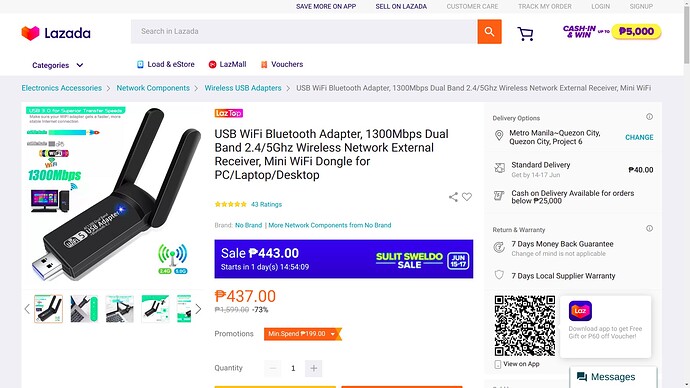Just wanted everyone to know that the dongle after 3 days is working flawlessly on Win 10 & Zorin .... I don't even need to have the 2 arms (antennas) of Wi2-Fi2 (my name for it) it works especially with Aravisian's kind assistance ....
I would highly recommend this unit should you need a back-up for you WiFi card ....
Not sure just where you can buy it as I bought it from Lazada (southeast Asia) .... maybe see the picture below and then do a search on Amazon or NewEgg and compare the specs .... price is roughly $8.75 .... just remember when comparing prices that the one I have is a no-name brand .... better known as a Chinese knock-off copy ....